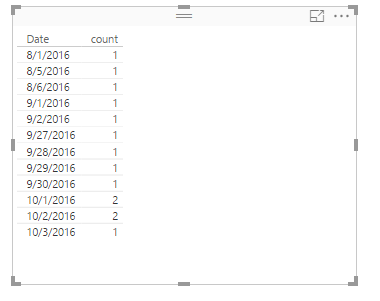FabCon is coming to Atlanta
Join us at FabCon Atlanta from March 16 - 20, 2026, for the ultimate Fabric, Power BI, AI and SQL community-led event. Save $200 with code FABCOMM.
Register now!- Power BI forums
- Get Help with Power BI
- Desktop
- Service
- Report Server
- Power Query
- Mobile Apps
- Developer
- DAX Commands and Tips
- Custom Visuals Development Discussion
- Health and Life Sciences
- Power BI Spanish forums
- Translated Spanish Desktop
- Training and Consulting
- Instructor Led Training
- Dashboard in a Day for Women, by Women
- Galleries
- Data Stories Gallery
- Themes Gallery
- Contests Gallery
- QuickViz Gallery
- Quick Measures Gallery
- Visual Calculations Gallery
- Notebook Gallery
- Translytical Task Flow Gallery
- TMDL Gallery
- R Script Showcase
- Webinars and Video Gallery
- Ideas
- Custom Visuals Ideas (read-only)
- Issues
- Issues
- Events
- Upcoming Events
The Power BI Data Visualization World Championships is back! It's time to submit your entry. Live now!
- Power BI forums
- Forums
- Get Help with Power BI
- Desktop
- Power BI - DAX Concurrent Users Query
- Subscribe to RSS Feed
- Mark Topic as New
- Mark Topic as Read
- Float this Topic for Current User
- Bookmark
- Subscribe
- Printer Friendly Page
- Mark as New
- Bookmark
- Subscribe
- Mute
- Subscribe to RSS Feed
- Permalink
- Report Inappropriate Content
Power BI - DAX Concurrent Users Query
Hi Guys,
I'm looking for some help with a Dax query that I am struggling with.
I have a table containing login/logout audit information. It contains a username along with a login time and logout time.
I am looking to create a report that shows how many users were logged into the system minute by minute over time.
Can anyone assist with this?
Thanks for your help,
Felix
Solved! Go to Solution.
- Mark as New
- Bookmark
- Subscribe
- Mute
- Subscribe to RSS Feed
- Permalink
- Report Inappropriate Content
Hi @frb_sega,
I try to reproduce your scenario. The sample data created list the users start-time and end time in the system, I calculate the count if users up to current time.
I create a calendar table using the formula below,
Calendar = CALENDAR(MIN(Table2[Month_Start_Date]),MAX(Table2[Month_End_Date]))
Create a measure to calculate the count of users.
count = CALCULATE(COUNTA(Table2[User]),FILTER(Table2,AND(Table2[Month_Start_Date]<=MAX('Calendar'[Date]),Table2[Month_End_Date]>MAX('Calendar'[Date]))))
Finally, create a table, select the CALENDAR[Date], and "count" measure as value level. Please see the following screenshot. Up to 2016/8/1, there are one users online. Until 2016/10/1, there are two users in the system.
If you have any other issue, please feel free to ask.
Best Regards,
Angelia
- Mark as New
- Bookmark
- Subscribe
- Mute
- Subscribe to RSS Feed
- Permalink
- Report Inappropriate Content
FYI, if anytone was looking for further info, I have been given the below code on another forum and it works well:
Calendar =
SELECTCOLUMNS (
CROSSJOIN (
CALENDAR (MIN(Sessions[startdate]), MAX(Sessions[enddate]) ),
DATATABLE (
"Hour", DATETIME,
{
{ "00:00" },
{ "01:00" },
{ "02:00" },
{ "03:00" },
{ "04:00" },
{ "05:00" },
{ "06:00" },
{ "07:00" },
{ "08:00" },
{ "09:00" },
{ "10:00" },
{ "11:00" },
{ "12:00" },
{ "13:00" },
{ "14:00" },
{ "15:00" },
{ "16:00" },
{ "17:00" },
{ "18:00" },
{ "19:00" },
{ "20:00" },
{ "21:00" },
{ "22:00" },
{ "23:00" }
}
)
),
"Date", [Date] + [Hour]
)
- Mark as New
- Bookmark
- Subscribe
- Mute
- Subscribe to RSS Feed
- Permalink
- Report Inappropriate Content
Thank you so much for the solution. Could you also help me with how should I create a relationship between concurrent users, with the "Start Date and Time"?
I want to create Table 2 visual with Start time, end time, and username. This will be in addition to the Table 1 where I have the calendar date and count
So that, when select an entry from Table 1, it should highlight those entries in Table2 to highlight the concurrent users.
- Mark as New
- Bookmark
- Subscribe
- Mute
- Subscribe to RSS Feed
- Permalink
- Report Inappropriate Content
Hi, Can you please help me? Can you please post the variable code you have used for logged-in users Minute by minute?
because the above-mentioned variable COUNT will only work for the day granularity
- Mark as New
- Bookmark
- Subscribe
- Mute
- Subscribe to RSS Feed
- Permalink
- Report Inappropriate Content
Hi @frb_sega,
I try to reproduce your scenario. The sample data created list the users start-time and end time in the system, I calculate the count if users up to current time.
I create a calendar table using the formula below,
Calendar = CALENDAR(MIN(Table2[Month_Start_Date]),MAX(Table2[Month_End_Date]))
Create a measure to calculate the count of users.
count = CALCULATE(COUNTA(Table2[User]),FILTER(Table2,AND(Table2[Month_Start_Date]<=MAX('Calendar'[Date]),Table2[Month_End_Date]>MAX('Calendar'[Date]))))
Finally, create a table, select the CALENDAR[Date], and "count" measure as value level. Please see the following screenshot. Up to 2016/8/1, there are one users online. Until 2016/10/1, there are two users in the system.
If you have any other issue, please feel free to ask.
Best Regards,
Angelia
- Mark as New
- Bookmark
- Subscribe
- Mute
- Subscribe to RSS Feed
- Permalink
- Report Inappropriate Content
Hey @v-huizhn-msft
This is brilliant, and i now have it working day by day, thanks 🙂
The issue I now have is that users log in and out multiple times per day, so i need the dates down to minute level rather than day level.
Is it possible to auto create a calendar table like you have done above minute by minute rather than day by day?
Thanks again,
Felix
- Mark as New
- Bookmark
- Subscribe
- Mute
- Subscribe to RSS Feed
- Permalink
- Report Inappropriate Content
FYI, if anytone was looking for further info, I have been given the below code on another forum and it works well:
Calendar =
SELECTCOLUMNS (
CROSSJOIN (
CALENDAR (MIN(Sessions[startdate]), MAX(Sessions[enddate]) ),
DATATABLE (
"Hour", DATETIME,
{
{ "00:00" },
{ "01:00" },
{ "02:00" },
{ "03:00" },
{ "04:00" },
{ "05:00" },
{ "06:00" },
{ "07:00" },
{ "08:00" },
{ "09:00" },
{ "10:00" },
{ "11:00" },
{ "12:00" },
{ "13:00" },
{ "14:00" },
{ "15:00" },
{ "16:00" },
{ "17:00" },
{ "18:00" },
{ "19:00" },
{ "20:00" },
{ "21:00" },
{ "22:00" },
{ "23:00" }
}
)
),
"Date", [Date] + [Hour]
)
- Mark as New
- Bookmark
- Subscribe
- Mute
- Subscribe to RSS Feed
- Permalink
- Report Inappropriate Content
I made a timetable with 10 minute increments. I will use this to calculate concurrently logged in users in 10 minute timeframes. Thanks to everyone in the previous posts for tips!
Time =
VAR Increment = 10 // 10 minutes increment
VAR HourTable = SELECTCOLUMNS(GENERATESERIES(0,23,1), "Hour", [Value])
VAR MinuteTable = SELECTCOLUMNS(GENERATESERIES(0, 60-Increment, Increment), "Minute", [Value])
VAR LoginDates = CALENDAR(MIN(Sessions[startdate]),MAX(Sessions[enddate]))
RETURN
SELECTCOLUMNS(
CROSSJOIN(LoginDates, HourTable, MinuteTable),
"PeriodStart", [Date] + TIME([Hour],[Minute],0),
"PeriodEnd", [Date] + TIME([Hour],[Minute]+Increment,0)
)Helpful resources

Power BI Dataviz World Championships
The Power BI Data Visualization World Championships is back! It's time to submit your entry.

Power BI Monthly Update - January 2026
Check out the January 2026 Power BI update to learn about new features.

| User | Count |
|---|---|
| 69 | |
| 44 | |
| 34 | |
| 28 | |
| 23 |
| User | Count |
|---|---|
| 143 | |
| 122 | |
| 59 | |
| 40 | |
| 32 |