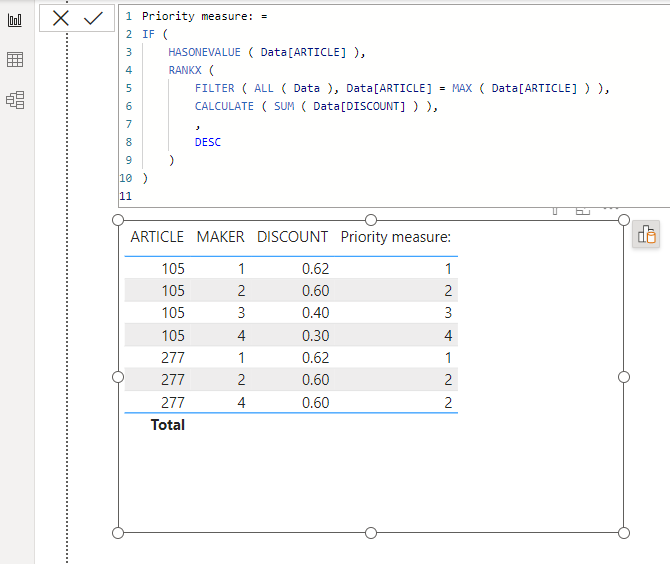FabCon is coming to Atlanta
Join us at FabCon Atlanta from March 16 - 20, 2026, for the ultimate Fabric, Power BI, AI and SQL community-led event. Save $200 with code FABCOMM.
Register now!- Power BI forums
- Get Help with Power BI
- Desktop
- Service
- Report Server
- Power Query
- Mobile Apps
- Developer
- DAX Commands and Tips
- Custom Visuals Development Discussion
- Health and Life Sciences
- Power BI Spanish forums
- Translated Spanish Desktop
- Training and Consulting
- Instructor Led Training
- Dashboard in a Day for Women, by Women
- Galleries
- Data Stories Gallery
- Themes Gallery
- Contests Gallery
- Quick Measures Gallery
- Notebook Gallery
- Translytical Task Flow Gallery
- TMDL Gallery
- R Script Showcase
- Webinars and Video Gallery
- Ideas
- Custom Visuals Ideas (read-only)
- Issues
- Issues
- Events
- Upcoming Events
Calling all Data Engineers! Fabric Data Engineer (Exam DP-700) live sessions are back! Starting October 16th. Sign up.
- Power BI forums
- Forums
- Get Help with Power BI
- Desktop
- Re: Power BI. Create column sorting by item and ty...
- Subscribe to RSS Feed
- Mark Topic as New
- Mark Topic as Read
- Float this Topic for Current User
- Bookmark
- Subscribe
- Printer Friendly Page
- Mark as New
- Bookmark
- Subscribe
- Mute
- Subscribe to RSS Feed
- Permalink
- Report Inappropriate Content
Power BI. Create column sorting by item and type of discount, indicating the purchase priority
Hello!!!
These are items that come from different manufacturers.
Each manufacturer offers a different discount for the purchase of their items.
We have a table with 4 columns: Item, manufacturer, item&manufacturer and discount.
You would need a 5th column where the purchase priority appears.
That is, product 105 is produced by 4 different manufacturers; From manufacturer 1 I can get 62% discount, from manufacturer 2, 60%, from manufacturer 3 40% and manufacturer 4 30%.
In case the same item has the same discount in different manufacturers the priority must be the same.
| ARTICLE | MAKER | ART&MANUFACTURER | DISCOUNT | PRIORITY |
| 105 | 1 | 105 // 1 | 62 | 1 |
| 105 | 2 | 105 // 2 | 60 | 2 |
| 105 | 3 | 105 // 3 | 40 | 3 |
| 105 | 4 | 105 // 4 | 30 | 4 |
| 277 | 1 | 277 // 1 | 62 | 1 |
| 277 | 2 | 277 // 2 | 60 | 2 |
| 277 | 4 | 277 // 4 | 60 | 2 |
Thank you very much in advance for your help.
Solved! Go to Solution.
- Mark as New
- Bookmark
- Subscribe
- Mute
- Subscribe to RSS Feed
- Permalink
- Report Inappropriate Content
Hi,
I am not sure how your datamodel looks like, but please check the below picture and the attached pbix file.
Priority measure: =
IF (
HASONEVALUE ( Data[ARTICLE] ),
RANKX (
FILTER ( ALL ( Data ), Data[ARTICLE] = MAX ( Data[ARTICLE] ) ),
CALCULATE ( SUM ( Data[DISCOUNT] ) ),
,
DESC
)
)If this post helps, then please consider accepting it as the solution to help other members find it faster, and give a big thumbs up.
Click here to visit my LinkedIn page
Click here to schedule a short Teams meeting to discuss your question.
- Mark as New
- Bookmark
- Subscribe
- Mute
- Subscribe to RSS Feed
- Permalink
- Report Inappropriate Content
- Mark as New
- Bookmark
- Subscribe
- Mute
- Subscribe to RSS Feed
- Permalink
- Report Inappropriate Content
- Mark as New
- Bookmark
- Subscribe
- Mute
- Subscribe to RSS Feed
- Permalink
- Report Inappropriate Content
Hi,
I am not sure how your datamodel looks like, but please check the below picture and the attached pbix file.
Priority measure: =
IF (
HASONEVALUE ( Data[ARTICLE] ),
RANKX (
FILTER ( ALL ( Data ), Data[ARTICLE] = MAX ( Data[ARTICLE] ) ),
CALCULATE ( SUM ( Data[DISCOUNT] ) ),
,
DESC
)
)If this post helps, then please consider accepting it as the solution to help other members find it faster, and give a big thumbs up.
Click here to visit my LinkedIn page
Click here to schedule a short Teams meeting to discuss your question.
Helpful resources

FabCon Global Hackathon
Join the Fabric FabCon Global Hackathon—running virtually through Nov 3. Open to all skill levels. $10,000 in prizes!

Power BI Monthly Update - September 2025
Check out the September 2025 Power BI update to learn about new features.