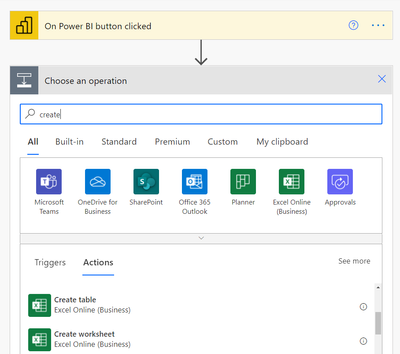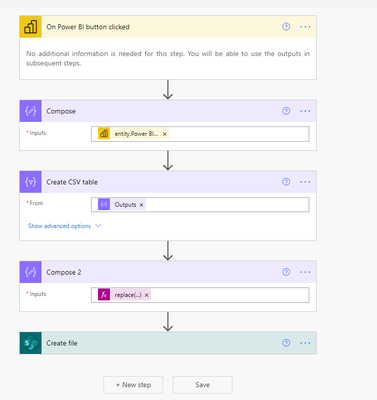Join us at FabCon Vienna from September 15-18, 2025
The ultimate Fabric, Power BI, SQL, and AI community-led learning event. Save €200 with code FABCOMM.
Get registered- Power BI forums
- Get Help with Power BI
- Desktop
- Service
- Report Server
- Power Query
- Mobile Apps
- Developer
- DAX Commands and Tips
- Custom Visuals Development Discussion
- Health and Life Sciences
- Power BI Spanish forums
- Translated Spanish Desktop
- Training and Consulting
- Instructor Led Training
- Dashboard in a Day for Women, by Women
- Galleries
- Data Stories Gallery
- Themes Gallery
- Contests Gallery
- Quick Measures Gallery
- Notebook Gallery
- Translytical Task Flow Gallery
- TMDL Gallery
- R Script Showcase
- Webinars and Video Gallery
- Ideas
- Custom Visuals Ideas (read-only)
- Issues
- Issues
- Events
- Upcoming Events
Compete to become Power BI Data Viz World Champion! First round ends August 18th. Get started.
- Power BI forums
- Forums
- Get Help with Power BI
- Desktop
- Power Automate export 1000 rows only
- Subscribe to RSS Feed
- Mark Topic as New
- Mark Topic as Read
- Float this Topic for Current User
- Bookmark
- Subscribe
- Printer Friendly Page
- Mark as New
- Bookmark
- Subscribe
- Mute
- Subscribe to RSS Feed
- Permalink
- Report Inappropriate Content
Power Automate export 1000 rows only
Hello,
I'm usign the new Power Automate visual, to export my data to csv file and store in Sharepoint.
The probleme is that this is exporting only the 1000 first rows. Do you know if there is a solution to bypass this limitation?
Thank you
Solved! Go to Solution.
- Mark as New
- Bookmark
- Subscribe
- Mute
- Subscribe to RSS Feed
- Permalink
- Report Inappropriate Content
Hi @Eureka
It should not be affected by the configuration in Power BI. For an import mode report, the maximum number of rows that can be exported from the Service to a .CSV file is 30,000. It is very likely to be affected by the Power Automate. Have you ever tried to skip the creation of the intermediate CSV file and create the file directly in SharePoint? Or save the file to other file types such as worksheet?
You can also post your problem in Power Automate Community to make sure whether there are some limitations on this feature. If you still have some question, please don't hesitate to let me known and please tell me some details of the Actions used in your screenshot.
Best Regards
Caiyun Zheng
Is that the answer you're looking for? If this post helps, then please consider Accept it as the solution. Really appreciate!
- Mark as New
- Bookmark
- Subscribe
- Mute
- Subscribe to RSS Feed
- Permalink
- Report Inappropriate Content
- Mark as New
- Bookmark
- Subscribe
- Mute
- Subscribe to RSS Feed
- Permalink
- Report Inappropriate Content
@Microsoft if the limitation is 1000 records. Could you add to the power automate visual the ability for it to send the "Dax query" that was executed? Then we could use the "run a dax query" in power automate and get more than 1000 records.
- Mark as New
- Bookmark
- Subscribe
- Mute
- Subscribe to RSS Feed
- Permalink
- Report Inappropriate Content
Anyone who has got the solution for this problem, please share your ideas.
- Mark as New
- Bookmark
- Subscribe
- Mute
- Subscribe to RSS Feed
- Permalink
- Report Inappropriate Content
Doubt there is solution. Hopefully they would increase in any future release. We made counter of rows that will be sent and informed users to send up to 999.
- Mark as New
- Bookmark
- Subscribe
- Mute
- Subscribe to RSS Feed
- Permalink
- Report Inappropriate Content
Natively Power BI has fixed 1000 records, what worked for me is, from the automate execute the query to the flow with the filters that come from Power BI.
- Mark as New
- Bookmark
- Subscribe
- Mute
- Subscribe to RSS Feed
- Permalink
- Report Inappropriate Content
Was this ever solved? I am having the same issue where I can export only 1,000 rows using the Power Automate Button in PBI.
- Mark as New
- Bookmark
- Subscribe
- Mute
- Subscribe to RSS Feed
- Permalink
- Report Inappropriate Content
Hi
Any update on the limitation? I understood the limitation is coming from the "Power Automate" visual in Power BI. Is there a plan to get rid of this limitation or a workaround?
As a workaround, I have added an Index column in my table so that I can have several Power Automate visual cutting the export but such workaround is acceptable only if we have ~2000/3000 rows (one of my cases) but I have a table with ~35000 rows and here this is not acceptable to cut into 35 visuals...
- Mark as New
- Bookmark
- Subscribe
- Mute
- Subscribe to RSS Feed
- Permalink
- Report Inappropriate Content
Issue is with data already comming from PowerBI to Flow. If you check the raw outputs of very first step of "On Power BI button clicked", JSON contains only 1000 data records.
I have same issue as well, however, there seems not to be any setting that can be triggered to increase row count neither on PowerBI, neither on PowerAutomate.
- Mark as New
- Bookmark
- Subscribe
- Mute
- Subscribe to RSS Feed
- Permalink
- Report Inappropriate Content
@amitchandak HI Mate can you help us with the above query, is there a solution where we can export more than1000 rows using Power Automate export.
Appreciate your help.
- Mark as New
- Bookmark
- Subscribe
- Mute
- Subscribe to RSS Feed
- Permalink
- Report Inappropriate Content
Hi @Eureka
Did you create a flow in Power Automate to export the data of a Power BI visual? Can you tell me which flow you are using?
Best Regards
Caiyun Zheng
Is that the answer you're looking for? If this post helps, then please consider Accept it as the solution. Really appreciate!
- Mark as New
- Bookmark
- Subscribe
- Mute
- Subscribe to RSS Feed
- Permalink
- Report Inappropriate Content
Hello Caiyun,
Here is the flow I am using. Unfortunately it is extracting only 1000 rows.
- Mark as New
- Bookmark
- Subscribe
- Mute
- Subscribe to RSS Feed
- Permalink
- Report Inappropriate Content
Hi @Eureka
It should not be affected by the configuration in Power BI. For an import mode report, the maximum number of rows that can be exported from the Service to a .CSV file is 30,000. It is very likely to be affected by the Power Automate. Have you ever tried to skip the creation of the intermediate CSV file and create the file directly in SharePoint? Or save the file to other file types such as worksheet?
You can also post your problem in Power Automate Community to make sure whether there are some limitations on this feature. If you still have some question, please don't hesitate to let me known and please tell me some details of the Actions used in your screenshot.
Best Regards
Caiyun Zheng
Is that the answer you're looking for? If this post helps, then please consider Accept it as the solution. Really appreciate!
- Mark as New
- Bookmark
- Subscribe
- Mute
- Subscribe to RSS Feed
- Permalink
- Report Inappropriate Content
Yes but it is not solving the problem
- Mark as New
- Bookmark
- Subscribe
- Mute
- Subscribe to RSS Feed
- Permalink
- Report Inappropriate Content
During the Power Automate wizard I chose to create a CSV file in Sharepoint. It was also limited to 1000 rows. I don't see how this is solved?
- Mark as New
- Bookmark
- Subscribe
- Mute
- Subscribe to RSS Feed
- Permalink
- Report Inappropriate Content
- Mark as New
- Bookmark
- Subscribe
- Mute
- Subscribe to RSS Feed
- Permalink
- Report Inappropriate Content
the 1000 limit appears to be a limitation on the power automate visual. A workaround would be to just use the Export Data feature from a table visual with the same fields. Or, you can always make a paginated report from the same dataset, subscribe to it, and then use a flow to take the csv from that email, parse it, and do what you need with it.
- Mark as New
- Bookmark
- Subscribe
- Mute
- Subscribe to RSS Feed
- Permalink
- Report Inappropriate Content
Hello, unfortunately my problem is still not solved.