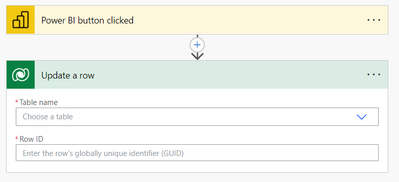Join us at FabCon Vienna from September 15-18, 2025
The ultimate Fabric, Power BI, SQL, and AI community-led learning event. Save €200 with code FABCOMM.
Get registered- Power BI forums
- Get Help with Power BI
- Desktop
- Service
- Report Server
- Power Query
- Mobile Apps
- Developer
- DAX Commands and Tips
- Custom Visuals Development Discussion
- Health and Life Sciences
- Power BI Spanish forums
- Translated Spanish Desktop
- Training and Consulting
- Instructor Led Training
- Dashboard in a Day for Women, by Women
- Galleries
- Data Stories Gallery
- Themes Gallery
- Contests Gallery
- Quick Measures Gallery
- Notebook Gallery
- Translytical Task Flow Gallery
- TMDL Gallery
- R Script Showcase
- Webinars and Video Gallery
- Ideas
- Custom Visuals Ideas (read-only)
- Issues
- Issues
- Events
- Upcoming Events
Enhance your career with this limited time 50% discount on Fabric and Power BI exams. Ends September 15. Request your voucher.
- Power BI forums
- Forums
- Get Help with Power BI
- Desktop
- Re: Power Automate Flow Button to a Power BI repor...
- Subscribe to RSS Feed
- Mark Topic as New
- Mark Topic as Read
- Float this Topic for Current User
- Bookmark
- Subscribe
- Printer Friendly Page
- Mark as New
- Bookmark
- Subscribe
- Mute
- Subscribe to RSS Feed
- Permalink
- Report Inappropriate Content
Power Automate Flow Button to a Power BI report from another environment
From Power BI, I am trying to use Flow to update a table from Environment B within Dataverse. My Default environment is Environment A. Is it possible to change environments in Power BI to create a flow within Environment B or is it possible to use an "Update a Row" and select the environment? The current "Update a Row" in Dataverse option only shows tables from environment A (see image).
- Mark as New
- Bookmark
- Subscribe
- Mute
- Subscribe to RSS Feed
- Permalink
- Report Inappropriate Content
Bump
- Mark as New
- Bookmark
- Subscribe
- Mute
- Subscribe to RSS Feed
- Permalink
- Report Inappropriate Content
Thank you for your response.
I am not sure where the binding happens. When I open Power BI, before bringing in any data, I click the power automate Visualilzation and click "edit", it automatically puts me in the default environment (environment A). I reached out to a colleague. He says we can update the database with an HTTP request. If there is no simple way Microsoft has created to select an environment, I will us the HTTP request and JSON.
- Mark as New
- Bookmark
- Subscribe
- Mute
- Subscribe to RSS Feed
- Permalink
- Report Inappropriate Content
Hi @DerekCook0814,
I think these operations should related to the settings that you applied in previous steps.
If you want to update the environment B tables, you should change the binding before update operations.
BTW, you can also take a look at the following document about environment variable helps with your scenario:
Use environment variables in solutions - Power Apps | Microsoft Learn
Regards,
Xiaoxin Sheng