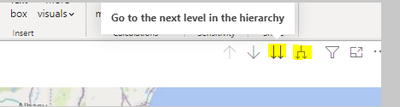Party with Power BI’s own Guy in a Cube
Power BI is turning 10! Tune in for a special live episode on July 24 with behind-the-scenes stories, product evolution highlights, and a sneak peek at what’s in store for the future.
Save the date- Power BI forums
- Get Help with Power BI
- Desktop
- Service
- Report Server
- Power Query
- Mobile Apps
- Developer
- DAX Commands and Tips
- Custom Visuals Development Discussion
- Health and Life Sciences
- Power BI Spanish forums
- Translated Spanish Desktop
- Training and Consulting
- Instructor Led Training
- Dashboard in a Day for Women, by Women
- Galleries
- Webinars and Video Gallery
- Data Stories Gallery
- Themes Gallery
- Contests Gallery
- Quick Measures Gallery
- Notebook Gallery
- Translytical Task Flow Gallery
- R Script Showcase
- Ideas
- Custom Visuals Ideas (read-only)
- Issues
- Issues
- Events
- Upcoming Events
Enhance your career with this limited time 50% discount on Fabric and Power BI exams. Ends August 31st. Request your voucher.
- Power BI forums
- Forums
- Get Help with Power BI
- Desktop
- Possible bug with Map visual - simple 3 column tab...
- Subscribe to RSS Feed
- Mark Topic as New
- Mark Topic as Read
- Float this Topic for Current User
- Bookmark
- Subscribe
- Printer Friendly Page
- Mark as New
- Bookmark
- Subscribe
- Mute
- Subscribe to RSS Feed
- Permalink
- Report Inappropriate Content
Possible bug with Map visual - simple 3 column table, bubbles disappear
Hello,
I'm hoping someone can point out to me what I'm missing here in my understanding of how the Map visual works. I encountered a problem with this visual in one of my projects and I slowly tore down each aspect of the project thinking it had something to do with a relationship, measure or calculated column I was using somewhere. Ultimately I reduced the entire thing to a simple 3 column table with no relationships and it's still happening.
I have a table with 3 columns representing Towns and Counties in a state. Town, County and TownFullAddr. Here is the first 3 rows for an example:
| Town | County | TownFullAddress |
| Abington | Plymouth | Abington, MA, USA 02351 |
| Acton | Middlesex | Acton, MA, USA 01718 |
| Acushnet | Bristol | Acushnet, MA, USA 02743 |
The whole table is 361 rows. A few towns are repeated due to another column I had which I deleted, which would have made all the rows unique. But the same problem occurred in either situation. The problem is as follows:
1. I have "TownFullAddress" set to "Location". This creates a "bubble" for each town in the state. It works fine.
2. I then set "Town" to the "Legend". This color codes the bubbles so towns each have a unique color. So far so good.
3. As soon as I try to set "County" to "ToolTips", all of a sudden a bunch of the bubbles disappear. Strangely, if I remove that and assign it to "Latitude" or "Longitutde" (just as a test, I know it makes no sense), the same thing happens - bubbles disappear.
4. If I use "County" as the legend, no bubbles disappear. It's only when I use "Town" as legend and "TownFullAddress" as Location. When those two are true, any column I try to apply to "Latitude", "Longitude", "Bubble Size", or "ToolTips" causes a large portion of the bubbles to disappear.
Can anyone explain why this happens?
- Mark as New
- Bookmark
- Subscribe
- Mute
- Subscribe to RSS Feed
- Permalink
- Report Inappropriate Content
Hi Liu,
Thanks for your response and tip. I have since moved onto the ArcGIS visual which did not have this problem. However when I get the chance I will try and see if this fixes it. Thanks again for your help!
- Mark as New
- Bookmark
- Subscribe
- Mute
- Subscribe to RSS Feed
- Permalink
- Report Inappropriate Content
Hi @kcsteele ,
Can you put [County] also in "Location", and finally click on the icon to achieve.
If the result does not meet your expectations, can you share sample data and sample output in table format? Or a sample pbix after removing sensitive data.
Best Regards,
Liu Yang
If this post helps, then please consider Accept it as the solution to help the other members find it more quickly.
Helpful resources

Power BI Monthly Update - July 2025
Check out the July 2025 Power BI update to learn about new features.

Join our Fabric User Panel
This is your chance to engage directly with the engineering team behind Fabric and Power BI. Share your experiences and shape the future.

| User | Count |
|---|---|
| 72 | |
| 67 | |
| 51 | |
| 38 | |
| 26 |
| User | Count |
|---|---|
| 89 | |
| 52 | |
| 45 | |
| 39 | |
| 38 |