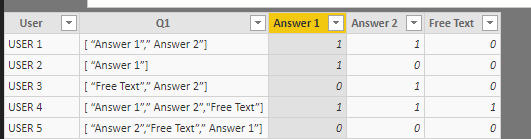FabCon is coming to Atlanta
Join us at FabCon Atlanta from March 16 - 20, 2026, for the ultimate Fabric, Power BI, AI and SQL community-led event. Save $200 with code FABCOMM.
Register now!- Power BI forums
- Get Help with Power BI
- Desktop
- Service
- Report Server
- Power Query
- Mobile Apps
- Developer
- DAX Commands and Tips
- Custom Visuals Development Discussion
- Health and Life Sciences
- Power BI Spanish forums
- Translated Spanish Desktop
- Training and Consulting
- Instructor Led Training
- Dashboard in a Day for Women, by Women
- Galleries
- Data Stories Gallery
- Themes Gallery
- Contests Gallery
- Quick Measures Gallery
- Notebook Gallery
- Translytical Task Flow Gallery
- TMDL Gallery
- R Script Showcase
- Webinars and Video Gallery
- Ideas
- Custom Visuals Ideas (read-only)
- Issues
- Issues
- Events
- Upcoming Events
To celebrate FabCon Vienna, we are offering 50% off select exams. Ends October 3rd. Request your discount now.
- Power BI forums
- Forums
- Get Help with Power BI
- Desktop
- Position in Array
- Subscribe to RSS Feed
- Mark Topic as New
- Mark Topic as Read
- Float this Topic for Current User
- Bookmark
- Subscribe
- Printer Friendly Page
- Mark as New
- Bookmark
- Subscribe
- Mute
- Subscribe to RSS Feed
- Permalink
- Report Inappropriate Content
Position in Array
Hi,
i have an array with data from Micrsoft Forms like:
["other","option 1", "option2","otpion3"]
The OTHER is a free text, you can witre anything, i already create a column for each Option1/2/3 and count every time that question come in array.
My problem is determinte when the user choose the Other option.
My idea is determiate what cames in first place in array and if is diferent from Option 1/2/3 Create new column and write 1.
Can help with that?
Solved! Go to Solution.
- Mark as New
- Bookmark
- Subscribe
- Mute
- Subscribe to RSS Feed
- Permalink
- Report Inappropriate Content
Hi @Anonymous
Please check if below formula could help you.
Answer 1 =
VAR FirstText =
PATHITEM ( SUBSTITUTE ( Question[Q1], ",", "|" ), 1 )
RETURN
IF ( SEARCH ( "Answer 1", FirstText, 1, 0 ), 1, 0 )
Regards,
Cherie
If this post helps, then please consider Accept it as the solution to help the other members find it more quickly.
- Mark as New
- Bookmark
- Subscribe
- Mute
- Subscribe to RSS Feed
- Permalink
- Report Inappropriate Content
Hi @Anonymous
I cannot fully understand it.Could you explain more about your expected output?You can upload the .pbix file to OneDrive and post the link here or send me via private message. Do mask sensitive data before uploading.Please follow this article How to Get Your Question Answered Quickly to post your question.
Regards,
Cherie
If this post helps, then please consider Accept it as the solution to help the other members find it more quickly.
- Mark as New
- Bookmark
- Subscribe
- Mute
- Subscribe to RSS Feed
- Permalink
- Report Inappropriate Content
Hi @v-cherch-msft ,
Let me know if understand this exemple.
Windows Forms Survey (Same question, differents answers)
Q1. Exmple1:
- Answer 1 (selected by user)
- Answer 2 (selected by user)
- Answer 3
- Other: ____Free Text__________ (selected by user)
Layout of array write in SQL Table
[“Free text”, “Answer 1”,” Answer 2”]
Q1. Exmple2:
- Answer 1 (selected by user)
- Answer 2 (selected by user)
- Answer 3
- Other: ____________
Layout of array write in SQL Table;
[ “Answer 1”,” Answer 2”]
The problem is when the user chooses de other option, but the string always came in 1st position of array.
Column 1 = IF(SEARCH("Answer 1";(Survey_View[Exmple1]);1;0);1;0)
Column 2 = IF(SEARCH("Answer 2";( Survey_View[Exmple2]);1;0);1;0)
Column 3 = ???
RETURN PowerBI
User | Q1 | Column 1 | Column 2 | Column 3 |
USER 1 | [ “Answer 1”,” Answer 2”] | 1 | 1 | 0 |
USER 2 | [ “Answer 1”] | 1 | 0 | 0 |
USER 3 | [ “Free Text”,” Answer 2”] | 0 | 1 | 1 |
- Mark as New
- Bookmark
- Subscribe
- Mute
- Subscribe to RSS Feed
- Permalink
- Report Inappropriate Content
Hi @Anonymous
Please check if below formula could help you.
Answer 1 =
VAR FirstText =
PATHITEM ( SUBSTITUTE ( Question[Q1], ",", "|" ), 1 )
RETURN
IF ( SEARCH ( "Answer 1", FirstText, 1, 0 ), 1, 0 )
Regards,
Cherie
If this post helps, then please consider Accept it as the solution to help the other members find it more quickly.
- Mark as New
- Bookmark
- Subscribe
- Mute
- Subscribe to RSS Feed
- Permalink
- Report Inappropriate Content
In part helps,
Todo what i want i created a column with first position of array then a create another column to calculate if exist what i want...
Helpful resources
| User | Count |
|---|---|
| 98 | |
| 76 | |
| 75 | |
| 49 | |
| 27 |