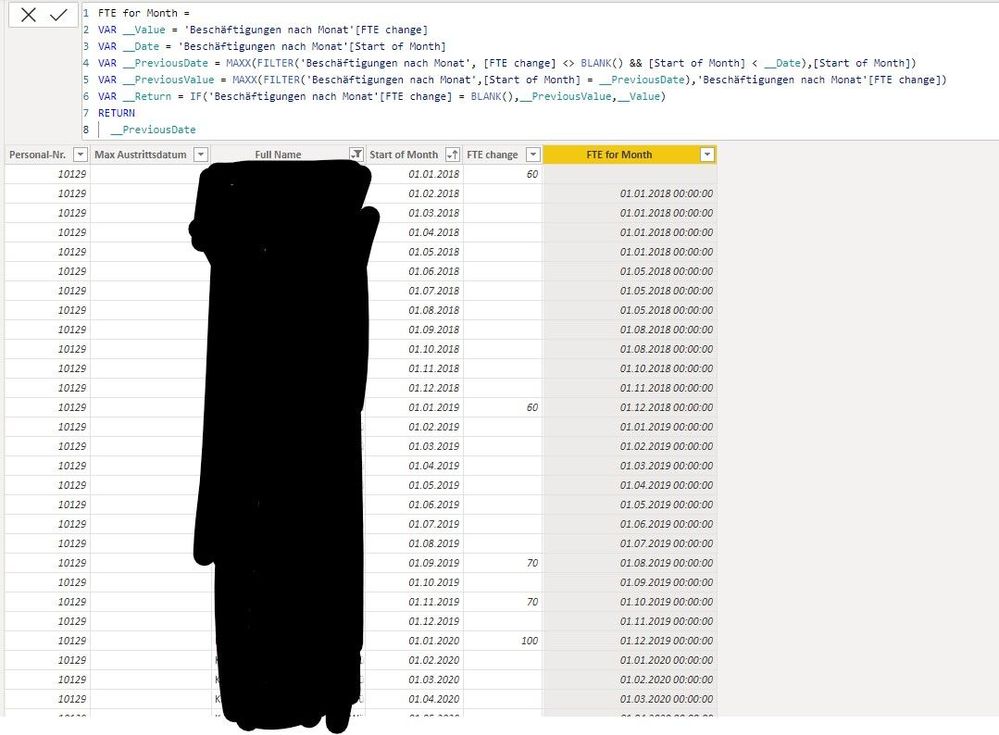FabCon is coming to Atlanta
Join us at FabCon Atlanta from March 16 - 20, 2026, for the ultimate Fabric, Power BI, AI and SQL community-led event. Save $200 with code FABCOMM.
Register now!- Power BI forums
- Get Help with Power BI
- Desktop
- Service
- Report Server
- Power Query
- Mobile Apps
- Developer
- DAX Commands and Tips
- Custom Visuals Development Discussion
- Health and Life Sciences
- Power BI Spanish forums
- Translated Spanish Desktop
- Training and Consulting
- Instructor Led Training
- Dashboard in a Day for Women, by Women
- Galleries
- Data Stories Gallery
- Themes Gallery
- Contests Gallery
- QuickViz Gallery
- Quick Measures Gallery
- Visual Calculations Gallery
- Notebook Gallery
- Translytical Task Flow Gallery
- TMDL Gallery
- R Script Showcase
- Webinars and Video Gallery
- Ideas
- Custom Visuals Ideas (read-only)
- Issues
- Issues
- Events
- Upcoming Events
The Power BI Data Visualization World Championships is back! Get ahead of the game and start preparing now! Learn more
- Power BI forums
- Forums
- Get Help with Power BI
- Desktop
- Populate most recent value until changed
- Subscribe to RSS Feed
- Mark Topic as New
- Mark Topic as Read
- Float this Topic for Current User
- Bookmark
- Subscribe
- Printer Friendly Page
- Mark as New
- Bookmark
- Subscribe
- Mute
- Subscribe to RSS Feed
- Permalink
- Report Inappropriate Content
Populate most recent value until changed
Hi community
I have a calculated table that summarizes employees, months, and their FTE % change. Now I want to create a calculated column that populates the FTE % throughout all months until a new change is detected.
'Start of Month' is the date I am using to create a row for each month
'FTE Change' is showing when an FTE change was made for the employee
'FTE for the month' should now show the latest (earlier?) FTE % until a new value is provided in FTE change. so in the below example: starting with 60, until 1.0.2019 it changes to 70...
Tried the following formula but it fills the blanks only with 100 instead of the previous FTE Change, what am I doing wrong?
FTE for Month =
VAR _LastFTEChange = CALCULATE(MAX('Beschäftigungen nach Monat'[FTE change]),FILTER('Beschäftigungen nach Monat','Beschäftigungen nach Monat'[Start of Month]<= EARLIER('Beschäftigungen nach Monat'[Start of Month])),'Beschäftigungen nach Monat'[FTE change]>0,ALL('Beschäftigungen nach Monat'))
RETURN
IF(ISBLANK('Beschäftigungen nach Monat'[FTE change]),_LastFTEChange,'Beschäftigungen nach Monat'[FTE change])
Solved! Go to Solution.
- Mark as New
- Bookmark
- Subscribe
- Mute
- Subscribe to RSS Feed
- Permalink
- Report Inappropriate Content
@Anonymous Try:
Column =
VAR __Value = 'Beschäftigungen nach Monat'[FTE change]
VAR __Date = 'Beschäftigungen nach Monat'[Start of Month]
VAR __PreviousDate = MAXX(FILTER('Beschäftigungen nach Monat', [FTE change] <> BLANK() && [Start of Month] < __Date),[Start of Month])
VAR __PreviousValue = MAXX(FILTER('Beschäftigungen nach Monat',[Start of Month] = __PreviousDate,[FTE change])
VAR __Return = IF('Beschäftigungen nach Monat'[FTE change] = BLANK(),__PreviousValue,__Value)
RETURN
__Return
See my article on Mean Time Between Failure (MTBF) which uses EARLIER: http://community.powerbi.com/t5/Community-Blog/Mean-Time-Between-Failure-MTBF-and-Power-BI/ba-p/339586.
The basic pattern is:
Column =
VAR __Current = [Value]
VAR __PreviousDate = MAXX(FILTER('Table','Table'[Date] < EARLIER('Table'[Date])),[Date])
VAR __Previous = MAXX(FILTER('Table',[Date]=__PreviousDate),[Value])
RETURN
__Current - __Previous
Follow on LinkedIn
@ me in replies or I'll lose your thread!!!
Instead of a Kudo, please vote for this idea
Become an expert!: Enterprise DNA
External Tools: MSHGQM
YouTube Channel!: Microsoft Hates Greg
Latest book!: DAX For Humans
DAX is easy, CALCULATE makes DAX hard...
- Mark as New
- Bookmark
- Subscribe
- Mute
- Subscribe to RSS Feed
- Permalink
- Report Inappropriate Content
@Anonymous Try:
Column =
VAR __Value = 'Beschäftigungen nach Monat'[FTE change]
VAR __Date = 'Beschäftigungen nach Monat'[Start of Month]
VAR __PreviousDate = MAXX(FILTER('Beschäftigungen nach Monat', [FTE change] <> BLANK() && [Start of Month] < __Date),[Start of Month])
VAR __PreviousValue = MAXX(FILTER('Beschäftigungen nach Monat',[Start of Month] = __PreviousDate,[FTE change])
VAR __Return = IF('Beschäftigungen nach Monat'[FTE change] = BLANK(),__PreviousValue,__Value)
RETURN
__Return
See my article on Mean Time Between Failure (MTBF) which uses EARLIER: http://community.powerbi.com/t5/Community-Blog/Mean-Time-Between-Failure-MTBF-and-Power-BI/ba-p/339586.
The basic pattern is:
Column =
VAR __Current = [Value]
VAR __PreviousDate = MAXX(FILTER('Table','Table'[Date] < EARLIER('Table'[Date])),[Date])
VAR __Previous = MAXX(FILTER('Table',[Date]=__PreviousDate),[Value])
RETURN
__Current - __Previous
Follow on LinkedIn
@ me in replies or I'll lose your thread!!!
Instead of a Kudo, please vote for this idea
Become an expert!: Enterprise DNA
External Tools: MSHGQM
YouTube Channel!: Microsoft Hates Greg
Latest book!: DAX For Humans
DAX is easy, CALCULATE makes DAX hard...
- Mark as New
- Bookmark
- Subscribe
- Mute
- Subscribe to RSS Feed
- Permalink
- Report Inappropriate Content
Hi @Greg_Deckler Thanks so much for the help, I think I got the concept!
The calculation still provides some funny results. After some investigations I found that the _previousDate does not provide consistent results:
it works for the first few rows, but then somehow fetches the wrong date. It should be 01.01.2018 until the next change.
Does sorting the table have an impact on the way the calculation works?
Thanks again for the help!
- Mark as New
- Bookmark
- Subscribe
- Mute
- Subscribe to RSS Feed
- Permalink
- Report Inappropriate Content
@Greg_Deckler or anyone, can anyone help and tell me what's going wrong? help is much appreciated!
Helpful resources

Power BI Dataviz World Championships
The Power BI Data Visualization World Championships is back! Get ahead of the game and start preparing now!

| User | Count |
|---|---|
| 38 | |
| 36 | |
| 33 | |
| 33 | |
| 29 |
| User | Count |
|---|---|
| 134 | |
| 96 | |
| 78 | |
| 67 | |
| 65 |