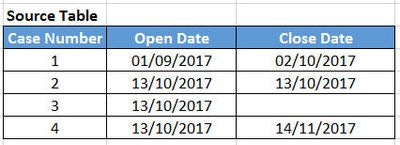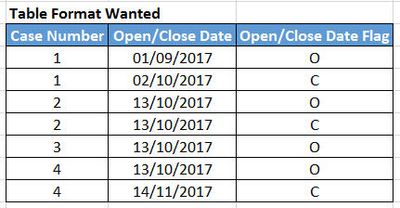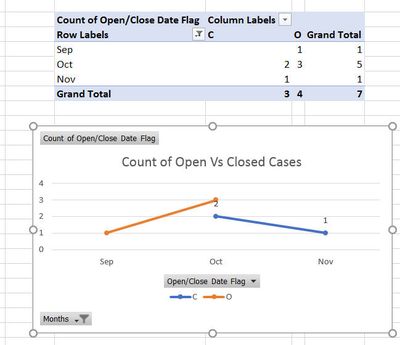Join us at FabCon Vienna from September 15-18, 2025
The ultimate Fabric, Power BI, SQL, and AI community-led learning event. Save €200 with code FABCOMM.
Get registered- Power BI forums
- Get Help with Power BI
- Desktop
- Service
- Report Server
- Power Query
- Mobile Apps
- Developer
- DAX Commands and Tips
- Custom Visuals Development Discussion
- Health and Life Sciences
- Power BI Spanish forums
- Translated Spanish Desktop
- Training and Consulting
- Instructor Led Training
- Dashboard in a Day for Women, by Women
- Galleries
- Data Stories Gallery
- Themes Gallery
- Contests Gallery
- Quick Measures Gallery
- Notebook Gallery
- Translytical Task Flow Gallery
- TMDL Gallery
- R Script Showcase
- Webinars and Video Gallery
- Ideas
- Custom Visuals Ideas (read-only)
- Issues
- Issues
- Events
- Upcoming Events
Compete to become Power BI Data Viz World Champion! First round ends August 18th. Get started.
- Power BI forums
- Forums
- Get Help with Power BI
- Desktop
- Re: Plotting two date fields on one date axis
- Subscribe to RSS Feed
- Mark Topic as New
- Mark Topic as Read
- Float this Topic for Current User
- Bookmark
- Subscribe
- Printer Friendly Page
- Mark as New
- Bookmark
- Subscribe
- Mute
- Subscribe to RSS Feed
- Permalink
- Report Inappropriate Content
Plotting two date fields on one date axis
Hi Folks,
Hopefully someone can help me out here. Relatively new to PowerBI.
Am using the Salesforce case object where each record has an Open Date and Closed Date.
I want to plot the number of cases open vs closed over a period of months.
If I use either of the date fields as the axis then I will be limiting the other field by that date and as a result some records will be excluded.
What I think would work, if technically possible, would be to create a dynamic table that would automatically populate with the Case number, Date (open or closed depending on the source field), Flag.
Is it possible to insert a record with the Case number, Open Date, Flag of 'O' for all of the records with an open date populated?
Then insert a record with the Case number, Closed Date, Flag of 'C' for all of the records with the closed date populated?
So if the source looks like this:
The format I am looking to to dynamically populate is this:
The result I want from PowerBI is similar to this:
This will allow me to filter by Open/Closed date rather than the source Open Date, Closed Date and allow me to show cases that closed in a certain month even if they were opened before that date filter (I have filtered here to only show Oct and Nov)
Kind Regards,
Patrick.
Solved! Go to Solution.
- Mark as New
- Bookmark
- Subscribe
- Mute
- Subscribe to RSS Feed
- Permalink
- Report Inappropriate Content
You may right click column [Case Number], then select Unpivot Other Columns in the Query Editor.
If this post helps, then please consider Accept it as the solution to help the other members find it more quickly.
- Mark as New
- Bookmark
- Subscribe
- Mute
- Subscribe to RSS Feed
- Permalink
- Report Inappropriate Content
You may right click column [Case Number], then select Unpivot Other Columns in the Query Editor.
If this post helps, then please consider Accept it as the solution to help the other members find it more quickly.
- Mark as New
- Bookmark
- Subscribe
- Mute
- Subscribe to RSS Feed
- Permalink
- Report Inappropriate Content
Excellent stuff, (sorry for the delay in responding I got distracted by something else!).
Thanks a million for taking the time to help me. That worked a treat for what I was trying to to.
Kind Regards,
Patrick.