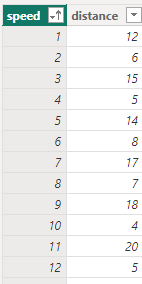Join the Fabric User Panel to shape the future of Fabric.
Share feedback directly with Fabric product managers, participate in targeted research studies and influence the Fabric roadmap.
Sign up now- Power BI forums
- Get Help with Power BI
- Desktop
- Service
- Report Server
- Power Query
- Mobile Apps
- Developer
- DAX Commands and Tips
- Custom Visuals Development Discussion
- Health and Life Sciences
- Power BI Spanish forums
- Translated Spanish Desktop
- Training and Consulting
- Instructor Led Training
- Dashboard in a Day for Women, by Women
- Galleries
- Data Stories Gallery
- Themes Gallery
- Contests Gallery
- QuickViz Gallery
- Quick Measures Gallery
- Visual Calculations Gallery
- Notebook Gallery
- Translytical Task Flow Gallery
- TMDL Gallery
- R Script Showcase
- Webinars and Video Gallery
- Ideas
- Custom Visuals Ideas (read-only)
- Issues
- Issues
- Events
- Upcoming Events
Get Fabric certified for FREE! Don't miss your chance! Learn more
- Power BI forums
- Forums
- Get Help with Power BI
- Desktop
- Plotting line plot using two datasets with differe...
- Subscribe to RSS Feed
- Mark Topic as New
- Mark Topic as Read
- Float this Topic for Current User
- Bookmark
- Subscribe
- Printer Friendly Page
- Mark as New
- Bookmark
- Subscribe
- Mute
- Subscribe to RSS Feed
- Permalink
- Report Inappropriate Content
Plotting line plot using two datasets with different x-axis intervals
Long story short, I have two datasets, dataset A and dataset B
Dataset A and B both have "distance" from origin and "speed" as coloumns
Dataset A is the permentant speed requirements while Dataset B gets refreshed in daily.
Datasset A has even values (2, 4, 6 ... etc) for distance while Dataset B has odd values (1, 3, 5, etc)
Essentially, trying to create a line plot using the two datasets so that X-axis is "distance" and Y-axis is "Speed". Problem is, when I try to plot them, it doesn't see shared x-axis values and gives me average speed as one constant value from Dataset B.
Looking to plot both datasets on the same plot.
Solved! Go to Solution.
- Mark as New
- Bookmark
- Subscribe
- Mute
- Subscribe to RSS Feed
- Permalink
- Report Inappropriate Content
Hi @Eyad_Rish ,
Whether your two data sets can not connect the relationship between the columns, such as [distance], A table [distance] is an even value, B table is an odd value, there is not a relationship between them can connect the columns, the two columns together in the line chart, there will be "Can't display the data because Power BI can't determine the relationship between two or more fields", if you just put A table [distance], will only display the table in the [Speed]. data because Power BI can't determine the relationship between two or more fields", if you just put the [distance] in table A, it will only display the [Speed] in this table, and will not display the [Speed] in table B. If you just put [distance] from table A, it will only show [Speed] from this table and not [Speed] from table B, because there is no corresponding value.
You can consider creating a table to join the two tables:
Table =
UNION(
'TableA','TableB')Result:
Best Regards,
Liu Yang
If this post helps, then please consider Accept it as the solution to help the other members find it more quickly
- Mark as New
- Bookmark
- Subscribe
- Mute
- Subscribe to RSS Feed
- Permalink
- Report Inappropriate Content
Hi @Eyad_Rish ,
Whether your two data sets can not connect the relationship between the columns, such as [distance], A table [distance] is an even value, B table is an odd value, there is not a relationship between them can connect the columns, the two columns together in the line chart, there will be "Can't display the data because Power BI can't determine the relationship between two or more fields", if you just put A table [distance], will only display the table in the [Speed]. data because Power BI can't determine the relationship between two or more fields", if you just put the [distance] in table A, it will only display the [Speed] in this table, and will not display the [Speed] in table B. If you just put [distance] from table A, it will only show [Speed] from this table and not [Speed] from table B, because there is no corresponding value.
You can consider creating a table to join the two tables:
Table =
UNION(
'TableA','TableB')Result:
Best Regards,
Liu Yang
If this post helps, then please consider Accept it as the solution to help the other members find it more quickly
- Mark as New
- Bookmark
- Subscribe
- Mute
- Subscribe to RSS Feed
- Permalink
- Report Inappropriate Content
@Eyad_Rish , Not very clear, seems like you need a table of values using generateseries and join it with both the tables
The information you have provided is not making the problem clear to me. Can you please explain with an example.
Can you share sample data and sample output in table format? Or a sample pbix after removing sensitive data.
Appreciate your Kudos.
refer
Power BI- DAX: When I asked you to create common tables: https://youtu.be/a2CrqCA9geM
https://medium.com/@amitchandak/power-bi-when-i-asked-you-to-create-common-tables-a-quick-dax-soluti...
Helpful resources

Join our Fabric User Panel
Share feedback directly with Fabric product managers, participate in targeted research studies and influence the Fabric roadmap.

| User | Count |
|---|---|
| 62 | |
| 62 | |
| 42 | |
| 21 | |
| 18 |
| User | Count |
|---|---|
| 120 | |
| 113 | |
| 38 | |
| 29 | |
| 28 |