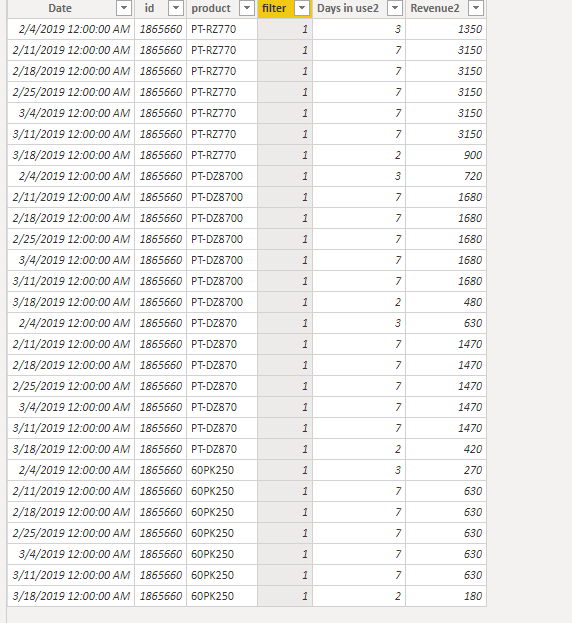FabCon is coming to Atlanta
Join us at FabCon Atlanta from March 16 - 20, 2026, for the ultimate Fabric, Power BI, AI and SQL community-led event. Save $200 with code FABCOMM.
Register now!- Power BI forums
- Get Help with Power BI
- Desktop
- Service
- Report Server
- Power Query
- Mobile Apps
- Developer
- DAX Commands and Tips
- Custom Visuals Development Discussion
- Health and Life Sciences
- Power BI Spanish forums
- Translated Spanish Desktop
- Training and Consulting
- Instructor Led Training
- Dashboard in a Day for Women, by Women
- Galleries
- Data Stories Gallery
- Themes Gallery
- Contests Gallery
- QuickViz Gallery
- Quick Measures Gallery
- Visual Calculations Gallery
- Notebook Gallery
- Translytical Task Flow Gallery
- TMDL Gallery
- R Script Showcase
- Webinars and Video Gallery
- Ideas
- Custom Visuals Ideas (read-only)
- Issues
- Issues
- Events
- Upcoming Events
The Power BI Data Visualization World Championships is back! Get ahead of the game and start preparing now! Learn more
- Power BI forums
- Forums
- Get Help with Power BI
- Desktop
- Plotting Calculated Weekly Revenue and/or Return %...
- Subscribe to RSS Feed
- Mark Topic as New
- Mark Topic as Read
- Float this Topic for Current User
- Bookmark
- Subscribe
- Printer Friendly Page
- Mark as New
- Bookmark
- Subscribe
- Mute
- Subscribe to RSS Feed
- Permalink
- Report Inappropriate Content
Plotting Calculated Weekly Revenue and/or Return % between BillStart and BillEnd Dates.
Hello All o/
I am attempting to create a measure to graph a calculated weekly revenue amount between an order's bill from and bill to dates. My data-model's context for those orders are per the orders' ship date, so I haven't linked either of the bill dates to the calendar table.
- The calculated Wkly Revenue is : (total/order days)*7
- The Weekly Rate of Return WROR is: Wkly Revenue/ReplacementCost
Is there an efficient way to produce this measure for graphing without creating a table (we tried that and it ended up producing 66 million records killing file performance. This was from the nifty work from a msft user on this forum, in this thread: https://community.powerbi.com/t5/Power-Query/Create-a-table-of-values-based-on-two-dates/m-p/819170#...
I attempted Phil's periodic billing measure but it timed out the file as the data table is just over 10m records consisting of orders' item level details, below is mine just attempting to create the measure on my data before trying to modify it for my calculated wkly amount.
Periodic Billing Attempt:
PeriodicBilling =
VAR tmpCalendar = ADDCOLUMNS(key_Calendar,"Mo",key_Calendar[MonthNum],"Yr",key_Calendar[Year],"MonthYr",VALUE(YEAR([Date]) & FORMAT(MONTH([Date]),"0#")))
VAR tmpBilling = ADDCOLUMNS(tbl_Orders_DatesDays,"MonthYearBegin",VALUE(YEAR(tbl_Orders_DatesDays[BILLFROM_DATE]) & FORMAT(MONTH(tbl_Orders_DatesDays[BILLFROM_DATE]),"0#")),
"MonthYearEnd",VALUE(YEAR(tbl_Orders_DatesDays[BILLTO_DATE]) & FORMAT(MONTH(tbl_Orders_DatesDays[BILLTO_DATE]),"0#")))
VAR tmpTable =
SELECTCOLUMNS(
FILTER(
GENERATE(
tmpBilling,
SUMMARIZE(tmpCalendar,[Yr],[Mo],[MonthYr])
),
[Yr] >= [MonthYearBegin] &&
[MonthYr] <= [MonthYearEnd]
),
"Yr",[Yr],
"Mo",[Mo],
"Amount",[Total Line Total]
)
RETURN SUMX(tmpTable,[Amount])
Suggestions or ideas?
Thank you kindly.
Let me know if anyone needs additional info or some sample data.
- Mark as New
- Bookmark
- Subscribe
- Mute
- Subscribe to RSS Feed
- Permalink
- Report Inappropriate Content
Hi @DataUsurper ,
Please try the optimized way.
Table =
VAR a =
CALENDARAUTO ()
VAR b =
SELECTCOLUMNS (
'Order',
"id", 'Order'[MAIN_ORDER],
"product", 'Order'[MAINCODE]
)
VAR k =
ADDCOLUMNS (
FILTER ( CROSSJOIN ( a, b ), WEEKDAY ( [Date], 2 ) = 1 ),
"filter",
VAR ship =
CALCULATE (
MAX ( 'date days'[SHIP_DATE] ),
FILTER ( 'date days', 'date days'[ORDERID] = [id] )
) - 7
VAR returndate =
CALCULATE (
MAX ( 'date days'[RETURN_DATE] ),
FILTER ( 'date days', 'date days'[ORDERID] = [id] )
)
RETURN
IF ( [Date] >= ship && [Date] <= returndate, 1, 0 )
)
RETURN
FILTER ( k, [filter] = 1 )
Days in use2 =
VAR st =
CALCULATE (
MAX ( 'date days'[SHIP_DATE] ),
FILTER ( 'date days', 'date days'[ORDERID] = 'Table'[id] )
)
VAR returndate =
CALCULATE (
MAX ( 'date days'[RETURN_DATE] ),
FILTER ( 'date days', 'date days'[ORDERID] = 'Table'[id] )
)
VAR maxdate =
CALCULATE (
MAX ( 'Table'[Date] ),
FILTER (
'Table',
'Table'[id] = EARLIER ( 'Table'[id] )
&& 'Table'[product] = EARLIER ( 'Table'[product])
)
)
VAR mindate =
CALCULATE (
MIN ( 'Table'[Date] ),
FILTER (
'Table',
'Table'[id] = EARLIER ( 'Table'[id] )
&& 'Table'[product] = EARLIER ( 'Table'[product])
)
)
RETURN
IF (
[Date] = mindate,
DATEDIFF ( [Date], st, DAY ),
IF ( [Date] = maxdate, DATEDIFF ( [Date], returndate, DAY ), 7 )
)
Revenue2 =
VAR suma =
CALCULATE ( SUM ( 'Table'[Days in use2] ), ALLEXCEPT ( 'Table', 'Table'[product], 'Table'[id]) )
VAR val =
CALCULATE (
SUM ( 'Order'[ ITEMTOTAL ] ),
FILTER ( 'Order', 'Order'[MAINCODE] = 'Table'[product] )
)
RETURN
DIVIDE ( val, suma ) * 'Table'[Days in use2]
Pbix as attached.
If this post helps, then please consider Accept it as the solution to help the others find it more quickly.
- Mark as New
- Bookmark
- Subscribe
- Mute
- Subscribe to RSS Feed
- Permalink
- Report Inappropriate Content
Good Morning Frank @v-frfei-msft! and thank you again for jumping in this exercise.
Is it possible to create this as a measure rather than a table? I apologize for not being clear about that in the OP, creating a table produces too many records (66 million, housed in Access since I'm unable to create a database file or whatever that is called).
- Mark as New
- Bookmark
- Subscribe
- Mute
- Subscribe to RSS Feed
- Permalink
- Report Inappropriate Content
Friendly morning bump
- Mark as New
- Bookmark
- Subscribe
- Mute
- Subscribe to RSS Feed
- Permalink
- Report Inappropriate Content
Afternoon bump
Helpful resources

Power BI Dataviz World Championships
The Power BI Data Visualization World Championships is back! Get ahead of the game and start preparing now!

| User | Count |
|---|---|
| 39 | |
| 38 | |
| 38 | |
| 28 | |
| 27 |
| User | Count |
|---|---|
| 124 | |
| 87 | |
| 70 | |
| 66 | |
| 65 |