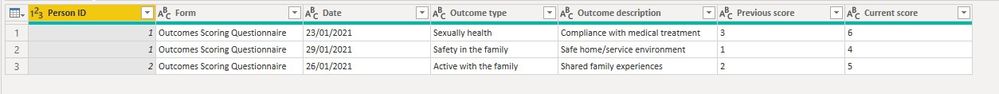FabCon is coming to Atlanta
Join us at FabCon Atlanta from March 16 - 20, 2026, for the ultimate Fabric, Power BI, AI and SQL community-led event. Save $200 with code FABCOMM.
Register now!- Power BI forums
- Get Help with Power BI
- Desktop
- Service
- Report Server
- Power Query
- Mobile Apps
- Developer
- DAX Commands and Tips
- Custom Visuals Development Discussion
- Health and Life Sciences
- Power BI Spanish forums
- Translated Spanish Desktop
- Training and Consulting
- Instructor Led Training
- Dashboard in a Day for Women, by Women
- Galleries
- Data Stories Gallery
- Themes Gallery
- Contests Gallery
- QuickViz Gallery
- Quick Measures Gallery
- Visual Calculations Gallery
- Notebook Gallery
- Translytical Task Flow Gallery
- TMDL Gallery
- R Script Showcase
- Webinars and Video Gallery
- Ideas
- Custom Visuals Ideas (read-only)
- Issues
- Issues
- Events
- Upcoming Events
The Power BI Data Visualization World Championships is back! Get ahead of the game and start preparing now! Learn more
- Power BI forums
- Forums
- Get Help with Power BI
- Desktop
- Re: Please help with transforming a table
- Subscribe to RSS Feed
- Mark Topic as New
- Mark Topic as Read
- Float this Topic for Current User
- Bookmark
- Subscribe
- Printer Friendly Page
- Mark as New
- Bookmark
- Subscribe
- Mute
- Subscribe to RSS Feed
- Permalink
- Report Inappropriate Content
Please help with transforming a table
Hi
I'm stuck on transforming a table into a new structure. I've tried various things, mainly involving different combinations of filtering, pivoting and unpivoting.
Note that the 'controlname' is unchanging so is the field to filter on. 'Controllabel' is what the users should say but it can change so should not be filtered or sorted on.
Current structure (roughly)
| Person ID | Form | Date | Controlname | Controllabel | answervalue |
| 1 | Outcomes Scoring Questionnaire | 23/01/2021 | healthy | Healthy | Sexually health |
| 2 | Outcomes Scoring Questionnaire | 26/01/2021 | active | Active | Active with the family |
| 1 | Outcomes Scoring Questionnaire | 29/01/2021 | safehome | Safe home | Safety in the family |
| 1 | Outcomes Scoring Questionnaire | 23/01/2021 | sexuallyhealthyoutcome | Sexually healthy outcome | Compliance with medical treatment |
| 2 | Outcomes Scoring Questionnaire | 26/01/2021 | activeoutcome | Active outcome | Shared family experiences |
| 1 | Outcomes Scoring Questionnaire | 29/01/2021 | safehomeoutcome | Safe home outcome | Safe home/service environment |
| 1 | Outcomes Scoring Questionnaire | 23/01/2021 | sho_currentscore | Current score | 6 |
| 2 | Outcomes Scoring Questionnaire | 26/01/2021 | ao_currentscore | Current score | 5 |
| 1 | Outcomes Scoring Questionnaire | 29/01/2021 | sho_currentscore | Current score | 4 |
| 1 | Outcomes Scoring Questionnaire | 23/01/2021 | sho_previousscore | Previous score | 3 |
| 2 | Outcomes Scoring Questionnaire | 26/01/2021 | ao_previousscore | Previous score | 2 |
| 1 | Outcomes Scoring Questionnaire | 29/01/2021 | sho_previousscore | Previous score | 1 |
Desired structure (roughly)
| Person ID | Form | Date | Outcome type level 1 | Outcome type level 2 | Outcome description | Previous score | Current score |
| 1 | Outcomes Scoring Questionnaire | 23/01/2021 | Healthy | Sexually healthy outcome | Compliance with medical treatment | 3 | 6 |
| 2 | Outcomes Scoring Questionnaire | 26/01/2021 | Active | Active outcome | Shared family experiences | 2 | 5 |
| 1 | Outcomes Scoring Questionnaire | 29/01/2021 | Safe home | Safe home outcome | Safe home/service environment | 1 |
5 |
Thanks
arb
Solved! Go to Solution.
- Mark as New
- Bookmark
- Subscribe
- Mute
- Subscribe to RSS Feed
- Permalink
- Report Inappropriate Content
Hi @arb1782
Please create a blank query and copy below codes into its Advanced Editor to check the result. Note that I remain only a outcome type column in the result and use original data's answervalue for it. I think the result is close to what you need.
let
Source = Table.FromRows(Json.Document(Binary.Decompress(Binary.FromText("pZLBbsIwDEB/xeoZCSgb0o4TaNpOY+KI0OQVs1hKYpSkhf79AhTItEnd2lNsJ322n7paZQtyXiy8zLNB9iTOxGOOgeIxExucaIsmyTR+kI4pWr8nV6EuKVsPVtk41l7LUIghD8tCHNtPeCvJBxZrkd2RkU+Go/EwH+XH14pQB1XH6PkaLelQotY1nC9P5PxP5GlCxiJwdaw+fg9gz0FBUARbNKzrfwz+kOA9bknJScoyhpDEoQa23TqkanyjoVEk549/+qnhdjUTs9OMtmjWNLThAjUERxgM2dBL5q1PozKZSaGjTbMw0GFHjimO4XvqTTpcLMMvtaGPvyHHrclW7MReV+2gXcl7UToXCT6+P1k9p3DJp10ttpLvu+pqH/quh4+do4ql9BfWosmv8El3I63svIeTVvg4W6+/AA==", BinaryEncoding.Base64), Compression.Deflate)), let _t = ((type nullable text) meta [Serialized.Text = true]) in type table [#"(blank)" = _t, #"(blank).1" = _t, #"(blank).2" = _t, #"(blank).3" = _t, #"(blank).4" = _t, #"(blank).5" = _t]),
#"Promoted Headers" = Table.PromoteHeaders(Source, [PromoteAllScalars=true]),
#"Changed Type" = Table.TransformColumnTypes(#"Promoted Headers",{{"Person ID", Int64.Type}, {"Form", type text}, {"Date", type text}, {"Controlname", type text}, {"Controllabel", type text}, {"answervalue", type text}}),
#"Added Custom" = Table.AddColumn(#"Changed Type", "Custom", each if Text.EndsWith([Controlname], "outcome") then "outcome" else if Text.EndsWith([Controlname], "currentscore") then "currentscore" else if Text.EndsWith([Controlname], "previousscore") then "previousscore" else "type"),
#"Pivoted Column" = Table.Pivot(#"Added Custom", List.Distinct(#"Added Custom"[Custom]), "Custom", "answervalue"),
#"Grouped Rows" = Table.Group(#"Pivoted Column", {"Person ID", "Form", "Date"}, {{"Outcome type", each List.Max([type]), type nullable text}, {"Outcome description", each List.Max([outcome]), type nullable text}, {"Previous score", each List.Max([previousscore]), type nullable text}, {"Current score", each List.Max([currentscore]), type nullable text}})
in
#"Grouped Rows"Result:
Kindly let me know if this helps.
Community Support Team _ Jing Zhang
If this post helps, please consider Accept it as the solution to help other members find it.
- Mark as New
- Bookmark
- Subscribe
- Mute
- Subscribe to RSS Feed
- Permalink
- Report Inappropriate Content
Hi @arb1782
Please create a blank query and copy below codes into its Advanced Editor to check the result. Note that I remain only a outcome type column in the result and use original data's answervalue for it. I think the result is close to what you need.
let
Source = Table.FromRows(Json.Document(Binary.Decompress(Binary.FromText("pZLBbsIwDEB/xeoZCSgb0o4TaNpOY+KI0OQVs1hKYpSkhf79AhTItEnd2lNsJ322n7paZQtyXiy8zLNB9iTOxGOOgeIxExucaIsmyTR+kI4pWr8nV6EuKVsPVtk41l7LUIghD8tCHNtPeCvJBxZrkd2RkU+Go/EwH+XH14pQB1XH6PkaLelQotY1nC9P5PxP5GlCxiJwdaw+fg9gz0FBUARbNKzrfwz+kOA9bknJScoyhpDEoQa23TqkanyjoVEk549/+qnhdjUTs9OMtmjWNLThAjUERxgM2dBL5q1PozKZSaGjTbMw0GFHjimO4XvqTTpcLMMvtaGPvyHHrclW7MReV+2gXcl7UToXCT6+P1k9p3DJp10ttpLvu+pqH/quh4+do4ql9BfWosmv8El3I63svIeTVvg4W6+/AA==", BinaryEncoding.Base64), Compression.Deflate)), let _t = ((type nullable text) meta [Serialized.Text = true]) in type table [#"(blank)" = _t, #"(blank).1" = _t, #"(blank).2" = _t, #"(blank).3" = _t, #"(blank).4" = _t, #"(blank).5" = _t]),
#"Promoted Headers" = Table.PromoteHeaders(Source, [PromoteAllScalars=true]),
#"Changed Type" = Table.TransformColumnTypes(#"Promoted Headers",{{"Person ID", Int64.Type}, {"Form", type text}, {"Date", type text}, {"Controlname", type text}, {"Controllabel", type text}, {"answervalue", type text}}),
#"Added Custom" = Table.AddColumn(#"Changed Type", "Custom", each if Text.EndsWith([Controlname], "outcome") then "outcome" else if Text.EndsWith([Controlname], "currentscore") then "currentscore" else if Text.EndsWith([Controlname], "previousscore") then "previousscore" else "type"),
#"Pivoted Column" = Table.Pivot(#"Added Custom", List.Distinct(#"Added Custom"[Custom]), "Custom", "answervalue"),
#"Grouped Rows" = Table.Group(#"Pivoted Column", {"Person ID", "Form", "Date"}, {{"Outcome type", each List.Max([type]), type nullable text}, {"Outcome description", each List.Max([outcome]), type nullable text}, {"Previous score", each List.Max([previousscore]), type nullable text}, {"Current score", each List.Max([currentscore]), type nullable text}})
in
#"Grouped Rows"Result:
Kindly let me know if this helps.
Community Support Team _ Jing Zhang
If this post helps, please consider Accept it as the solution to help other members find it.
- Mark as New
- Bookmark
- Subscribe
- Mute
- Subscribe to RSS Feed
- Permalink
- Report Inappropriate Content
You can't do that. Unless you have another unique identifier that stays the same and has the same meaning. Meta data consistency is one of the fundamental requirements of reporting. Sadly it is often violated, as in your scenario.
- Mark as New
- Bookmark
- Subscribe
- Mute
- Subscribe to RSS Feed
- Permalink
- Report Inappropriate Content
"healthy" and "sexuallyhealthyoutcome" don't obey your expected pattern.
[ControlLabel] is a critical part of your process as it is the only way to infer the current/previous score control names (like "sho_currentscore" - taken from the first letters of each word of the ControlLabel).
- Mark as New
- Bookmark
- Subscribe
- Mute
- Subscribe to RSS Feed
- Permalink
- Report Inappropriate Content
Hi @lbendlin
I'm not sure I understand what you're getting it. You're right ControlLabel is an important part. My point was that over time the controllabel might change but its corresponding controlname is unchanging. So for example:
Next week, the controlabel 'safe home' may change to 'safety at home' but the corresponding controlname will remain as 'safehome'. I need to avoid having to change the steps in the process every time a controllabel changes.
Helpful resources

Power BI Dataviz World Championships
The Power BI Data Visualization World Championships is back! Get ahead of the game and start preparing now!

| User | Count |
|---|---|
| 38 | |
| 36 | |
| 33 | |
| 30 | |
| 28 |
| User | Count |
|---|---|
| 127 | |
| 88 | |
| 78 | |
| 66 | |
| 65 |