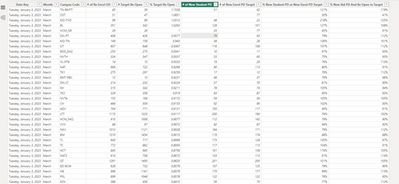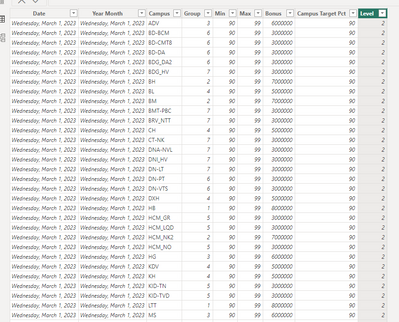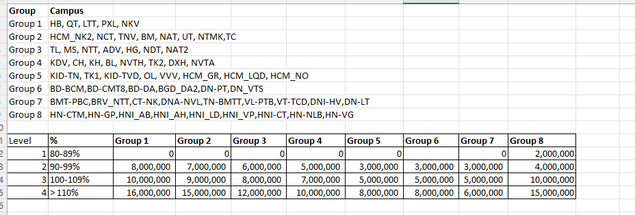Join us at FabCon Vienna from September 15-18, 2025
The ultimate Fabric, Power BI, SQL, and AI community-led learning event. Save €200 with code FABCOMM.
Get registered- Power BI forums
- Get Help with Power BI
- Desktop
- Service
- Report Server
- Power Query
- Mobile Apps
- Developer
- DAX Commands and Tips
- Custom Visuals Development Discussion
- Health and Life Sciences
- Power BI Spanish forums
- Translated Spanish Desktop
- Training and Consulting
- Instructor Led Training
- Dashboard in a Day for Women, by Women
- Galleries
- Data Stories Gallery
- Themes Gallery
- Contests Gallery
- Quick Measures Gallery
- Notebook Gallery
- Translytical Task Flow Gallery
- TMDL Gallery
- R Script Showcase
- Webinars and Video Gallery
- Ideas
- Custom Visuals Ideas (read-only)
- Issues
- Issues
- Events
- Upcoming Events
Enhance your career with this limited time 50% discount on Fabric and Power BI exams. Ends August 31st. Request your voucher.
- Power BI forums
- Forums
- Get Help with Power BI
- Desktop
- Please help for applying complicated condition for...
- Subscribe to RSS Feed
- Mark Topic as New
- Mark Topic as Read
- Float this Topic for Current User
- Bookmark
- Subscribe
- Printer Friendly Page
- Mark as New
- Bookmark
- Subscribe
- Mute
- Subscribe to RSS Feed
- Permalink
- Report Inappropriate Content
Please help for applying complicated condition for dax
Hello everyone,
I have 2 table below :
Table 1 :
Table 2 :
Table 2 is explained below :
Condition for calculating bonus for Group 1 -> 7:
1.% New Std PD and Re open vs Target >= 90%
2.If % New Student PD vs New Enrol PD Target < 80% , the bonus will be lowered by 1 level ( Note : If the New Student PD vs New Enrol PD Target is smaller than 80% and the bonus at level 2, the bonus will not be received)
3.If % New Student PD vs New Enrol PD Target < 80% and Campus code is Group 6 or Group 7, the bonus will be lowered by 1 level (Note : If the New Student PD vs New Enrol PD Target is smaller than 80% and the bonus at level 2, the bonus will be minus 500,000)
Condition for calculating bonus for Group 8:
1.% New Std PD and Re open vs Target >= 80%
2.If % New Student PD vs New Enrol PD Target < 65% , the bonus will be lowered by 1 level ( Note : If the New Student PD vs New Enrol PD Target is smaller than 65% and the bonus at level 1, the bonus will be minus 500,000)
Example 1:
Campus NCT has :
% New Std PD and Re open vs Target = 103%
% New Student PD vs New Enrol PD Target = 75%
Bonus of Campus NCT (belong Group 2 ) is level 2: 9,000,000 ( with % New Std PD and Re open vs Target =103%) . However, because % New Student PD vsa New Enrol PD Target is smaller than 80% , so the bonus will be lowered by 1 level . The bonus will be level 1 =7,000,000
Example 2:
Campus BD-BCM:
% New Std PD and Re open vs Target = 98%
% New Student PD vs New Enrol PD Target = 50%
Bonus of Campus BD-BCM (belong Group 6) is level 2 : 3,000,000 ( with % New Std PD and Re open vs Target =98%) . However, because % New Student PD vsa New Enrol PD Target is smaller than 80% , so the bonus will be : 2,500,000
Example 3:
Campus HN-GP:
% New Std PD and Re open vs Target = 86%
% New Student PD vs New Enrol PD Target = 48%
Bonus of Campus HNI-CT (belong Group
is level 1 : 2,000,000 ( with % New Std PD and Re open vs Target =86%) . However, because % New Student PD vsa New Enrol PD Target is smaller than 65% , so the bonus will be : 1,500,000
I have a power BI in this link : https://drive.google.com/file/d/1KpeOK1IfKS0hE_6FJy5rv0ZHByDIDmd5/view?usp=drive_link
This condition is so complicated for me. Please help me for making this dax ! Thank you
- Mark as New
- Bookmark
- Subscribe
- Mute
- Subscribe to RSS Feed
- Permalink
- Report Inappropriate Content
Hello everyone
Please everyone help me for this dax !
- Mark as New
- Bookmark
- Subscribe
- Mute
- Subscribe to RSS Feed
- Permalink
- Report Inappropriate Content
@Simple_one , check if measure like these can help
Bonus Level =
SWITCH (
TRUE (),
Campus[Group] >= 1 && Campus[Group] <= 7, 1,
Campus[Group] = 8, 2,
BLANK ()
)
Adjusted Bonus =
IF (
Campus[Bonus Level] = 1,
IF (
Campus[% New Student PD vs New Enrol PD Target] < 0.8,
IF (
Campus[Group] = 6 || Campus[Group] = 7,
IF (
Campus[% New Student PD vs New Enrol PD Target] >= 0.8,
Campus[Bonus] - 500000,
Campus[Bonus Level] = 1
),
Campus[Bonus Level]
),
Campus[Bonus Level]
),
IF (
Campus[% New Student PD vs New Enrol PD Target] < 0.65,
-500000,
Campus[Bonus Level]
)
)
Final Bonus =
IF (
Campus[Adjusted Bonus] = 1,
IF (
Campus[% New Std PD And Re Open vs Target] >= 0.9,
Campus[Bonus],
IF (
Campus[% New Student PD vs New Enrol PD Target] < 0.8,
Campus[Bonus] - 1000000,
Campus[Bonus]
)
),
IF (
Campus[% New Std PD And Re Open vs Target] >= 0.8,
Campus[Bonus],
IF (
Campus[% New Student PD vs New Enrol PD Target] < 0.65,
Campus[Bonus] - 500000,
Campus[Bonus]
)
)
)