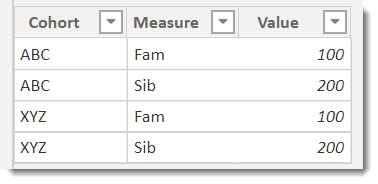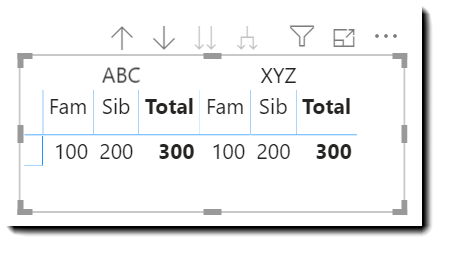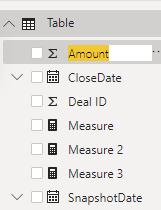FabCon is coming to Atlanta
Join us at FabCon Atlanta from March 16 - 20, 2026, for the ultimate Fabric, Power BI, AI and SQL community-led event. Save $200 with code FABCOMM.
Register now!- Power BI forums
- Get Help with Power BI
- Desktop
- Service
- Report Server
- Power Query
- Mobile Apps
- Developer
- DAX Commands and Tips
- Custom Visuals Development Discussion
- Health and Life Sciences
- Power BI Spanish forums
- Translated Spanish Desktop
- Training and Consulting
- Instructor Led Training
- Dashboard in a Day for Women, by Women
- Galleries
- Data Stories Gallery
- Themes Gallery
- Contests Gallery
- Quick Measures Gallery
- Notebook Gallery
- Translytical Task Flow Gallery
- TMDL Gallery
- R Script Showcase
- Webinars and Video Gallery
- Ideas
- Custom Visuals Ideas (read-only)
- Issues
- Issues
- Events
- Upcoming Events
To celebrate FabCon Vienna, we are offering 50% off select exams. Ends October 3rd. Request your discount now.
- Power BI forums
- Forums
- Get Help with Power BI
- Desktop
- Re: Please help a newbie with very simple static t...
- Subscribe to RSS Feed
- Mark Topic as New
- Mark Topic as Read
- Float this Topic for Current User
- Bookmark
- Subscribe
- Printer Friendly Page
- Mark as New
- Bookmark
- Subscribe
- Mute
- Subscribe to RSS Feed
- Permalink
- Report Inappropriate Content
Please help a newbie with very simple static table
Hi there,
I am very new to Power BI and need to create a report that displays the following table:
------------------------------------------------------
| Cohort | ABC | XYZ |
------------------------------------------------------
| Measure | Fam | Sib |Total| Fam | Sib |Total|
------------------------------------------------------
| Value |100 |200 | 300 | 400 | 500 | 900 |
------------------------------------------------------
Everything in this table is static except for the 100, 200, 300, 400, 500, values in the last row. These values will come from measures. I believe I know how to create the measures by using DAX. I would appreciate any pointers on what stuff to read to be able to develop this very simple report.
Thank you!
Solved! Go to Solution.
- Mark as New
- Bookmark
- Subscribe
- Mute
- Subscribe to RSS Feed
- Permalink
- Report Inappropriate Content
HI @mvi
One approach is to model your data like this
and then you can configure the matrix visual like this
Here is a PBIX File for you to try : https://1drv.ms/u/s!AtDlC2rep7a-xiyUQSVxIhW5uZeQ?e=QS3s71
- Mark as New
- Bookmark
- Subscribe
- Mute
- Subscribe to RSS Feed
- Permalink
- Report Inappropriate Content
Hi @mvi
Not quite understand your requirement. Do you mean the Value should be a measure rather than a column? It doesn't matter. you can replace the field with measure, such as:
If this post helps, then please consider Accept it as the solution to help the other members find it more
quickly.
- Mark as New
- Bookmark
- Subscribe
- Mute
- Subscribe to RSS Feed
- Permalink
- Report Inappropriate Content
Hi @mvi
You can double click the column name in the filed as below:
Please kindly mark my answer as a solution if it helps, thanks a lot!
If this post helps, then please consider Accept it as the solution to help the other members find it more
quickly.
- Mark as New
- Bookmark
- Subscribe
- Mute
- Subscribe to RSS Feed
- Permalink
- Report Inappropriate Content
HI @mvi
One approach is to model your data like this
and then you can configure the matrix visual like this
Here is a PBIX File for you to try : https://1drv.ms/u/s!AtDlC2rep7a-xiyUQSVxIhW5uZeQ?e=QS3s71
- Mark as New
- Bookmark
- Subscribe
- Mute
- Subscribe to RSS Feed
- Permalink
- Report Inappropriate Content
Thanks Phil!
How do I replace the 100 and 200 values with actual counts (measures) from my SQL Server database?
Thanks again!
- Mark as New
- Bookmark
- Subscribe
- Mute
- Subscribe to RSS Feed
- Permalink
- Report Inappropriate Content
Hi @mvi
Not quite understand your requirement. Do you mean the Value should be a measure rather than a column? It doesn't matter. you can replace the field with measure, such as:
If this post helps, then please consider Accept it as the solution to help the other members find it more
quickly.
- Mark as New
- Bookmark
- Subscribe
- Mute
- Subscribe to RSS Feed
- Permalink
- Report Inappropriate Content
Thank you!
One last question: how to I change column captions in the table, such as "ValueMeasure"?
- Mark as New
- Bookmark
- Subscribe
- Mute
- Subscribe to RSS Feed
- Permalink
- Report Inappropriate Content
Hi @mvi
You can double click the column name in the filed as below:
Please kindly mark my answer as a solution if it helps, thanks a lot!
If this post helps, then please consider Accept it as the solution to help the other members find it more
quickly.