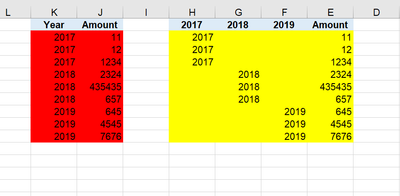FabCon is coming to Atlanta
Join us at FabCon Atlanta from March 16 - 20, 2026, for the ultimate Fabric, Power BI, AI and SQL community-led event. Save $200 with code FABCOMM.
Register now!- Power BI forums
- Get Help with Power BI
- Desktop
- Service
- Report Server
- Power Query
- Mobile Apps
- Developer
- DAX Commands and Tips
- Custom Visuals Development Discussion
- Health and Life Sciences
- Power BI Spanish forums
- Translated Spanish Desktop
- Training and Consulting
- Instructor Led Training
- Dashboard in a Day for Women, by Women
- Galleries
- Data Stories Gallery
- Themes Gallery
- Contests Gallery
- Quick Measures Gallery
- Notebook Gallery
- Translytical Task Flow Gallery
- TMDL Gallery
- R Script Showcase
- Webinars and Video Gallery
- Ideas
- Custom Visuals Ideas (read-only)
- Issues
- Issues
- Events
- Upcoming Events
Calling all Data Engineers! Fabric Data Engineer (Exam DP-700) live sessions are back! Starting October 16th. Sign up.
- Power BI forums
- Forums
- Get Help with Power BI
- Desktop
- Re: Pivot Year Please Help
- Subscribe to RSS Feed
- Mark Topic as New
- Mark Topic as Read
- Float this Topic for Current User
- Bookmark
- Subscribe
- Printer Friendly Page
- Mark as New
- Bookmark
- Subscribe
- Mute
- Subscribe to RSS Feed
- Permalink
- Report Inappropriate Content
Pivot Year Please Help
Hello everyone!
I have DATA as in the red color image
And I want to turn it into the yellow color
I tried some formulas and PIVOT and it doesn't work
I would love for a simple formula or help with the topic
Thank you!
Did I answer your question?
Mark my post as a solution!
Appreciate your Kudos!
Connect on Linkedin
linkedin.com/in/netanel-shriki
Solved! Go to Solution.
- Mark as New
- Bookmark
- Subscribe
- Mute
- Subscribe to RSS Feed
- Permalink
- Report Inappropriate Content
@netanel
You don't need to do any transformation to get the data presented in the layout you wanted. Just add an index column in Power Query and insert a Matrix Visual then drop Year in Column, Index in Row, and Amount in Value, Done.
Please Check this file: https://1drv.ms/u/s!AmoScH5srsIYgYFhaaJI141dwgVkhg?e=4rap1Z
Mark this reply as a solution if I answered your question
⭕ Subscribe and learn Power BI from these videos
⚪ Website ⚪ LinkedIn ⚪ PBI User Group
- Mark as New
- Bookmark
- Subscribe
- Mute
- Subscribe to RSS Feed
- Permalink
- Report Inappropriate Content
Solution please anyone?
Did I answer your question?
Mark my post as a solution!
Appreciate your Kudos!
Connect on Linkedin
linkedin.com/in/netanel-shriki
- Mark as New
- Bookmark
- Subscribe
- Mute
- Subscribe to RSS Feed
- Permalink
- Report Inappropriate Content
@netanel
You don't need to do any transformation to get the data presented in the layout you wanted. Just add an index column in Power Query and insert a Matrix Visual then drop Year in Column, Index in Row, and Amount in Value, Done.
Please Check this file: https://1drv.ms/u/s!AmoScH5srsIYgYFhaaJI141dwgVkhg?e=4rap1Z
Mark this reply as a solution if I answered your question
⭕ Subscribe and learn Power BI from these videos
⚪ Website ⚪ LinkedIn ⚪ PBI User Group
- Mark as New
- Bookmark
- Subscribe
- Mute
- Subscribe to RSS Feed
- Permalink
- Report Inappropriate Content
Thank you so so mach! Greet Guy!
Did I answer your question?
Mark my post as a solution!
Appreciate your Kudos!
Connect on Linkedin
linkedin.com/in/netanel-shriki
- Mark as New
- Bookmark
- Subscribe
- Mute
- Subscribe to RSS Feed
- Permalink
- Report Inappropriate Content
Hi,
If you want to do it in Power Query, Load your table to Power Query (It's Table3 in my example) having Year and Amount as columns. Go to Advanced Editor clear existing codes and paste the code I shared.
let
Source = Excel.CurrentWorkbook(){[Name="Table3"]}[Content],
#"Duplicated Column" = Table.DuplicateColumn(Source, "Amount", "Amount - Copy"),
#"Added Index" = Table.AddIndexColumn(#"Duplicated Column", "Index", 0, 1),
#"Pivoted Column" = Table.Pivot(Table.TransformColumnTypes(#"Added Index", {{"Year", type text}}, "en-US"), List.Distinct(Table.TransformColumnTypes(#"Added Index", {{"Year", type text}}, "en-US")[Year]), "Year", "Amount - Copy", List.Sum),
#"Reordered Columns" = Table.ReorderColumns(#"Pivoted Column",{"Index", "2017", "2018", "2019", "Amount"}),
#"Removed Columns" = Table.RemoveColumns(#"Reordered Columns",{"Index"})
in
#"Removed Columns"
Did I answer your question? Mark my post as a solution!
⭕ Subscribe and learn Power BI from these videos
⚪ Website ⚪ LinkedIn ⚪ PBI User Group
- Mark as New
- Bookmark
- Subscribe
- Mute
- Subscribe to RSS Feed
- Permalink
- Report Inappropriate Content
Hi
Sorry but I didn't understand what to do?
The formula is a bit unclear to me, and where to pot that in Query?
Did I answer your question?
Mark my post as a solution!
Appreciate your Kudos!
Connect on Linkedin
linkedin.com/in/netanel-shriki
- Mark as New
- Bookmark
- Subscribe
- Mute
- Subscribe to RSS Feed
- Permalink
- Report Inappropriate Content
I have attached the file for you to learn and understand:
https://1drv.ms/x/s!AmoScH5srsIYgYFctF_wc5uOXEjf8g?e=eYJEpI
This was done in Power Query which is available in Power BI and Excel 2016+Above. Refer some videos to learn more.
https://www.youtube.com/channel/UCKwBEguA8IlBubIobaOormg
Did I answer your question? Mark my post as a solution!
⭕ Subscribe and learn Power BI from these videos
⚪ Website ⚪ LinkedIn ⚪ PBI User Group
- Mark as New
- Bookmark
- Subscribe
- Mute
- Subscribe to RSS Feed
- Permalink
- Report Inappropriate Content
@netanel
The 1st link works, I can mail you the file if do not mind sending me the email to my PM.
⭕ Subscribe and learn Power BI from these videos
⚪ Website ⚪ LinkedIn ⚪ PBI User Group
- Mark as New
- Bookmark
- Subscribe
- Mute
- Subscribe to RSS Feed
- Permalink
- Report Inappropriate Content
the first link dont work.
and link number two is greet but dont do the work for me....
Tanks
Did I answer your question?
Mark my post as a solution!
Appreciate your Kudos!
Connect on Linkedin
linkedin.com/in/netanel-shriki
- Mark as New
- Bookmark
- Subscribe
- Mute
- Subscribe to RSS Feed
- Permalink
- Report Inappropriate Content
Hi @netanel
Is do you need this as Matrix visual only or are you looking to change the underlying data structure?
Only asking as the current data structure is best practice and easier to handle with DAX.
Mariusz
If this post helps, then please consider Accepting it as the solution.
Please feel free to connect with me.
- Mark as New
- Bookmark
- Subscribe
- Mute
- Subscribe to RSS Feed
- Permalink
- Report Inappropriate Content
hey Mariusz
I need that also for matrix visual and also for zebra Table Visual and for moor table.
But i dont whant to change my Data the Only change that i need its inside powerbi.
Thanx for the quick respons!
Did I answer your question?
Mark my post as a solution!
Appreciate your Kudos!
Connect on Linkedin
linkedin.com/in/netanel-shriki
Helpful resources

FabCon Global Hackathon
Join the Fabric FabCon Global Hackathon—running virtually through Nov 3. Open to all skill levels. $10,000 in prizes!

Power BI Monthly Update - September 2025
Check out the September 2025 Power BI update to learn about new features.