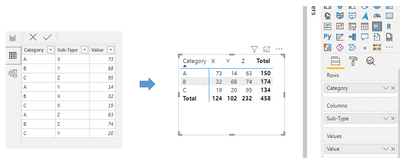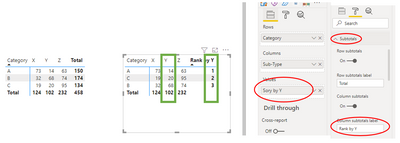FabCon is coming to Atlanta
Join us at FabCon Atlanta from March 16 - 20, 2026, for the ultimate Fabric, Power BI, AI and SQL community-led event. Save $200 with code FABCOMM.
Register now!- Power BI forums
- Get Help with Power BI
- Desktop
- Service
- Report Server
- Power Query
- Mobile Apps
- Developer
- DAX Commands and Tips
- Custom Visuals Development Discussion
- Health and Life Sciences
- Power BI Spanish forums
- Translated Spanish Desktop
- Training and Consulting
- Instructor Led Training
- Dashboard in a Day for Women, by Women
- Galleries
- Data Stories Gallery
- Themes Gallery
- Contests Gallery
- QuickViz Gallery
- Quick Measures Gallery
- Visual Calculations Gallery
- Notebook Gallery
- Translytical Task Flow Gallery
- TMDL Gallery
- R Script Showcase
- Webinars and Video Gallery
- Ideas
- Custom Visuals Ideas (read-only)
- Issues
- Issues
- Events
- Upcoming Events
The Power BI Data Visualization World Championships is back! Get ahead of the game and start preparing now! Learn more
- Power BI forums
- Forums
- Get Help with Power BI
- Desktop
- Re: Pivot Chart sort by columns
- Subscribe to RSS Feed
- Mark Topic as New
- Mark Topic as Read
- Float this Topic for Current User
- Bookmark
- Subscribe
- Printer Friendly Page
- Mark as New
- Bookmark
- Subscribe
- Mute
- Subscribe to RSS Feed
- Permalink
- Report Inappropriate Content
Pivot Chart sort by columns
is it possible to sort a pivot chart by column?
I just can higligh by clicking on them...
If not, any workaround?
Solved! Go to Solution.
- Mark as New
- Bookmark
- Subscribe
- Mute
- Subscribe to RSS Feed
- Permalink
- Report Inappropriate Content
Hi @Anonymous ,
I have built a data sample. And according to my understanding, you may want to sort by X or Y or Z (Column Field) in matrix visual, right?
Currently, it could easily sort by Category(Row Field)or Sub-Total in matrix as you seen, only these two fields has sort icon:
In this case, you could replace the sub-total value by a measure to reach your requirement. Let's take how to sort by Y as an example:
1. Create a measure for Y sum:
Y Sum = CALCULATE(SUM('Table'[Value]),FILTER(ALL('Table'),'Table'[Category]=MAX('Table'[Category]) && 'Table'[Sub-Type]="Y"))2. Use HASONEVALUE() , ISINCOPE() to change the sub-total value and use rank number to sort the Y sum :
Sory by Y = IF(HASONEVALUE('Table'[Sub-Type]),SUM('Table'[Value]), IF(ISINSCOPE('Table'[Category]),RANKX(ALLSELECTED('Table'),[Y Sum],,ASC,Dense)))The final output is shown below:
Best Regards,
Eyelyn Qin
If this post helps, then please consider Accept it as the solution to help the other members find it more quickly.
- Mark as New
- Bookmark
- Subscribe
- Mute
- Subscribe to RSS Feed
- Permalink
- Report Inappropriate Content
Hi @Anonymous ,
I have built a data sample. And according to my understanding, you may want to sort by X or Y or Z (Column Field) in matrix visual, right?
Currently, it could easily sort by Category(Row Field)or Sub-Total in matrix as you seen, only these two fields has sort icon:
In this case, you could replace the sub-total value by a measure to reach your requirement. Let's take how to sort by Y as an example:
1. Create a measure for Y sum:
Y Sum = CALCULATE(SUM('Table'[Value]),FILTER(ALL('Table'),'Table'[Category]=MAX('Table'[Category]) && 'Table'[Sub-Type]="Y"))2. Use HASONEVALUE() , ISINCOPE() to change the sub-total value and use rank number to sort the Y sum :
Sory by Y = IF(HASONEVALUE('Table'[Sub-Type]),SUM('Table'[Value]), IF(ISINSCOPE('Table'[Category]),RANKX(ALLSELECTED('Table'),[Y Sum],,ASC,Dense)))The final output is shown below:
Best Regards,
Eyelyn Qin
If this post helps, then please consider Accept it as the solution to help the other members find it more quickly.
- Mark as New
- Bookmark
- Subscribe
- Mute
- Subscribe to RSS Feed
- Permalink
- Report Inappropriate Content
Hi @Anonymous ,
I think some screenshots and samples of the data and what are you trying to acheive would do great in understanding what are you after.
Regards
H
Helpful resources

Power BI Dataviz World Championships
The Power BI Data Visualization World Championships is back! Get ahead of the game and start preparing now!

| User | Count |
|---|---|
| 38 | |
| 36 | |
| 33 | |
| 32 | |
| 28 |
| User | Count |
|---|---|
| 129 | |
| 88 | |
| 79 | |
| 68 | |
| 63 |