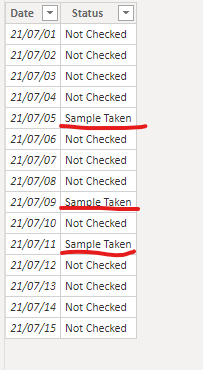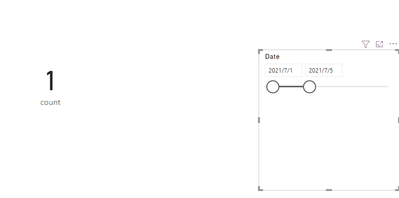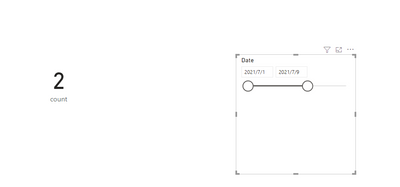Join us at FabCon Vienna from September 15-18, 2025
The ultimate Fabric, Power BI, SQL, and AI community-led learning event. Save €200 with code FABCOMM.
Get registered- Power BI forums
- Get Help with Power BI
- Desktop
- Service
- Report Server
- Power Query
- Mobile Apps
- Developer
- DAX Commands and Tips
- Custom Visuals Development Discussion
- Health and Life Sciences
- Power BI Spanish forums
- Translated Spanish Desktop
- Training and Consulting
- Instructor Led Training
- Dashboard in a Day for Women, by Women
- Galleries
- Data Stories Gallery
- Themes Gallery
- Contests Gallery
- Quick Measures Gallery
- Notebook Gallery
- Translytical Task Flow Gallery
- TMDL Gallery
- R Script Showcase
- Webinars and Video Gallery
- Ideas
- Custom Visuals Ideas (read-only)
- Issues
- Issues
- Events
- Upcoming Events
Compete to become Power BI Data Viz World Champion! First round ends August 18th. Get started.
- Power BI forums
- Forums
- Get Help with Power BI
- Desktop
- Re: Performing a COUNT function that is based on d...
- Subscribe to RSS Feed
- Mark Topic as New
- Mark Topic as Read
- Float this Topic for Current User
- Bookmark
- Subscribe
- Printer Friendly Page
- Mark as New
- Bookmark
- Subscribe
- Mute
- Subscribe to RSS Feed
- Permalink
- Report Inappropriate Content
Performing a COUNT function that is based on dates
I have a set of data that updates when a lab sample is taken for a certain facility. The requirement is that a sample needs to be taken by the 15th of each month, however each day day that a sample is not taken it records as "Not Checked". Facility A might look like this
7/1 "Not Checked"
7/2 "Not Checked"
7/3 "Not Checked"
7/4 "Not Checked"
7/5 "Not Checked"
7/6 "Not Checked"
7/7 "Not Checked"
7/8 "Not Checked"
7/9 "Not Checked"
7/10 "Not Checked"
7/11 "Sample Taken"
7/12 "Not Checked"
7/13 "Not Checked"
7/14 "Not Checked"
7/15 "Not Checked"
This satisfies the criteria, and I would like to count it as successful.
So, in short, I need a measure that checks for "Sample Taken" in the first 15 days of a month (I will have the filter on "this calender month" so no need to worry about each month).
Solved! Go to Solution.
- Mark as New
- Bookmark
- Subscribe
- Mute
- Subscribe to RSS Feed
- Permalink
- Report Inappropriate Content
@water-guy-5 ,
Try this measure:
Please take a quick glance at newly created dashboards : Restaurant Management Dashboard , HR Analytics Report , Hotel Management Report, Sales Analysis Report , Fortune 500 Companies Analysis , Revenue Tracking Dashboard
- Mark as New
- Bookmark
- Subscribe
- Mute
- Subscribe to RSS Feed
- Permalink
- Report Inappropriate Content
Hi @water-guy-5 ,
Try the below measure:
count = CALCULATE(COUNTROWS('Table'),FILTER(ALLSELECTED('Table'),'Table'[Status]="Sample Taken"))base data:
Visual:
when date choose 7/1 to 7/5:
when date choose 7/1 to 7/9:
Wish it is helpful for you!
Best Regards
Lucien
- Mark as New
- Bookmark
- Subscribe
- Mute
- Subscribe to RSS Feed
- Permalink
- Report Inappropriate Content
Hi @water-guy-5 ,
Try the below measure:
count = CALCULATE(COUNTROWS('Table'),FILTER(ALLSELECTED('Table'),'Table'[Status]="Sample Taken"))base data:
Visual:
when date choose 7/1 to 7/5:
when date choose 7/1 to 7/9:
Wish it is helpful for you!
Best Regards
Lucien
- Mark as New
- Bookmark
- Subscribe
- Mute
- Subscribe to RSS Feed
- Permalink
- Report Inappropriate Content
@water-guy-5 ,
Try this measure:
Please take a quick glance at newly created dashboards : Restaurant Management Dashboard , HR Analytics Report , Hotel Management Report, Sales Analysis Report , Fortune 500 Companies Analysis , Revenue Tracking Dashboard