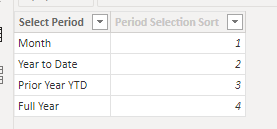FabCon is coming to Atlanta
Join us at FabCon Atlanta from March 16 - 20, 2026, for the ultimate Fabric, Power BI, AI and SQL community-led event. Save $200 with code FABCOMM.
Register now!- Power BI forums
- Get Help with Power BI
- Desktop
- Service
- Report Server
- Power Query
- Mobile Apps
- Developer
- DAX Commands and Tips
- Custom Visuals Development Discussion
- Health and Life Sciences
- Power BI Spanish forums
- Translated Spanish Desktop
- Training and Consulting
- Instructor Led Training
- Dashboard in a Day for Women, by Women
- Galleries
- Data Stories Gallery
- Themes Gallery
- Contests Gallery
- QuickViz Gallery
- Quick Measures Gallery
- Visual Calculations Gallery
- Notebook Gallery
- Translytical Task Flow Gallery
- TMDL Gallery
- R Script Showcase
- Webinars and Video Gallery
- Ideas
- Custom Visuals Ideas (read-only)
- Issues
- Issues
- Events
- Upcoming Events
The Power BI Data Visualization World Championships is back! Get ahead of the game and start preparing now! Learn more
- Power BI forums
- Forums
- Get Help with Power BI
- Desktop
- Performance when User Selected Periods (SWITCH + S...
- Subscribe to RSS Feed
- Mark Topic as New
- Mark Topic as Read
- Float this Topic for Current User
- Bookmark
- Subscribe
- Printer Friendly Page
- Mark as New
- Bookmark
- Subscribe
- Mute
- Subscribe to RSS Feed
- Permalink
- Report Inappropriate Content
Performance when User Selected Periods (SWITCH + SELECTEDVALUE)
Hi all,
I am building a report that allows users to select the period being reported. This will go into a P&L style matrix which may contain many values (departments + Act/Bud/Var in columns; account groupings on rows).
To achieve this I have created 3 steps.
Step 1 - Create a Table for the Period Slicer
Step 2 - Create a Measure to Identify the Period Selected
Period Selected =
VAR _Default = "Year to Date" -- Value to be applied if a period has not been selected
VAR _Result =
SELECTEDVALUE(
'Apply Period Selection'[Select Period], -- Checks if there is a single value in [Period Selection]; returns that value if so
_Default -- If not a single value (ie. no filter applied); returns the _Default value defined above
)
RETURN
_Result
Step 3 - Write a Measure to conditionally change the period based on Selection
Act P&L PeriodSelect =
SWITCH([Period Selected],
"Month", [Act P&L MTH],
"Year to Date", [Act P&L YTD],
"Prior Year YTD", [Act P&L Last YTD],
"Pre-Covid YTD", [Act P&L YTD Pre-Covid],
"Full Year", [Act P&L FY],
"Prior Year", [Act P&L Last FY],
BLANK()
)
I have used this many times and it is fine. However, typically I use it in visuals that have a relatively small number of results.
However as mentioned earlier, this particular P&L has a substantial number of individual values. The small performance issues of using a SWITCH statement is heavily exaggerated. For reference, the loading time when using the SWITCH statement vs using a single measure (ie. Just using [Act P&L MTH]) can be as much as double the processing time when loading the visual.
Are there any alternatives that would improve performance in this scenario?
@amitchandak tagging you in as well if you have a moment - I noticed you've answered qns with a similar theme in the past. TIA.
Solved! Go to Solution.
- Mark as New
- Bookmark
- Subscribe
- Mute
- Subscribe to RSS Feed
- Permalink
- Report Inappropriate Content
Hi @Kaycee ,
It seems difficult to improve. But you can improve performance in other ways.
1.Turn off auto date/time
2.Remove unnecessary columns
3.Optimizing the data model
4.Reducing the number of values but not the information
5.Reducing precision
6.Choosing measures over calculated columns
To learn more details ,you could read the following articles:
10 Best practice tips to improve your Tabular Model performance
HOW TO IMPROVE POWER BI PERFORMANCE - PART I
HOW TO IMPROVE POWER BI PERFORMANCE - PART II
HOW TO IMPROVE POWER BI PERFORMANCE - PART III
Wish it is helpful for you!
Best Regards,
Stephen Tao
If this post helps, then please consider Accept it as the solution to help the other members find it more quickly.
- Mark as New
- Bookmark
- Subscribe
- Mute
- Subscribe to RSS Feed
- Permalink
- Report Inappropriate Content
Hi @Kaycee ,
It seems difficult to improve. But you can improve performance in other ways.
1.Turn off auto date/time
2.Remove unnecessary columns
3.Optimizing the data model
4.Reducing the number of values but not the information
5.Reducing precision
6.Choosing measures over calculated columns
To learn more details ,you could read the following articles:
10 Best practice tips to improve your Tabular Model performance
HOW TO IMPROVE POWER BI PERFORMANCE - PART I
HOW TO IMPROVE POWER BI PERFORMANCE - PART II
HOW TO IMPROVE POWER BI PERFORMANCE - PART III
Wish it is helpful for you!
Best Regards,
Stephen Tao
If this post helps, then please consider Accept it as the solution to help the other members find it more quickly.
Helpful resources

Power BI Dataviz World Championships
The Power BI Data Visualization World Championships is back! Get ahead of the game and start preparing now!

Power BI Monthly Update - November 2025
Check out the November 2025 Power BI update to learn about new features.

| User | Count |
|---|---|
| 59 | |
| 46 | |
| 42 | |
| 23 | |
| 18 |
| User | Count |
|---|---|
| 193 | |
| 124 | |
| 101 | |
| 67 | |
| 49 |