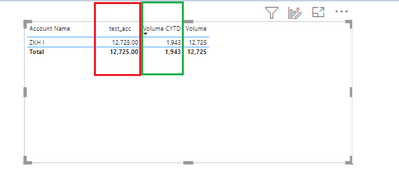Fabric Data Days starts November 4th!
Advance your Data & AI career with 50 days of live learning, dataviz contests, hands-on challenges, study groups & certifications and more!
Get registered- Power BI forums
- Get Help with Power BI
- Desktop
- Service
- Report Server
- Power Query
- Mobile Apps
- Developer
- DAX Commands and Tips
- Custom Visuals Development Discussion
- Health and Life Sciences
- Power BI Spanish forums
- Translated Spanish Desktop
- Training and Consulting
- Instructor Led Training
- Dashboard in a Day for Women, by Women
- Galleries
- Data Stories Gallery
- Themes Gallery
- Contests Gallery
- Quick Measures Gallery
- Visual Calculations Gallery
- Notebook Gallery
- Translytical Task Flow Gallery
- TMDL Gallery
- R Script Showcase
- Webinars and Video Gallery
- Ideas
- Custom Visuals Ideas (read-only)
- Issues
- Issues
- Events
- Upcoming Events
Join us at FabCon Atlanta from March 16 - 20, 2026, for the ultimate Fabric, Power BI, AI and SQL community-led event. Save $200 with code FABCOMM. Register now.
- Power BI forums
- Forums
- Get Help with Power BI
- Desktop
- Re: Performance issue using calculate and SUMX
- Subscribe to RSS Feed
- Mark Topic as New
- Mark Topic as Read
- Float this Topic for Current User
- Bookmark
- Subscribe
- Printer Friendly Page
- Mark as New
- Bookmark
- Subscribe
- Mute
- Subscribe to RSS Feed
- Permalink
- Report Inappropriate Content
Performance issue using calculate and SUMX
Hi All,
I am having a table visual and I am seeing slow performance while adding the measure "test_acc" and it seems to load very slow.
Please let me know how can i improve my formula if any great suggestions?
Solved! Go to Solution.
- Mark as New
- Bookmark
- Subscribe
- Mute
- Subscribe to RSS Feed
- Permalink
- Report Inappropriate Content
@alexa_0028 , try like
test_acc =
var test_1 = calculate(sum('Sales'[Volumes]), left('Product'[Code],3)="ACC")
RETURN
calculate( test_1,'Calendar'[cytd_flag]=1)
or
test_acc =
var test_1 = calculate(sum('Sales'[Volumes]), filter('Product', left('Product'[Code],3)="ACC"))
RETURN
calculate( test_1,filter('Calendar','Calendar'[cytd_flag]=1))
- Mark as New
- Bookmark
- Subscribe
- Mute
- Subscribe to RSS Feed
- Permalink
- Report Inappropriate Content
Hi All,
With some retrying, I figured out the way to optimise. The formula I pasted above indeed worked, I was looking the performance along with old measures therefore it was showing high values.
Thank you so much @amitchandak for pointing me to right direction.
- Mark as New
- Bookmark
- Subscribe
- Mute
- Subscribe to RSS Feed
- Permalink
- Report Inappropriate Content
Hi All,
With some retrying, I figured out the way to optimise. The formula I pasted above indeed worked, I was looking the performance along with old measures therefore it was showing high values.
Thank you so much @amitchandak for pointing me to right direction.
- Mark as New
- Bookmark
- Subscribe
- Mute
- Subscribe to RSS Feed
- Permalink
- Report Inappropriate Content
I tried to rewrite my measure like below , it didn't improve performance much but gave right result:
Please help me to optimize the DASX ?
- Mark as New
- Bookmark
- Subscribe
- Mute
- Subscribe to RSS Feed
- Permalink
- Report Inappropriate Content
Hi @amitchandak ,
Thanks for your reply, it did improved performance a lil more.
But this solution doesn't give me the right results. I am looking for the results like highlighted in green but I am getting the value of the volume measure only in test_acc
- Mark as New
- Bookmark
- Subscribe
- Mute
- Subscribe to RSS Feed
- Permalink
- Report Inappropriate Content
@alexa_0028 , try like
test_acc =
var test_1 = calculate(sum('Sales'[Volumes]), left('Product'[Code],3)="ACC")
RETURN
calculate( test_1,'Calendar'[cytd_flag]=1)
or
test_acc =
var test_1 = calculate(sum('Sales'[Volumes]), filter('Product', left('Product'[Code],3)="ACC"))
RETURN
calculate( test_1,filter('Calendar','Calendar'[cytd_flag]=1))
Helpful resources

FabCon Global Hackathon
Join the Fabric FabCon Global Hackathon—running virtually through Nov 3. Open to all skill levels. $10,000 in prizes!

Power BI Monthly Update - October 2025
Check out the October 2025 Power BI update to learn about new features.