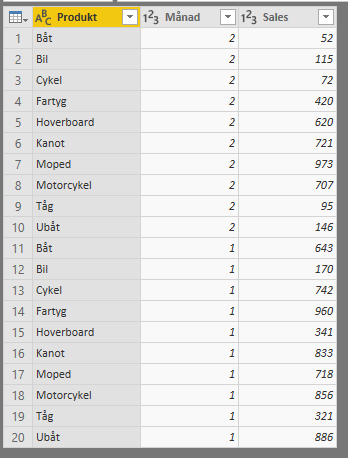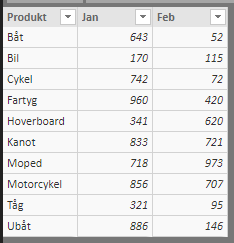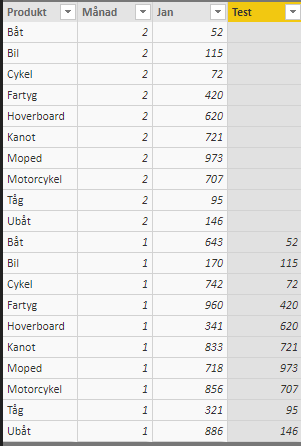FabCon is coming to Atlanta
Join us at FabCon Atlanta from March 16 - 20, 2026, for the ultimate Fabric, Power BI, AI and SQL community-led event. Save $200 with code FABCOMM.
Register now!- Power BI forums
- Get Help with Power BI
- Desktop
- Service
- Report Server
- Power Query
- Mobile Apps
- Developer
- DAX Commands and Tips
- Custom Visuals Development Discussion
- Health and Life Sciences
- Power BI Spanish forums
- Translated Spanish Desktop
- Training and Consulting
- Instructor Led Training
- Dashboard in a Day for Women, by Women
- Galleries
- Data Stories Gallery
- Themes Gallery
- Contests Gallery
- Quick Measures Gallery
- Notebook Gallery
- Translytical Task Flow Gallery
- TMDL Gallery
- R Script Showcase
- Webinars and Video Gallery
- Ideas
- Custom Visuals Ideas (read-only)
- Issues
- Issues
- Events
- Upcoming Events
Join the Fabric FabCon Global Hackathon—running virtually through Nov 3. Open to all skill levels. $10,000 in prizes! Register now.
- Power BI forums
- Forums
- Get Help with Power BI
- Desktop
- Re: Performance guidance
- Subscribe to RSS Feed
- Mark Topic as New
- Mark Topic as Read
- Float this Topic for Current User
- Bookmark
- Subscribe
- Printer Friendly Page
- Mark as New
- Bookmark
- Subscribe
- Mute
- Subscribe to RSS Feed
- Permalink
- Report Inappropriate Content
Performance guidance
Hello everyone!
I'm looking for some guidance regarding which method is the preferred one from a preformance standpoint. This is the case:
The dataset that I'm using here is just a small dummyset i'm using for experimentation.
This is the initial dataset:
And this is the desired outcome:
I've found 2 different ways to accomplish this.
Either I use this dax as a calculated column:
Test = LOOKUPVALUE(data[Jan];data[Produkt];data[Produkt];data[Månad];data[Månad]+1)
I end up with this result:
Or i duplicate the inital query, filter so that i only have a single month in each query and then merge them together, achieving the result i posted at the top.
Now imagine that this is not a 20 row table but a 20 million row table. where instead of having just january and febuary you have every year/month between 2015 and today.
The first alternative would require 46 calculated columns while the second would require 46 merges, which option would be better from a performance standpoint?
Also if anyone can propose a better way to do this I'm very much open to suggestions! 🙂
Br,
Johannes
Connect on LinkedIn
Solved! Go to Solution.
- Mark as New
- Bookmark
- Subscribe
- Mute
- Subscribe to RSS Feed
- Permalink
- Report Inappropriate Content
the most efficient way always entails the use of physical relationships between tables as much as possible.
The Manad can be normalized into a dimension table and then you can create a relationship with your inifial dataset and drop the monthname in the columns section of the matrix
Did I answer your question correctly? Mark my answer as a solution!
Proud to be a Datanaut!
- Mark as New
- Bookmark
- Subscribe
- Mute
- Subscribe to RSS Feed
- Permalink
- Report Inappropriate Content
Since your initial dataset contains 20 rows and the desired dataset contains a summarized version i.e. 10 rows, you will have to create a summarized table.
But first, create the Jan and Feb sales:
Add columns named Jan and Feb
Jan =
CALCULATE (
SUM ( Table1[Sales] ),
FILTER ( Table1, Table1[Mainad] = 1 ),
FILTER ( Table1, Table1[Product] = EARLIER ( Table1[Product] ) )
)Feb =
CALCULATE (
SUM ( Table1[Sales] ),
FILTER ( Table1, Table1[Mainad] = 2 ),
FILTER ( Table1, Table1[Product] = EARLIER ( Table1[Product] ) )
)Then Summarize:
Table = SUMMARIZE ( Table1, Table1[Product], Table1[Jan], Table1[Feb] )
- Mark as New
- Bookmark
- Subscribe
- Mute
- Subscribe to RSS Feed
- Permalink
- Report Inappropriate Content
the most efficient way always entails the use of physical relationships between tables as much as possible.
The Manad can be normalized into a dimension table and then you can create a relationship with your inifial dataset and drop the monthname in the columns section of the matrix
Did I answer your question correctly? Mark my answer as a solution!
Proud to be a Datanaut!