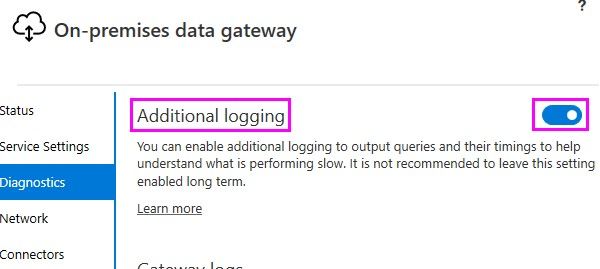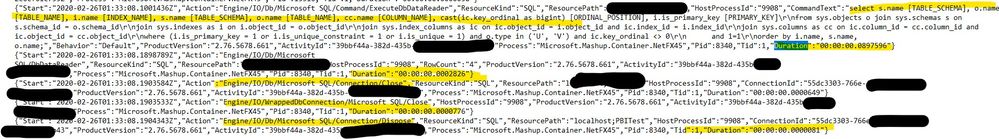FabCon is coming to Atlanta
Join us at FabCon Atlanta from March 16 - 20, 2026, for the ultimate Fabric, Power BI, AI and SQL community-led event. Save $200 with code FABCOMM.
Register now!- Power BI forums
- Get Help with Power BI
- Desktop
- Service
- Report Server
- Power Query
- Mobile Apps
- Developer
- DAX Commands and Tips
- Custom Visuals Development Discussion
- Health and Life Sciences
- Power BI Spanish forums
- Translated Spanish Desktop
- Training and Consulting
- Instructor Led Training
- Dashboard in a Day for Women, by Women
- Galleries
- Data Stories Gallery
- Themes Gallery
- Contests Gallery
- QuickViz Gallery
- Quick Measures Gallery
- Visual Calculations Gallery
- Notebook Gallery
- Translytical Task Flow Gallery
- TMDL Gallery
- R Script Showcase
- Webinars and Video Gallery
- Ideas
- Custom Visuals Ideas (read-only)
- Issues
- Issues
- Events
- Upcoming Events
The Power BI Data Visualization World Championships is back! Get ahead of the game and start preparing now! Learn more
- Power BI forums
- Forums
- Get Help with Power BI
- Desktop
- Re: Performance Issue in Service
- Subscribe to RSS Feed
- Mark Topic as New
- Mark Topic as Read
- Float this Topic for Current User
- Bookmark
- Subscribe
- Printer Friendly Page
- Mark as New
- Bookmark
- Subscribe
- Mute
- Subscribe to RSS Feed
- Permalink
- Report Inappropriate Content
Performance Issue in Service
Team,
As we know we have lot of good tools to check the performance in Power BI Desktop like performance analyzer or Dax studio, I would like to know how to track or check the performance in Power BI Service? Do we have any tool for it?
Solved! Go to Solution.
- Mark as New
- Bookmark
- Subscribe
- Mute
- Subscribe to RSS Feed
- Permalink
- Report Inappropriate Content
Hi @Anonymous ,
Based on this document: https://docs.microsoft.com/en-us/data-integration/gateway/service-gateway-performance#slow-performing-queries
By default, the gateway performs basic logging. If you're investigating slow-performing queries, in addition to using the performance monitoring feature, you can temporarily enable Additional logging to gather additional log information. To do this, in the on-premises data gateway app select Diagnostics > Additional logging.
Enabling this setting likely will increase the log size significantly, based on gateway usage. We recommend that after you finish reviewing the logs that you disable additional logging. We don't recommend leaving this setting enabled during normal gateway usage.
Best regards,
If this post helps, then please consider Accept it as the solution to help the other members find it more quickly.
- Mark as New
- Bookmark
- Subscribe
- Mute
- Subscribe to RSS Feed
- Permalink
- Report Inappropriate Content
Hi @Anonymous ,
If you are looking for a tools to analysis the issue about measures and visuals, we suggest to download pbix file from power bi service and use Dax Studio or Performance Analyzer to analysis them in Power BI Service. If you want to analysis the reason about long refreshing duration in Power BI Service, we can use the additional log of On-Premises Data Gateway to analysis the issue query.
Best regards,
If this post helps, then please consider Accept it as the solution to help the other members find it more quickly.
- Mark as New
- Bookmark
- Subscribe
- Mute
- Subscribe to RSS Feed
- Permalink
- Report Inappropriate Content
@v-lid-msft How to use additional log of on prem gateway to check the issue with regresh?
- Mark as New
- Bookmark
- Subscribe
- Mute
- Subscribe to RSS Feed
- Permalink
- Report Inappropriate Content
Hi @Anonymous ,
How about the result after you follow the suggestions mentioned in my original post?Could you please provide more details about it If it doesn't meet your requirement?
Best regards,
If this post helps, then please consider Accept it as the solution to help the other members find it more quickly.
- Mark as New
- Bookmark
- Subscribe
- Mute
- Subscribe to RSS Feed
- Permalink
- Report Inappropriate Content
Hi @Anonymous ,
Based on this document: https://docs.microsoft.com/en-us/data-integration/gateway/service-gateway-performance#slow-performing-queries
By default, the gateway performs basic logging. If you're investigating slow-performing queries, in addition to using the performance monitoring feature, you can temporarily enable Additional logging to gather additional log information. To do this, in the on-premises data gateway app select Diagnostics > Additional logging.
Enabling this setting likely will increase the log size significantly, based on gateway usage. We recommend that after you finish reviewing the logs that you disable additional logging. We don't recommend leaving this setting enabled during normal gateway usage.
Best regards,
If this post helps, then please consider Accept it as the solution to help the other members find it more quickly.
- Mark as New
- Bookmark
- Subscribe
- Mute
- Subscribe to RSS Feed
- Permalink
- Report Inappropriate Content
Hey @Anonymous
I think what you are looking for is usage Metrics outlined here: https://docs.microsoft.com/en-us/power-bi/service-usage-metrics
My other thought is you are looking for performance status such as when Power BI Service is down. In which case I would direct you to the following links to vote for various ideas around this:
1. Service outage Updates: https://ideas.powerbi.com/forums/265200-power-bi-ideas/suggestions/39381916-service-outage-email-updates
2. Performance Status Concerns: https://community.powerbi.com/t5/Issues/Power-BI-service-performance-issue/idi-p/388902
If this helps please kudo.
If this solves your problem please accept it as a solution.
Helpful resources

Power BI Dataviz World Championships
The Power BI Data Visualization World Championships is back! Get ahead of the game and start preparing now!

| User | Count |
|---|---|
| 39 | |
| 35 | |
| 33 | |
| 32 | |
| 28 |
| User | Count |
|---|---|
| 136 | |
| 96 | |
| 77 | |
| 67 | |
| 65 |