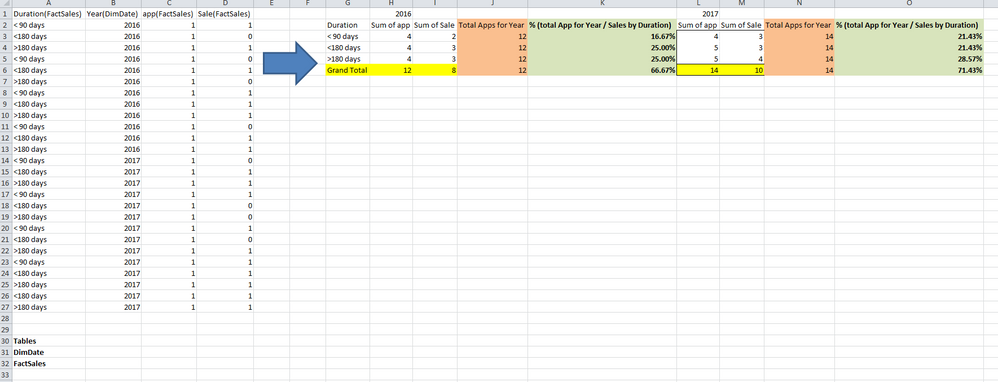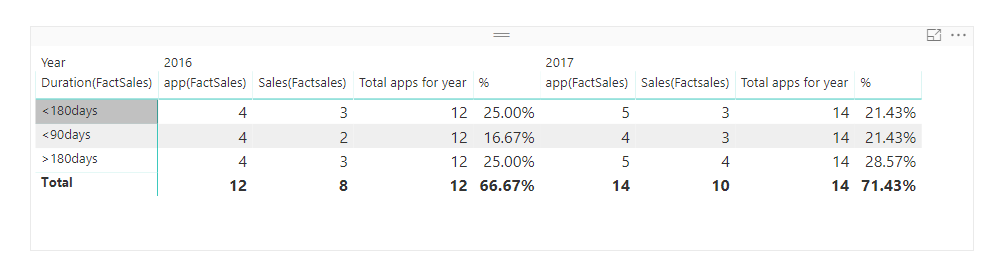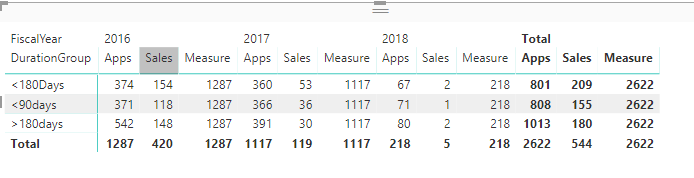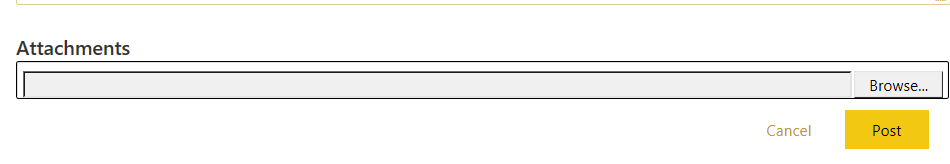Fabric Data Days starts November 4th!
Advance your Data & AI career with 50 days of live learning, dataviz contests, hands-on challenges, study groups & certifications and more!
Get registered- Power BI forums
- Get Help with Power BI
- Desktop
- Service
- Report Server
- Power Query
- Mobile Apps
- Developer
- DAX Commands and Tips
- Custom Visuals Development Discussion
- Health and Life Sciences
- Power BI Spanish forums
- Translated Spanish Desktop
- Training and Consulting
- Instructor Led Training
- Dashboard in a Day for Women, by Women
- Galleries
- Data Stories Gallery
- Themes Gallery
- Contests Gallery
- Quick Measures Gallery
- Visual Calculations Gallery
- Notebook Gallery
- Translytical Task Flow Gallery
- TMDL Gallery
- R Script Showcase
- Webinars and Video Gallery
- Ideas
- Custom Visuals Ideas (read-only)
- Issues
- Issues
- Events
- Upcoming Events
Get Fabric Certified for FREE during Fabric Data Days. Don't miss your chance! Learn more
- Power BI forums
- Forums
- Get Help with Power BI
- Desktop
- Re: Percentage of total
- Subscribe to RSS Feed
- Mark Topic as New
- Mark Topic as Read
- Float this Topic for Current User
- Bookmark
- Subscribe
- Printer Friendly Page
- Mark as New
- Bookmark
- Subscribe
- Mute
- Subscribe to RSS Feed
- Permalink
- Report Inappropriate Content
Percentage of total
Hi,
I'm new to Power BI and could use a little assistance with as issue i am facing.
I need to calculate a catergory % of the total for each financial year - I've enclosed a copy of some dummy data and the desired outcome I am hoping to achieve.
Any Help would be much appreciated.
Solved! Go to Solution.
- Mark as New
- Bookmark
- Subscribe
- Mute
- Subscribe to RSS Feed
- Permalink
- Report Inappropriate Content
https://1drv.ms/u/s!AllwuDKdtsFdav5RTPt3M_v-M28
Thanks for your help - Cherry , I tried to replicate in my data model and could not achieve the same result for the 'Total Apps' Measure.
I've enclosed a link to a test PBIX file with dummy data and model- hopefully you can access.
Can you assist as to why I dont get the same result?
On a side issue - is there an option to just upload a PBIX file?
Thanks
Dan
- Mark as New
- Bookmark
- Subscribe
- Mute
- Subscribe to RSS Feed
- Permalink
- Report Inappropriate Content
Hi @DanJBay1978,
You could create the measure and calculated column like below.
1. Create the measure to calculate Total apps for year;
Total apps for year =
CALCULATE (
SUM ( 'Table'[app(FactSales)] ),
FILTER (
ALL ( 'Table' ),
YEAR ( 'Table'[Year(DimDate)] ) = YEAR ( MAX ( 'Table'[Year(DimDate)] ) )
)
)
2. Create the calculated column by DIVIDE function;
% = DIVIDE ( 'Table'[Sales(Factsales)], [Total apps for year] )
Then create the matrix like below.
Hope this can help you!
You also could have a view of the attachment.
Best Regards,
Cherry
If this post helps, then please consider Accept it as the solution to help the other members find it more quickly.
- Mark as New
- Bookmark
- Subscribe
- Mute
- Subscribe to RSS Feed
- Permalink
- Report Inappropriate Content
https://1drv.ms/u/s!AllwuDKdtsFdav5RTPt3M_v-M28
Thanks for your help - Cherry , I tried to replicate in my data model and could not achieve the same result for the 'Total Apps' Measure.
I've enclosed a link to a test PBIX file with dummy data and model- hopefully you can access.
Can you assist as to why I dont get the same result?
On a side issue - is there an option to just upload a PBIX file?
Thanks
Dan
- Mark as New
- Bookmark
- Subscribe
- Mute
- Subscribe to RSS Feed
- Permalink
- Report Inappropriate Content
Hi @DanJBay1978,
For your case, you could create this measure which should be more easier.
Measure =
CALCULATE (
SUM ( FactSales[Apps] ),
ALL(FactSales[DurationGroup]
))
Hope this can help you!![]()
Besides, someone may have the option of attachment, some one may not. You could check if you have this option.
Best Regards,
Cherry
If this post helps, then please consider Accept it as the solution to help the other members find it more quickly.
- Mark as New
- Bookmark
- Subscribe
- Mute
- Subscribe to RSS Feed
- Permalink
- Report Inappropriate Content
Thank your help - much appreciated, this works perfectly.
As note - maybe just me - when I replicated the same process in the live environment and created the duration group as a calculated column at a report level - the above DAX did not work. Only seems to work when the duration group columns is created at database level then uploaded to the report.
Thanks again
- Mark as New
- Bookmark
- Subscribe
- Mute
- Subscribe to RSS Feed
- Permalink
- Report Inappropriate Content
Hi Dan,
you can use the visualization "Matrix".
Watch this video to understand how use it
https://www.youtube.com/watch?v=pjhwoYu76ow
After that, you can modify the type of the value to obtain the percentage.
Is it what do you want?
Bye,
Matteo
- Mark as New
- Bookmark
- Subscribe
- Mute
- Subscribe to RSS Feed
- Permalink
- Report Inappropriate Content
Thanks for your help.
Unfortunatly this is not what I need. I know how to the put the data into the matrix visualisation - i just dont know the correct DAX to create a total column see the orange column e.g the sum of apps for 2016 = 12, then I need the DAX calculation ( to calculate the green column) that says of the 2 sales for duration <90 days this is 2 divided by 12 for the year = 16.67 %.
Any help would be greatly appreciated.
Thanks
Dan
Helpful resources

Fabric Data Days
Advance your Data & AI career with 50 days of live learning, contests, hands-on challenges, study groups & certifications and more!

Power BI Monthly Update - October 2025
Check out the October 2025 Power BI update to learn about new features.