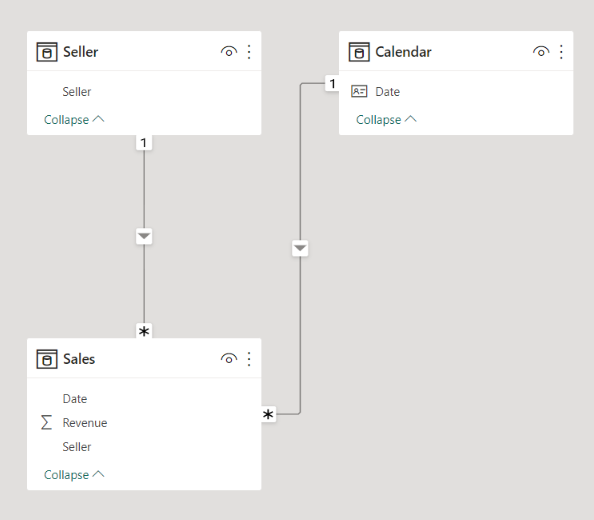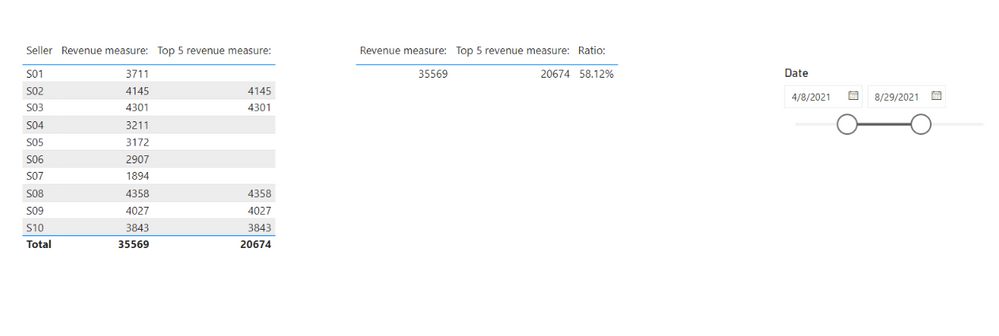Join us at FabCon Vienna from September 15-18, 2025
The ultimate Fabric, Power BI, SQL, and AI community-led learning event. Save €200 with code FABCOMM.
Get registered- Power BI forums
- Get Help with Power BI
- Desktop
- Service
- Report Server
- Power Query
- Mobile Apps
- Developer
- DAX Commands and Tips
- Custom Visuals Development Discussion
- Health and Life Sciences
- Power BI Spanish forums
- Translated Spanish Desktop
- Training and Consulting
- Instructor Led Training
- Dashboard in a Day for Women, by Women
- Galleries
- Data Stories Gallery
- Themes Gallery
- Contests Gallery
- Quick Measures Gallery
- Notebook Gallery
- Translytical Task Flow Gallery
- TMDL Gallery
- R Script Showcase
- Webinars and Video Gallery
- Ideas
- Custom Visuals Ideas (read-only)
- Issues
- Issues
- Events
- Upcoming Events
Enhance your career with this limited time 50% discount on Fabric and Power BI exams. Ends August 31st. Request your voucher.
- Power BI forums
- Forums
- Get Help with Power BI
- Desktop
- Re: Percentage of Total against top 5 sellers
- Subscribe to RSS Feed
- Mark Topic as New
- Mark Topic as Read
- Float this Topic for Current User
- Bookmark
- Subscribe
- Printer Friendly Page
- Mark as New
- Bookmark
- Subscribe
- Mute
- Subscribe to RSS Feed
- Permalink
- Report Inappropriate Content
Percentage of Total against top 5 sellers
I have a requirement to fetch top 5 sellers and to compare their total sales to the total amount of sales of that period.
I need to use guage chart to show this.
How can I create a measure for total of top 5 seller's sales vs the total number of sales?
Solved! Go to Solution.
- Mark as New
- Bookmark
- Subscribe
- Mute
- Subscribe to RSS Feed
- Permalink
- Report Inappropriate Content
Hi,
I tried to create a sample pbix file like below.
Please check the below picture and the attached pbix file.
I hope the below sample can provide some ideas on how to create a solution for your datamodel.
Revenue measure: =
SUM( Sales[Revenue] )Top 5 revenue measure: =
CALCULATE (
[Revenue measure:],
KEEPFILTERS (
TOPN ( 5, ALLSELECTED ( Seller[Seller] ), [Revenue measure:], DESC )
)
)Ratio: =
DIVIDE( [Top 5 revenue measure:], [Revenue measure:] )
If this post helps, then please consider accepting it as the solution to help other members find it faster, and give a big thumbs up.
Click here to visit my LinkedIn page
Click here to schedule a short Teams meeting to discuss your question.
- Mark as New
- Bookmark
- Subscribe
- Mute
- Subscribe to RSS Feed
- Permalink
- Report Inappropriate Content
Hi,
I tried to create a sample pbix file like below.
Please check the below picture and the attached pbix file.
I hope the below sample can provide some ideas on how to create a solution for your datamodel.
Revenue measure: =
SUM( Sales[Revenue] )Top 5 revenue measure: =
CALCULATE (
[Revenue measure:],
KEEPFILTERS (
TOPN ( 5, ALLSELECTED ( Seller[Seller] ), [Revenue measure:], DESC )
)
)Ratio: =
DIVIDE( [Top 5 revenue measure:], [Revenue measure:] )
If this post helps, then please consider accepting it as the solution to help other members find it faster, and give a big thumbs up.
Click here to visit my LinkedIn page
Click here to schedule a short Teams meeting to discuss your question.
- Mark as New
- Bookmark
- Subscribe
- Mute
- Subscribe to RSS Feed
- Permalink
- Report Inappropriate Content
@Dshami ,
For top 5 you can use measure like
calculate([Net Sales], TOPN(5, allselected('Table'[Seller]), [Net Sales PY],desc), values('Table'[Seller]))
for grand total refer
calculate([Net Sales], allselected())
TOPN: https://youtu.be/QIVEFp-QiOk
Percent of Total and Percent of SubTotal https://www.youtube.com/watch?v=6jTildcV2ho
Helpful resources
| User | Count |
|---|---|
| 77 | |
| 76 | |
| 36 | |
| 31 | |
| 29 |
| User | Count |
|---|---|
| 93 | |
| 79 | |
| 57 | |
| 48 | |
| 48 |