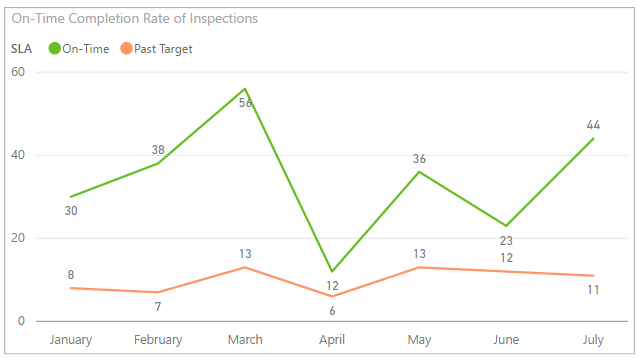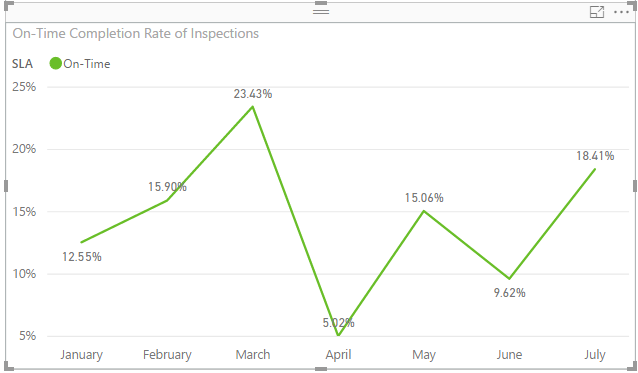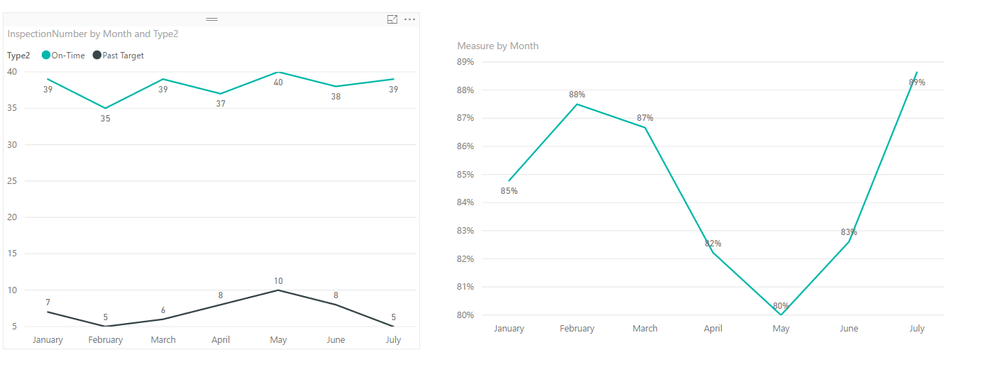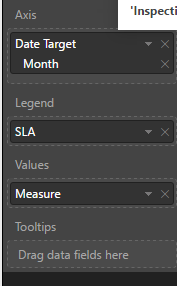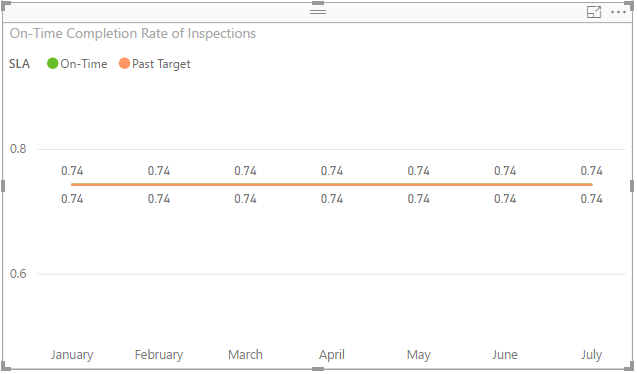FabCon is coming to Atlanta
Join us at FabCon Atlanta from March 16 - 20, 2026, for the ultimate Fabric, Power BI, AI and SQL community-led event. Save $200 with code FABCOMM.
Register now!- Power BI forums
- Get Help with Power BI
- Desktop
- Service
- Report Server
- Power Query
- Mobile Apps
- Developer
- DAX Commands and Tips
- Custom Visuals Development Discussion
- Health and Life Sciences
- Power BI Spanish forums
- Translated Spanish Desktop
- Training and Consulting
- Instructor Led Training
- Dashboard in a Day for Women, by Women
- Galleries
- Data Stories Gallery
- Themes Gallery
- Contests Gallery
- QuickViz Gallery
- Quick Measures Gallery
- Visual Calculations Gallery
- Notebook Gallery
- Translytical Task Flow Gallery
- TMDL Gallery
- R Script Showcase
- Webinars and Video Gallery
- Ideas
- Custom Visuals Ideas (read-only)
- Issues
- Issues
- Events
- Upcoming Events
The Power BI Data Visualization World Championships is back! Get ahead of the game and start preparing now! Learn more
- Power BI forums
- Forums
- Get Help with Power BI
- Desktop
- Percentage of Total Metrics per Column (not Overal...
- Subscribe to RSS Feed
- Mark Topic as New
- Mark Topic as Read
- Float this Topic for Current User
- Bookmark
- Subscribe
- Printer Friendly Page
- Mark as New
- Bookmark
- Subscribe
- Mute
- Subscribe to RSS Feed
- Permalink
- Report Inappropriate Content
Percentage of Total Metrics per Column (not Overall)
I would like the visual to take the total number of Inspections per month, add them, and show me the percentage (by month) of how many are on time. When I use "show percentage" option, it shows overall instead of by month. What kind of Measure formula can I use so that it calculates this for me?
My data with counts of Inspections:
What Power BI does:
But I want it to say January = 79%, February =84%, etc.
January = 30/38
February = 38/45
etc.
If it helps... my spreadsheet/datasource is something like this:
Column A = Inspection number (unique identifier)
Column B = Date
Column C = On-Time or Past Target
Solved! Go to Solution.
- Mark as New
- Bookmark
- Subscribe
- Mute
- Subscribe to RSS Feed
- Permalink
- Report Inappropriate Content
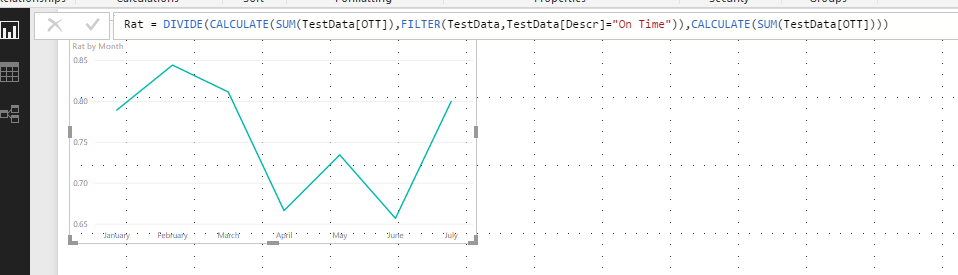
I reproduced you data and created this measure ( for details check pictures below):
Rat = DIVIDE(CALCULATE(SUM(TestData[OTT]),FILTER(TestData,TestData[Descr]="On Time")),CALCULATE(SUM(TestData[OTT])))
- Mark as New
- Bookmark
- Subscribe
- Mute
- Subscribe to RSS Feed
- Permalink
- Report Inappropriate Content
Please refer to the steps below to acheive your requirement.
- Sample data.
- Create a masure by using DAX below.
Measure = CALCULATE(SUM(Table1[InspectionNumber]),FILTER(ALLEXCEPT(Table1,Table1[Month]),Table1[Type2]="On-Time"))/CALCULATE(SUM(Table1[InspectionNumber]),ALLEXCEPT(Table1,Table1[Month])) - User this measure in your visual.
Regards,
Charlie Liao
- Mark as New
- Bookmark
- Subscribe
- Mute
- Subscribe to RSS Feed
- Permalink
- Report Inappropriate Content
- Mark as New
- Bookmark
- Subscribe
- Mute
- Subscribe to RSS Feed
- Permalink
- Report Inappropriate Content
Please refer to the steps below to acheive your requirement.
- Sample data.
- Create a masure by using DAX below.
Measure = CALCULATE(SUM(Table1[InspectionNumber]),FILTER(ALLEXCEPT(Table1,Table1[Month]),Table1[Type2]="On-Time"))/CALCULATE(SUM(Table1[InspectionNumber]),ALLEXCEPT(Table1,Table1[Month])) - User this measure in your visual.
Regards,
Charlie Liao
- Mark as New
- Bookmark
- Subscribe
- Mute
- Subscribe to RSS Feed
- Permalink
- Report Inappropriate Content
So close! For some reason all my data now displays as the same?? Screenshot below of what it looks like with the measure, as well as what I have in my Visualizations... how can this be corrected? My January data should be 79% and February should be 84%, etc...
- Mark as New
- Bookmark
- Subscribe
- Mute
- Subscribe to RSS Feed
- Permalink
- Report Inappropriate Content
- Mark as New
- Bookmark
- Subscribe
- Mute
- Subscribe to RSS Feed
- Permalink
- Report Inappropriate Content
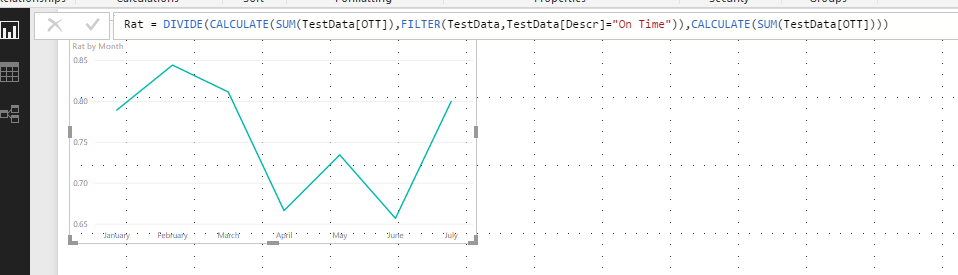
I reproduced you data and created this measure ( for details check pictures below):
Rat = DIVIDE(CALCULATE(SUM(TestData[OTT]),FILTER(TestData,TestData[Descr]="On Time")),CALCULATE(SUM(TestData[OTT])))
- Mark as New
- Bookmark
- Subscribe
- Mute
- Subscribe to RSS Feed
- Permalink
- Report Inappropriate Content
Sorry, this formula is not working for me. Can you please explain what each value is supposed to be? I'm not sure where data is being pulled from:
Rat = DIVIDE(CALCULATE(SUM(TestData[OTT]),FILTER(TestData,TestData[Descr]="On Time")),CALCULATE(SUM(TestData[OTT])))
I'm assuming that anything that says [TestData[OTT] = the name of the tab (from Excel datasource) and the title of the column that I want to pull the "On-Time" or "Past Target" from?
So in the red, and blue, and green text... I change to mine. However, what should I input for the blue bold text? if I only put the tab name, I recieve an error message: MdxScript(Model) (3,46) Calculation error in measure 'WO Detail'[RAT]: The function SUM cannot work with the values of type String.
WO Detail is the name of my tab.
- Mark as New
- Bookmark
- Subscribe
- Mute
- Subscribe to RSS Feed
- Permalink
- Report Inappropriate Content
Hi @abeiswinger,
You are trying to sum up a string value.
'WO Detail'[RAT]: The function SUM cannot work with the values of type String.
Please change the type of data for example to Whole number or Decimal ones, etc...
From what you told me, the formula will be :
Rat = DIVIDE(CALCULATE(SUM('WO Detail'[RAT]:),FILTER('WO Detail','WO Detail'[the field you have on time]="On Time")),CALCULATE(SUM('WO Detail'[RAT])))
Furthermore a sample could help if you cannot apply this formula to your model.
Please dont hesitate if I can help.
Thx, Ninter
- Mark as New
- Bookmark
- Subscribe
- Mute
- Subscribe to RSS Feed
- Permalink
- Report Inappropriate Content
What do you mean by "Please change the type of data for example to Whole number or Decimal ones, etc..."
Do I leave the [RAT] in the formula, or should that be changed as well?
Thanks
- Mark as New
- Bookmark
- Subscribe
- Mute
- Subscribe to RSS Feed
- Permalink
- Report Inappropriate Content
Hi @abeiswinger.
Your column named RAT is a string ( for example your name and surname you cannot add them as a sum).
And this is whqt you qre trying to do.
Select the column is PowerQuery for example and change the data type.
Let us know.
Thanks
Helpful resources

Power BI Dataviz World Championships
The Power BI Data Visualization World Championships is back! Get ahead of the game and start preparing now!

| User | Count |
|---|---|
| 40 | |
| 38 | |
| 36 | |
| 29 | |
| 28 |
| User | Count |
|---|---|
| 124 | |
| 88 | |
| 74 | |
| 66 | |
| 65 |