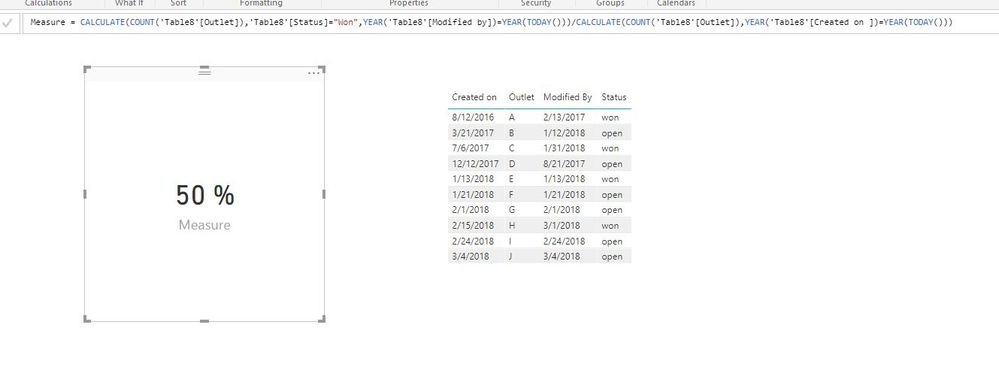Fabric Data Days starts November 4th!
Advance your Data & AI career with 50 days of live learning, dataviz contests, hands-on challenges, study groups & certifications and more!
Get registered- Power BI forums
- Get Help with Power BI
- Desktop
- Service
- Report Server
- Power Query
- Mobile Apps
- Developer
- DAX Commands and Tips
- Custom Visuals Development Discussion
- Health and Life Sciences
- Power BI Spanish forums
- Translated Spanish Desktop
- Training and Consulting
- Instructor Led Training
- Dashboard in a Day for Women, by Women
- Galleries
- Data Stories Gallery
- Themes Gallery
- Contests Gallery
- QuickViz Gallery
- Quick Measures Gallery
- Visual Calculations Gallery
- Notebook Gallery
- Translytical Task Flow Gallery
- TMDL Gallery
- R Script Showcase
- Webinars and Video Gallery
- Ideas
- Custom Visuals Ideas (read-only)
- Issues
- Issues
- Events
- Upcoming Events
Get Fabric Certified for FREE during Fabric Data Days. Don't miss your chance! Request now
- Power BI forums
- Forums
- Get Help with Power BI
- Desktop
- Percentage of 2 visuals with different dates
- Subscribe to RSS Feed
- Mark Topic as New
- Mark Topic as Read
- Float this Topic for Current User
- Bookmark
- Subscribe
- Printer Friendly Page
- Mark as New
- Bookmark
- Subscribe
- Mute
- Subscribe to RSS Feed
- Permalink
- Report Inappropriate Content
Percentage of 2 visuals with different dates
I would like to create a percentage from 2 count card visuals.
Visual 1=
Oppertunities that are created in 2018
Visual 2=
Oppertunities that are modified to won in 2018
I made a sample of the data:
| Created on | Outlet | Modified By | Status |
| 12-8-2016 | A | 13-2-2017 | won |
| 21-3-2017 | B | 12-1-2018 | open |
| 6-7-2017 | C | 31-1-2018 | won |
| 12-12-2017 | D | 21-8-2017 | open |
| 13-1-2018 | E | 13-1-2018 | won |
| 21-1-2018 | F | 21-1-2018 | open |
| 1-2-2018 | G | 1-2-2018 | open |
| 15-2-2018 | H | 1-3-2018 | won |
| 24-2-2018 | I | 24-2-2018 | open |
| 4-3-2018 | J | 4-3-2018 | open |
And Visual 2 would display: 3
In this case Visual 1 would display: 6
I want to create a visual that shows the percentage of won oppertunities compared to created oppertunities.
So in this case it would be 50%
The visuals are about the current year and I want them to change automatically in 2019
The problem I encounter is that the relationship with my calender table is with 'Created on', However visual 2 works with 'Modified by'
I tried te following formula:
CALCULATE(COUNT('Table 1'[Outlet]);'Table 1'[Status]="Won";'Table 1'[Modified by]=YEAR(TODAY())) / CALCULATE(COUNT('Table 1'[Outlet]);'Table 1'[Created on]=YEAR(TODAY()))However this turns out (BLANK)
I hope someone can help me with this!
Regards,
Guido
Solved! Go to Solution.
- Mark as New
- Bookmark
- Subscribe
- Mute
- Subscribe to RSS Feed
- Permalink
- Report Inappropriate Content
@Anonymous,
Change your DAX to the following:
Measure = CALCULATE(COUNT('Table 1'[Outlet]);'Table 1'[Status]="Won";YEAR('Table 1'[Modified by])=YEAR(TODAY()))/CALCULATE(COUNT('Table 1'[Outlet]);YEAR('Table 1'[Created on])=YEAR(TODAY()))
Regards,
Lydia
- Mark as New
- Bookmark
- Subscribe
- Mute
- Subscribe to RSS Feed
- Permalink
- Report Inappropriate Content
@Anonymous,
Change your DAX to the following:
Measure = CALCULATE(COUNT('Table 1'[Outlet]);'Table 1'[Status]="Won";YEAR('Table 1'[Modified by])=YEAR(TODAY()))/CALCULATE(COUNT('Table 1'[Outlet]);YEAR('Table 1'[Created on])=YEAR(TODAY()))
Regards,
Lydia
Helpful resources

Power BI Monthly Update - November 2025
Check out the November 2025 Power BI update to learn about new features.

Fabric Data Days
Advance your Data & AI career with 50 days of live learning, contests, hands-on challenges, study groups & certifications and more!

| User | Count |
|---|---|
| 97 | |
| 76 | |
| 52 | |
| 51 | |
| 46 |