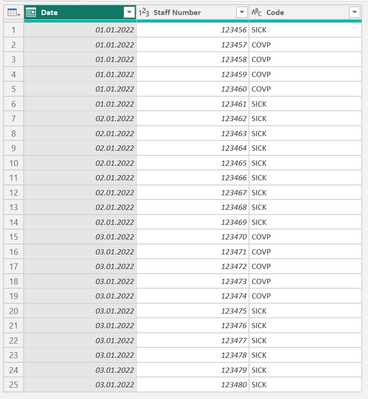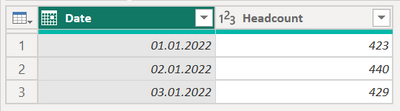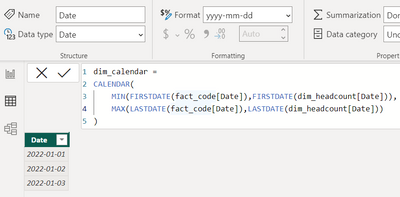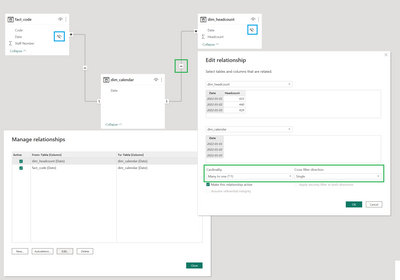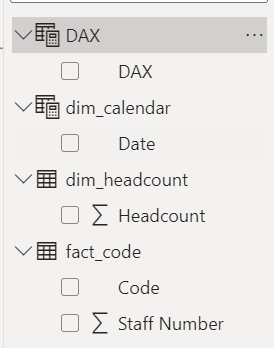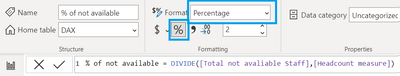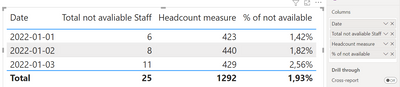New Offer! Become a Certified Fabric Data Engineer
Check your eligibility for this 50% exam voucher offer and join us for free live learning sessions to get prepared for Exam DP-700.
Get Started- Power BI forums
- Get Help with Power BI
- Desktop
- Service
- Report Server
- Power Query
- Mobile Apps
- Developer
- DAX Commands and Tips
- Custom Visuals Development Discussion
- Health and Life Sciences
- Power BI Spanish forums
- Translated Spanish Desktop
- Training and Consulting
- Instructor Led Training
- Dashboard in a Day for Women, by Women
- Galleries
- Community Connections & How-To Videos
- COVID-19 Data Stories Gallery
- Themes Gallery
- Data Stories Gallery
- R Script Showcase
- Webinars and Video Gallery
- Quick Measures Gallery
- 2021 MSBizAppsSummit Gallery
- 2020 MSBizAppsSummit Gallery
- 2019 MSBizAppsSummit Gallery
- Events
- Ideas
- Custom Visuals Ideas
- Issues
- Issues
- Events
- Upcoming Events
Don't miss out! 2025 Microsoft Fabric Community Conference, March 31 - April 2, Las Vegas, Nevada. Use code MSCUST for a $150 discount. Prices go up February 11th. Register now.
- Power BI forums
- Forums
- Get Help with Power BI
- Desktop
- Percentage contribution to headcount
- Subscribe to RSS Feed
- Mark Topic as New
- Mark Topic as Read
- Float this Topic for Current User
- Bookmark
- Subscribe
- Printer Friendly Page
- Mark as New
- Bookmark
- Subscribe
- Mute
- Subscribe to RSS Feed
- Permalink
- Report Inappropriate Content
Percentage contribution to headcount
Dear All,
Please assit to make a DAX measure to drive % of headcount that what is the contribution of not avaialbe staff on daily headcount.
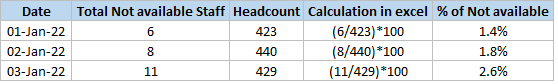
In the above table I want to the percentage on each day in power BI.
I have two table in Power Bi as:
FACT_Codes
DIM_Headcount
Below screenshot show the data structure of each table.
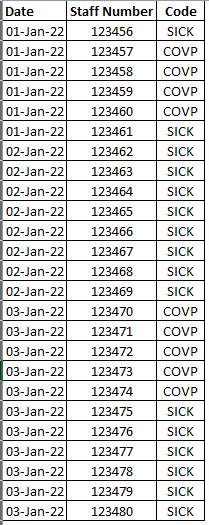
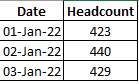
Thank you for your help.
Solved! Go to Solution.
- Mark as New
- Bookmark
- Subscribe
- Mute
- Subscribe to RSS Feed
- Permalink
- Report Inappropriate Content
Data source
fact_codes
| Date | Staff Number | Code |
| 2022-01-01 | 123456 | SICK |
| 2022-01-01 | 123457 | COVP |
| 2022-01-01 | 123458 | COVP |
| 2022-01-01 | 123459 | COVP |
| 2022-01-01 | 123460 | COVP |
| 2022-01-01 | 123461 | SICK |
| 2022-01-02 | 123462 | SICK |
| 2022-01-02 | 123463 | SICK |
| 2022-01-02 | 123464 | SICK |
| 2022-01-02 | 123465 | SICK |
| 2022-01-02 | 123466 | SICK |
| 2022-01-02 | 123467 | SICK |
| 2022-01-02 | 123468 | SICK |
| 2022-01-02 | 123469 | SICK |
| 2022-01-03 | 123470 | COVP |
| 2022-01-03 | 123471 | COVP |
| 2022-01-03 | 123472 | COVP |
| 2022-01-03 | 123473 | COVP |
| 2022-01-03 | 123474 | COVP |
| 2022-01-03 | 123475 | SICK |
| 2022-01-03 | 123476 | SICK |
| 2022-01-03 | 123477 | SICK |
| 2022-01-03 | 123478 | SICK |
| 2022-01-03 | 123479 | SICK |
| 2022-01-03 | 123480 | SICK |
dim_headcount
| Date | Headcount |
| 2022-01-01 | 423 |
| 2022-01-02 | 440 |
| 2022-01-03 | 429 |
Preparing data
fact_codes
Date - date (not datetime, not datetimezone)
Staff number - number
Code - text
= Table.TransformColumnTypes(Source,{{"Date", type date}, {"Staff Number", Int64.Type}, {"Code", type text}})
dim_headcount
Date - date (not datetime, not datetimezone)
Headcount - number
= Table.TransformColumnTypes(Source,{{"Date", type date}, {"Headcount", Int64.Type}})
Preparing model
Common field in both tables are dates, so we need calendar to connect them correctly. You can use any calendar that you want, but my recommendation is to create dim_calendar tables in DAX using Modeling > New Table option.
dim_calendar =
CALENDAR(
MIN(FIRSTDATE(fact_code[Date]),FIRSTDATE(dim_headcount[Date])),
MAX(LASTDATE(fact_code[Date]),LASTDATE(dim_headcount[Date]))
)
This DAX creates a table that holds all the dates between minimum and maximum date in fact_core or fact_headcount table. With this approach, you will prevent situation, when new dates will come to eg dim_headcount table that won't appear in the fact_code and vice-versa.
Important note! Make sure to select new created column "Date" and change Type from Datetime to Date.
Notice: for displaying data I am using yyyy-mm-dd format, but you can change it as you prefer.
Preparing relationship
In the model view connect:
- fact_table[date] to dim_calendar[date] - Power BI should automatically find out that this is many to one relationship
- dim_headcount[date] to dim_calendar[date] - Warning! You need to change this relationship, because Power BI will set that to be 1:1 and Cross-Filterdirection set to Both. Change it to be Many to One, from dim_calendar to dim_headcount. This changes are marked as green on the screenshot.
Bonus #1 - you can turn off the Dates in fact_table and dim_headcount table clicking on "eye" next to them. Remember to always use Date column from dim_calendar table. Disable visibility of other dates saves you from making mistakes. This changes are marked as blue on the screenshot.
Bonus #2 - Before next step: I always create a new table that holds my measures in one place. You can use code to create a dummy table like this:
DAX = ROW("DAX","DAX")
Protip: After creating at least one measure in that table you can make this "DAX" column invisible like the dates before.
Screenshot before creating measures:
Preparing measures
Total not avaliable Staff = COUNT(fact_code[Staff Number])Headcount measure = SUM(dim_headcount[Headcount])
Not that I cannot make a measure with name Headcount, because we already have a Column with that name. You need to change that name in the source table or change the name of a measure that meets your needs.
% of not available = DIVIDE([Total not avaliable Staff],[Headcount measure])
In this measure we do not multiply this by 100! If we want percentage we're only changing format. You can change the format by clicking on the measure and clicking on the icon of % or selecting Percentage format from list.
Last step - putting all together
Create a table and put there the measures that you've created and a date from dim_calendar table.
Final result:
PBIX FILE: https://we.tl/t-yf6SecDkCD
Did I answer your question? Mark my post as a solution!
Proud to be a Super User!
- Mark as New
- Bookmark
- Subscribe
- Mute
- Subscribe to RSS Feed
- Permalink
- Report Inappropriate Content
Thanks alot dear brother for detailed explanation.
Let me try, i will update you.
- Mark as New
- Bookmark
- Subscribe
- Mute
- Subscribe to RSS Feed
- Permalink
- Report Inappropriate Content
Data source
fact_codes
| Date | Staff Number | Code |
| 2022-01-01 | 123456 | SICK |
| 2022-01-01 | 123457 | COVP |
| 2022-01-01 | 123458 | COVP |
| 2022-01-01 | 123459 | COVP |
| 2022-01-01 | 123460 | COVP |
| 2022-01-01 | 123461 | SICK |
| 2022-01-02 | 123462 | SICK |
| 2022-01-02 | 123463 | SICK |
| 2022-01-02 | 123464 | SICK |
| 2022-01-02 | 123465 | SICK |
| 2022-01-02 | 123466 | SICK |
| 2022-01-02 | 123467 | SICK |
| 2022-01-02 | 123468 | SICK |
| 2022-01-02 | 123469 | SICK |
| 2022-01-03 | 123470 | COVP |
| 2022-01-03 | 123471 | COVP |
| 2022-01-03 | 123472 | COVP |
| 2022-01-03 | 123473 | COVP |
| 2022-01-03 | 123474 | COVP |
| 2022-01-03 | 123475 | SICK |
| 2022-01-03 | 123476 | SICK |
| 2022-01-03 | 123477 | SICK |
| 2022-01-03 | 123478 | SICK |
| 2022-01-03 | 123479 | SICK |
| 2022-01-03 | 123480 | SICK |
dim_headcount
| Date | Headcount |
| 2022-01-01 | 423 |
| 2022-01-02 | 440 |
| 2022-01-03 | 429 |
Preparing data
fact_codes
Date - date (not datetime, not datetimezone)
Staff number - number
Code - text
= Table.TransformColumnTypes(Source,{{"Date", type date}, {"Staff Number", Int64.Type}, {"Code", type text}})
dim_headcount
Date - date (not datetime, not datetimezone)
Headcount - number
= Table.TransformColumnTypes(Source,{{"Date", type date}, {"Headcount", Int64.Type}})
Preparing model
Common field in both tables are dates, so we need calendar to connect them correctly. You can use any calendar that you want, but my recommendation is to create dim_calendar tables in DAX using Modeling > New Table option.
dim_calendar =
CALENDAR(
MIN(FIRSTDATE(fact_code[Date]),FIRSTDATE(dim_headcount[Date])),
MAX(LASTDATE(fact_code[Date]),LASTDATE(dim_headcount[Date]))
)
This DAX creates a table that holds all the dates between minimum and maximum date in fact_core or fact_headcount table. With this approach, you will prevent situation, when new dates will come to eg dim_headcount table that won't appear in the fact_code and vice-versa.
Important note! Make sure to select new created column "Date" and change Type from Datetime to Date.
Notice: for displaying data I am using yyyy-mm-dd format, but you can change it as you prefer.
Preparing relationship
In the model view connect:
- fact_table[date] to dim_calendar[date] - Power BI should automatically find out that this is many to one relationship
- dim_headcount[date] to dim_calendar[date] - Warning! You need to change this relationship, because Power BI will set that to be 1:1 and Cross-Filterdirection set to Both. Change it to be Many to One, from dim_calendar to dim_headcount. This changes are marked as green on the screenshot.
Bonus #1 - you can turn off the Dates in fact_table and dim_headcount table clicking on "eye" next to them. Remember to always use Date column from dim_calendar table. Disable visibility of other dates saves you from making mistakes. This changes are marked as blue on the screenshot.
Bonus #2 - Before next step: I always create a new table that holds my measures in one place. You can use code to create a dummy table like this:
DAX = ROW("DAX","DAX")
Protip: After creating at least one measure in that table you can make this "DAX" column invisible like the dates before.
Screenshot before creating measures:
Preparing measures
Total not avaliable Staff = COUNT(fact_code[Staff Number])Headcount measure = SUM(dim_headcount[Headcount])
Not that I cannot make a measure with name Headcount, because we already have a Column with that name. You need to change that name in the source table or change the name of a measure that meets your needs.
% of not available = DIVIDE([Total not avaliable Staff],[Headcount measure])
In this measure we do not multiply this by 100! If we want percentage we're only changing format. You can change the format by clicking on the measure and clicking on the icon of % or selecting Percentage format from list.
Last step - putting all together
Create a table and put there the measures that you've created and a date from dim_calendar table.
Final result:
PBIX FILE: https://we.tl/t-yf6SecDkCD
Did I answer your question? Mark my post as a solution!
Proud to be a Super User!
Helpful resources
| User | Count |
|---|---|
| 117 | |
| 74 | |
| 62 | |
| 50 | |
| 46 |
| User | Count |
|---|---|
| 174 | |
| 125 | |
| 60 | |
| 60 | |
| 57 |