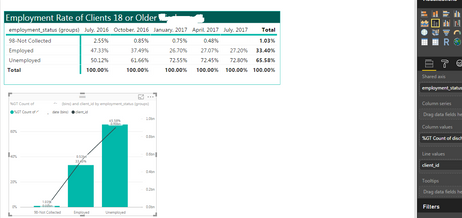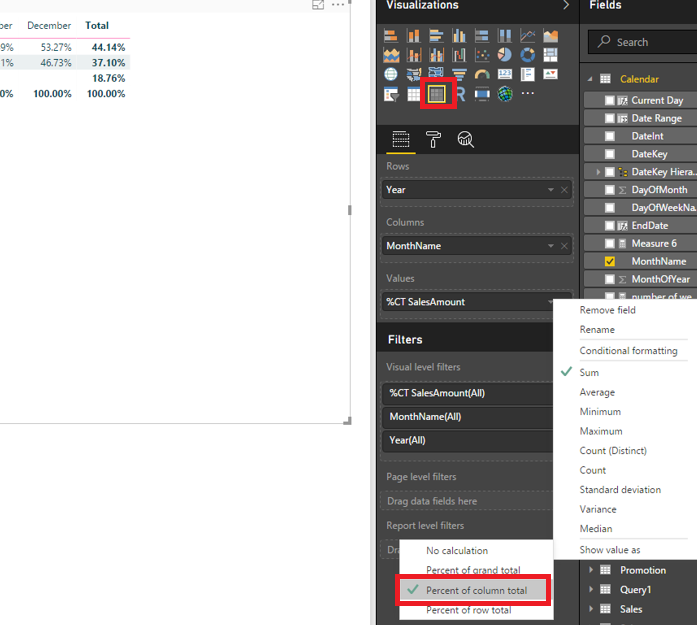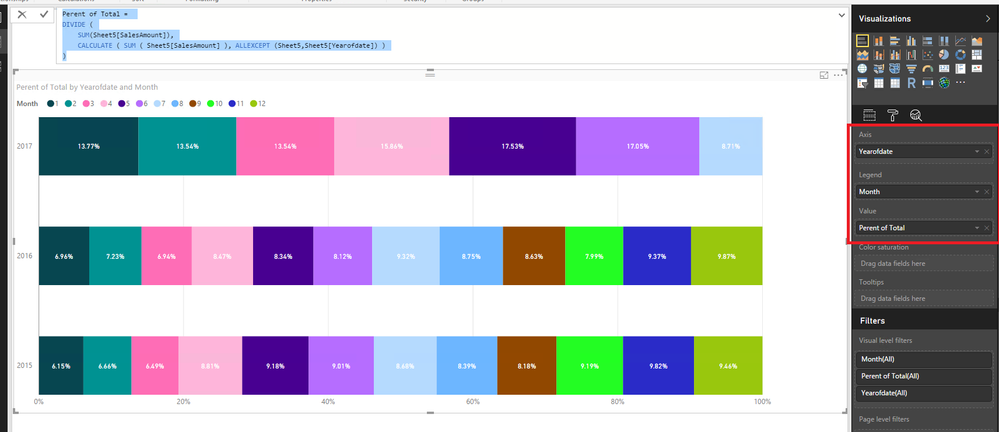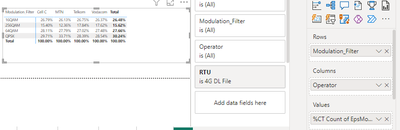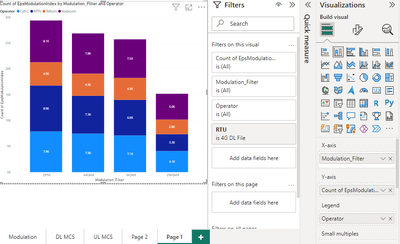FabCon is coming to Atlanta
Join us at FabCon Atlanta from March 16 - 20, 2026, for the ultimate Fabric, Power BI, AI and SQL community-led event. Save $200 with code FABCOMM.
Register now!- Power BI forums
- Get Help with Power BI
- Desktop
- Service
- Report Server
- Power Query
- Mobile Apps
- Developer
- DAX Commands and Tips
- Custom Visuals Development Discussion
- Health and Life Sciences
- Power BI Spanish forums
- Translated Spanish Desktop
- Training and Consulting
- Instructor Led Training
- Dashboard in a Day for Women, by Women
- Galleries
- Data Stories Gallery
- Themes Gallery
- Contests Gallery
- QuickViz Gallery
- Quick Measures Gallery
- Visual Calculations Gallery
- Notebook Gallery
- Translytical Task Flow Gallery
- TMDL Gallery
- R Script Showcase
- Webinars and Video Gallery
- Ideas
- Custom Visuals Ideas (read-only)
- Issues
- Issues
- Events
- Upcoming Events
Get Fabric Certified for FREE during Fabric Data Days. Don't miss your chance! Request now
- Power BI forums
- Forums
- Get Help with Power BI
- Desktop
- Re: Percent of column Total
- Subscribe to RSS Feed
- Mark Topic as New
- Mark Topic as Read
- Float this Topic for Current User
- Bookmark
- Subscribe
- Printer Friendly Page
- Mark as New
- Bookmark
- Subscribe
- Mute
- Subscribe to RSS Feed
- Permalink
- Report Inappropriate Content
Percent of column Total
Hi All,
Iam new to Power BI, is there a way to display % instead of number in stacked bar chart. I want to display column total % and not Percent of Grand Total
Solved! Go to Solution.
- Mark as New
- Bookmark
- Subscribe
- Mute
- Subscribe to RSS Feed
- Permalink
- Report Inappropriate Content
@mahadeva_raobc,
Create the following measure in your table.
Perent of Total =
DIVIDE (
COUNTA(Sheet1[CIP2]),
CALCULATE ( COUNTA(Sheet1[CIP2]), ALLEXCEPT (Sheet1,Sheet1[Week]) )
)
Regards,
Lydia
- Mark as New
- Bookmark
- Subscribe
- Mute
- Subscribe to RSS Feed
- Permalink
- Report Inappropriate Content
Not entirely sure what you are after. If you click the down arrow in the Values area for your column, you should get "Show value as" and there are options like percent of grand total, percent of column total, percent of row total (in a matrix for example) and then there are Quick Measures, which also have some percent options. I take it you have multiple stacked columns with a single measure? Additional information would be helpful.
Follow on LinkedIn
@ me in replies or I'll lose your thread!!!
Instead of a Kudo, please vote for this idea
Become an expert!: Enterprise DNA
External Tools: MSHGQM
YouTube Channel!: Microsoft Hates Greg
Latest book!: DAX For Humans
DAX is easy, CALCULATE makes DAX hard...
- Mark as New
- Bookmark
- Subscribe
- Mute
- Subscribe to RSS Feed
- Permalink
- Report Inappropriate Content
I have successfully implemented percent of column/grand total in my matrix visual - works great drilling up and down a dataset organized into a heirarchy. However I would like to have a column that adds two or more values in the same row over to a new column, but I don't know how to reference them. Any idea how to make a column or measure that refers to those percentages and not the underlying values?
I have the first 3 columns, want to calculate the 4th and then the 5th.
[Group] [%CT Enrollments] [%CT Revenue] [Points] [Rank]
A 20% 15% 35 2
B 45% 35% 80 1
etc.
Thank you!
PS Forgive my impromptu table.
PPS I realize the math implications of adding/multiplying different averages together. It's to make a basic scorecard and the percentages are basically becoming "points". Kind of the math equivilent of rasterizing a vector image.
- Mark as New
- Bookmark
- Subscribe
- Mute
- Subscribe to RSS Feed
- Permalink
- Report Inappropriate Content
I have been trying to do this same thing in a bar graph, but the options "percent of row" and "percent of column" do not exist. Only % of grand total is an option for bar charts. I tried writing the code as others suggested above, but it did not work for me. Do you have any suggestions? Below is a screen shot of the table that I would like to see as a bar graph, showing the percentages that are reflected in each cell of the chart (excluding the total percentages).
- Mark as New
- Bookmark
- Subscribe
- Mute
- Subscribe to RSS Feed
- Permalink
- Report Inappropriate Content
Hi smoupre,
Thanks for your reply, i have a stacked bar chart and some values, and as you referred under values area I'm able to find "Show values as" but i can only find 2 options as No Calculation and Percent of grand total but not other options. I have Version: 2.47.4766.801 64-bit (June 2017). Are the other options in latest update?
- Mark as New
- Bookmark
- Subscribe
- Mute
- Subscribe to RSS Feed
- Permalink
- Report Inappropriate Content
I am using the latest version of Power BI Desktop(2.48.4792.721 64-bit (July 2017)),“Percent of column Total” is available in Matrix visual.
As you use stacked bar chart and want to show percent of column total, you would need to create a measure. In my environment, I use the DAX below to create the measure and create the bar chart as follows.
Perent of Total =
DIVIDE (
SUM(Sheet5[SalesAmount]),
CALCULATE ( SUM ( Sheet5[SalesAmount] ), ALLEXCEPT (Sheet5,Sheet5[Yearofdate]) )
)
If the above step doesn’t help in your scenario, please share sample data of your table and post expected result here.
Regards,
Lydia
- Mark as New
- Bookmark
- Subscribe
- Mute
- Subscribe to RSS Feed
- Permalink
- Report Inappropriate Content
Hi,
Iam still not getting the expected results i have attached a screenshot of my issue where it has week on left and text on right. i want to display % of text which is on right instead of total numbers.
- Mark as New
- Bookmark
- Subscribe
- Mute
- Subscribe to RSS Feed
- Permalink
- Report Inappropriate Content
@mahadeva_raobc,
Take 201722 as example, please post expected result about it. Also please share sample data of your table so that we can provide you appropriate DAX.
Regards,
- Mark as New
- Bookmark
- Subscribe
- Mute
- Subscribe to RSS Feed
- Permalink
- Report Inappropriate Content
Hi,
Thanks for your reply.
Taking 201719 as example chart has numbers 13, 46 ,7, 12.....
I want same chart but % of that column total so for 201729 total is 199 and chart should display 13/199 which is 6.53%
So chart should have 6.53% , 23.12%, 3.52% ......instead of 13 ,46 ,7....
- Mark as New
- Bookmark
- Subscribe
- Mute
- Subscribe to RSS Feed
- Permalink
- Report Inappropriate Content
@mahadeva_raobc,
Create the following measure in your table.
Perent of Total =
DIVIDE (
COUNTA(Sheet1[CIP2]),
CALCULATE ( COUNTA(Sheet1[CIP2]), ALLEXCEPT (Sheet1,Sheet1[Week]) )
)
Regards,
Lydia
- Mark as New
- Bookmark
- Subscribe
- Mute
- Subscribe to RSS Feed
- Permalink
- Report Inappropriate Content
I am facing an issue in matrix
i am getting these percent and now i want to show this in stacked column chart so how to write dax query for this result
- Mark as New
- Bookmark
- Subscribe
- Mute
- Subscribe to RSS Feed
- Permalink
- Report Inappropriate Content
Helpful resources

Power BI Monthly Update - November 2025
Check out the November 2025 Power BI update to learn about new features.

Fabric Data Days
Advance your Data & AI career with 50 days of live learning, contests, hands-on challenges, study groups & certifications and more!