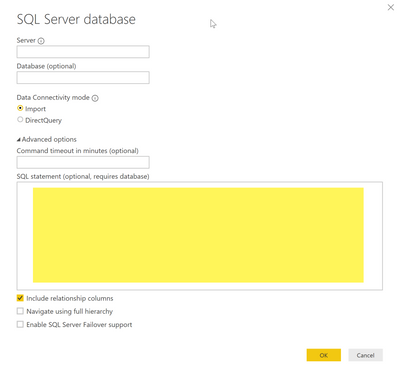FabCon is coming to Atlanta
Join us at FabCon Atlanta from March 16 - 20, 2026, for the ultimate Fabric, Power BI, AI and SQL community-led event. Save $200 with code FABCOMM.
Register now!- Power BI forums
- Get Help with Power BI
- Desktop
- Service
- Report Server
- Power Query
- Mobile Apps
- Developer
- DAX Commands and Tips
- Custom Visuals Development Discussion
- Health and Life Sciences
- Power BI Spanish forums
- Translated Spanish Desktop
- Training and Consulting
- Instructor Led Training
- Dashboard in a Day for Women, by Women
- Galleries
- Data Stories Gallery
- Themes Gallery
- Contests Gallery
- QuickViz Gallery
- Quick Measures Gallery
- Visual Calculations Gallery
- Notebook Gallery
- Translytical Task Flow Gallery
- TMDL Gallery
- R Script Showcase
- Webinars and Video Gallery
- Ideas
- Custom Visuals Ideas (read-only)
- Issues
- Issues
- Events
- Upcoming Events
The Power BI Data Visualization World Championships is back! Get ahead of the game and start preparing now! Learn more
- Power BI forums
- Forums
- Get Help with Power BI
- Desktop
- Re: Pasting complex SQL query into Power BI
- Subscribe to RSS Feed
- Mark Topic as New
- Mark Topic as Read
- Float this Topic for Current User
- Bookmark
- Subscribe
- Printer Friendly Page
- Mark as New
- Bookmark
- Subscribe
- Mute
- Subscribe to RSS Feed
- Permalink
- Report Inappropriate Content
Pasting complex SQL query into Power BI
I have been using Toad Data Point to query a large Vertica database with a query given to me by a peer. The query is a rather frightful mixture of joins and window functions that mere mortals like me daren't mess with. I would like to simply copy/paste this query into PowerBI Desktop in Direct Query mode. However, I haven't found a way to do this. I can access the underlying tables in Power BI, but any attempts to create this (essentially) view over the underlying tables has stumped me.
My query starts with this:
SELECT
mytablename.*,
CASE WHEN tbl1.column1 IS NULL THEN tbl2.col3 ELSE tbl1.col4 END AS mynewcolumnname,
CASE WHEN tbl2.column2 IS NULL THEN tbl2.col3 ELSE tbl1.col5 END AS mysecondcolumnname
, ROW_NUMBER(
) OVER ( PARTITION by
sometable.somecolumn, sometable.anothercolumn
order by
sometable.examplecolumn,
sometable.examplecolumn2,
sometable.examplecolumn3 desc) yetanothername
FROM
(SELECT
B.baz,
et cetera
This query goes on for 200+ lines. I have no authority to change the underlying schema; I'm stuck with this.
Is there a feature that would allow me to simply paste this SQL query into Power BI desktop and have it show up as a table (or view or whatever) from which I can create visualizations?
- Mark as New
- Bookmark
- Subscribe
- Mute
- Subscribe to RSS Feed
- Permalink
- Report Inappropriate Content
Please was this solved apart from saving results in a table or views?
thank you
- Mark as New
- Bookmark
- Subscribe
- Mute
- Subscribe to RSS Feed
- Permalink
- Report Inappropriate Content
When it comes to very complex queries, I prefer to run them individually in SQL Server and insert the results into a table. Then I get POwerBI to query that table.
- Mark as New
- Bookmark
- Subscribe
- Mute
- Subscribe to RSS Feed
- Permalink
- Report Inappropriate Content
EVE, If I did that, I would have to run the server-side query each time I wanted to use the dashboard, wouldn't I?
That's not very user-friendly, is it? Telling my users, "hey, before you go to powerbi.com for your reports, first log on to this other system and run this query," is a non-starter.
- Mark as New
- Bookmark
- Subscribe
- Mute
- Subscribe to RSS Feed
- Permalink
- Report Inappropriate Content
@Anonymous wrote:EVE, If I did that, I would have to run the server-side query each time I wanted to use the dashboard, wouldn't I?
That's not very user-friendly, is it? Telling my users, "hey, before you go to powerbi.com for your reports, first log on to this other system and run this query," is a non-starter.
Can you schedule automatic refresh?
- Mark as New
- Bookmark
- Subscribe
- Mute
- Subscribe to RSS Feed
- Permalink
- Report Inappropriate Content
Scheduling automatic refresh still doesn't solve the problem of running the server-side query. It's also not compatible with DirectQuery mode, if I understand Power BI correctly.
- Mark as New
- Bookmark
- Subscribe
- Mute
- Subscribe to RSS Feed
- Permalink
- Report Inappropriate Content
@Anonymous how you are connecting to your Vertica data source
Subscribe to the @PowerBIHowTo YT channel for an upcoming video on List and Record functions in Power Query!!
Learn Power BI and Fabric - subscribe to our YT channel - Click here: @PowerBIHowTo
If my solution proved useful, I'd be delighted to receive Kudos. When you put effort into asking a question, it's equally thoughtful to acknowledge and give Kudos to the individual who helped you solve the problem. It's a small gesture that shows appreciation and encouragement! ❤
Did I answer your question? Mark my post as a solution. Proud to be a Super User! Appreciate your Kudos 🙂
Feel free to email me with any of your BI needs.
- Mark as New
- Bookmark
- Subscribe
- Mute
- Subscribe to RSS Feed
- Permalink
- Report Inappropriate Content
@Anonymous got it, you are using native connector, why not you create a view in your vertica database and use that to feed to power bi
Subscribe to the @PowerBIHowTo YT channel for an upcoming video on List and Record functions in Power Query!!
Learn Power BI and Fabric - subscribe to our YT channel - Click here: @PowerBIHowTo
If my solution proved useful, I'd be delighted to receive Kudos. When you put effort into asking a question, it's equally thoughtful to acknowledge and give Kudos to the individual who helped you solve the problem. It's a small gesture that shows appreciation and encouragement! ❤
Did I answer your question? Mark my post as a solution. Proud to be a Super User! Appreciate your Kudos 🙂
Feel free to email me with any of your BI needs.
- Mark as New
- Bookmark
- Subscribe
- Mute
- Subscribe to RSS Feed
- Permalink
- Report Inappropriate Content
Yeah, I'm exploring adding this query as a view in the database, but since I'm not the database admin/owner, I'm dependent on others for that. Hopefully it'll pan out, but it might not.
Is there really no way to write a SQL query within Power BI? This seems like a rather fundamental request.
- Mark as New
- Bookmark
- Subscribe
- Mute
- Subscribe to RSS Feed
- Permalink
- Report Inappropriate Content
@Anonymous you can give your own query to pull data
Subscribe to the @PowerBIHowTo YT channel for an upcoming video on List and Record functions in Power Query!!
Learn Power BI and Fabric - subscribe to our YT channel - Click here: @PowerBIHowTo
If my solution proved useful, I'd be delighted to receive Kudos. When you put effort into asking a question, it's equally thoughtful to acknowledge and give Kudos to the individual who helped you solve the problem. It's a small gesture that shows appreciation and encouragement! ❤
Did I answer your question? Mark my post as a solution. Proud to be a Super User! Appreciate your Kudos 🙂
Feel free to email me with any of your BI needs.
- Mark as New
- Bookmark
- Subscribe
- Mute
- Subscribe to RSS Feed
- Permalink
- Report Inappropriate Content
Parry, that query textbox might be there for a SQL Server data source, but I don't see it with a Vertica data source.
Helpful resources

Power BI Dataviz World Championships
The Power BI Data Visualization World Championships is back! Get ahead of the game and start preparing now!

| User | Count |
|---|---|
| 39 | |
| 38 | |
| 38 | |
| 28 | |
| 25 |
| User | Count |
|---|---|
| 124 | |
| 87 | |
| 70 | |
| 66 | |
| 65 |