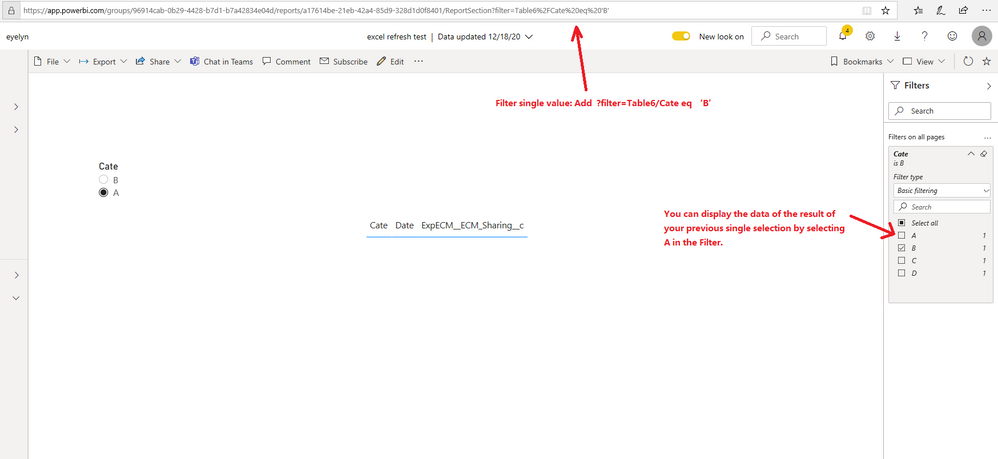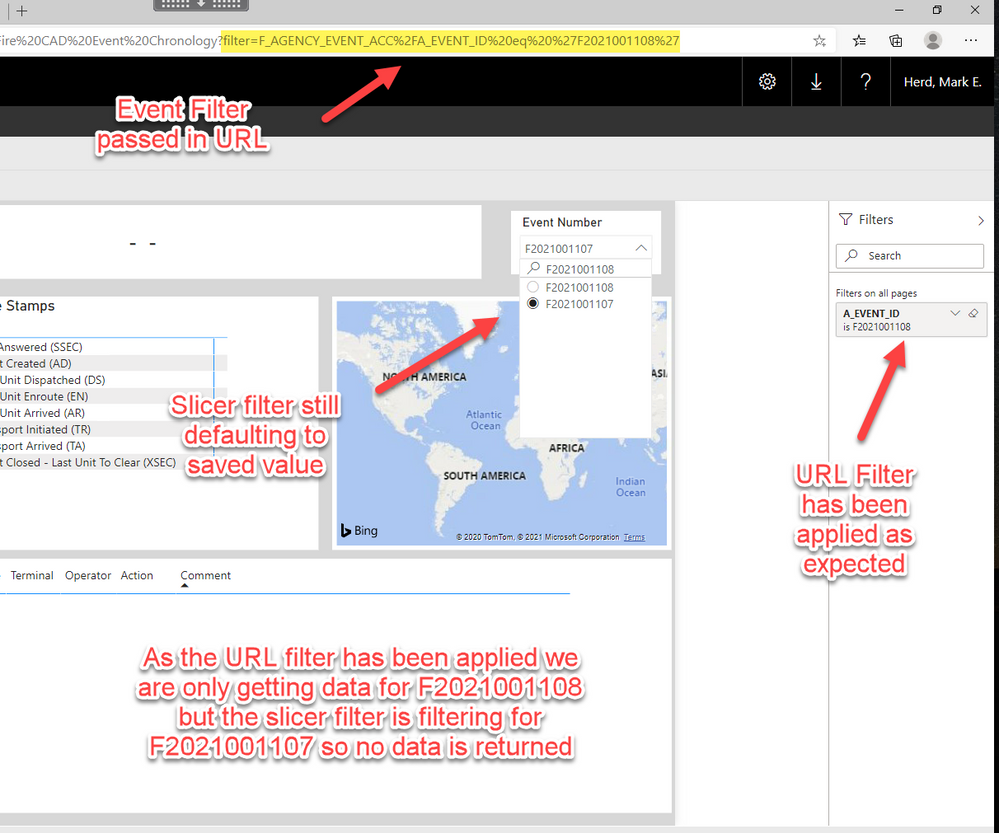FabCon is coming to Atlanta
Join us at FabCon Atlanta from March 16 - 20, 2026, for the ultimate Fabric, Power BI, AI and SQL community-led event. Save $200 with code FABCOMM.
Register now!- Power BI forums
- Get Help with Power BI
- Desktop
- Service
- Report Server
- Power Query
- Mobile Apps
- Developer
- DAX Commands and Tips
- Custom Visuals Development Discussion
- Health and Life Sciences
- Power BI Spanish forums
- Translated Spanish Desktop
- Training and Consulting
- Instructor Led Training
- Dashboard in a Day for Women, by Women
- Galleries
- Data Stories Gallery
- Themes Gallery
- Contests Gallery
- QuickViz Gallery
- Quick Measures Gallery
- Visual Calculations Gallery
- Notebook Gallery
- Translytical Task Flow Gallery
- TMDL Gallery
- R Script Showcase
- Webinars and Video Gallery
- Ideas
- Custom Visuals Ideas (read-only)
- Issues
- Issues
- Events
- Upcoming Events
View all the Fabric Data Days sessions on demand. View schedule
- Power BI forums
- Forums
- Get Help with Power BI
- Desktop
- Passing a slicer selection to an existing report
- Subscribe to RSS Feed
- Mark Topic as New
- Mark Topic as Read
- Float this Topic for Current User
- Bookmark
- Subscribe
- Printer Friendly Page
- Mark as New
- Bookmark
- Subscribe
- Mute
- Subscribe to RSS Feed
- Permalink
- Report Inappropriate Content
Passing a slicer selection to an existing report
I am trying to pass a filter with a url to a report that already has a "single select" slicer for the column I am passing in my url filter.
The url filter is working fine but as the slicer retains a default of the selected value when it was last saved, the report opens empty.
Is there any way of passing a slicer selection to an existing report?
If I remove the slicer altogether the report would work and we could ask our users to use the report filters instead of a slicer but this is not ideal as I want to restrict my users to a single selection and, as I am using direct query for this report, basic filtering does not work with these filters.
Does anyone have any suggestions on how best to achieve this?
I am about to resort to maintaining two copies of the dashbord, one without a slicer for use via a url and one with a slicer for users that want to select the filters themselves..
Solved! Go to Solution.
- Mark as New
- Bookmark
- Subscribe
- Mute
- Subscribe to RSS Feed
- Permalink
- Report Inappropriate Content
Hi @MarkHerd ,
Yes, at present, there seems to be no better way than this.
Best Regards,
Stephen Tao
If this post helps, then please consider Accept it as the solution to help the other members find it more quickly.
- Mark as New
- Bookmark
- Subscribe
- Mute
- Subscribe to RSS Feed
- Permalink
- Report Inappropriate Content
Hi @MarkHerd ,
Based on my test, when the URL filter is deployed, although the single option of the slicer is still A, A has actually been filtered out. The current report does not display data about A.
In other words, the filtering priority of the URL filter is higher than that of the slicer, so the selection of the slicer will be affected by the URL filter.
Best Regards,
Stephen Tao
If this post helps, then please consider Accept it as the solution to help the other members find it more quickly.
- Mark as New
- Bookmark
- Subscribe
- Mute
- Subscribe to RSS Feed
- Permalink
- Report Inappropriate Content
Hi Tao
Thank you for taking the time to look at this. Unfortunatley your post re-articulates the problem rather than poses a solution so I am not sure I should accept it as a solution.
As the title says I am loking for ways of "Passing a slicer selection to an existing report"
It seems this is not possible though so I will probably just have to maintain 2 copies of the report. One with a slicer for general use and another without a slicer for use via a URL link. This is not ideal.
Thanks again
Mark
- Mark as New
- Bookmark
- Subscribe
- Mute
- Subscribe to RSS Feed
- Permalink
- Report Inappropriate Content
Hi @MarkHerd ,
Yes, at present, there seems to be no better way than this.
Best Regards,
Stephen Tao
If this post helps, then please consider Accept it as the solution to help the other members find it more quickly.
- Mark as New
- Bookmark
- Subscribe
- Mute
- Subscribe to RSS Feed
- Permalink
- Report Inappropriate Content
Hi @MarkHerd ,
I am not very clear on your requirement. Can you add some screenshots around what you are looking for and explain your current scenario?
Thanks,
Pragati
- Mark as New
- Bookmark
- Subscribe
- Mute
- Subscribe to RSS Feed
- Permalink
- Report Inappropriate Content
Does this screenshot help?
As you can see, if I could pass the url filter to the slicer this would all work perfectly but I am wondering if that is possible or if there are other ways of achieving this
- Mark as New
- Bookmark
- Subscribe
- Mute
- Subscribe to RSS Feed
- Permalink
- Report Inappropriate Content
Hi @MarkHerd ,
I can suggest 2 ways so far:
- Try making your EVENT NUMBER slicer as multi-select and see if this works.
- If the 1st option doesn't work, try creating a bookmark/button for clearing/re-setting your EVENT NUMBER slicer.
Let me know how this goes and what you get with above 2 suggested options.
Thanks,
Pragati
- Mark as New
- Bookmark
- Subscribe
- Mute
- Subscribe to RSS Feed
- Permalink
- Report Inappropriate Content
HI Pragati
If I change this to a multi-select slicer it would work, but as it is essential users only select one Event I am not inclined to go down that route.
I like the idea of a bookmark but again I'd have to add a button to call this bookmark and users would need to click this first to get the data they require on screen then they'd have to open the filter pane to remove the report filter before they could use the slicer again to select another event.
If we could only pass the filter to the slicer rather than the report everything would work perfectly
Thank you for taking the time to try and help. Both suggestions were very good but in this case I don't think they are going to work.
I will probably just end up with two versions of the report. One that we can open via a dynamic link from another dashbaord (without a slicer) and another one that users can open independently and select the event they require from the slicer.
- Mark as New
- Bookmark
- Subscribe
- Mute
- Subscribe to RSS Feed
- Permalink
- Report Inappropriate Content
Hi @MarkHerd ,
I don't think you can pass a value to a slicer which has a single selection on the report. I will see if I can find some way of doing this.
Thanks,
Pragati
Helpful resources

Power BI Monthly Update - November 2025
Check out the November 2025 Power BI update to learn about new features.

Fabric Data Days
Advance your Data & AI career with 50 days of live learning, contests, hands-on challenges, study groups & certifications and more!