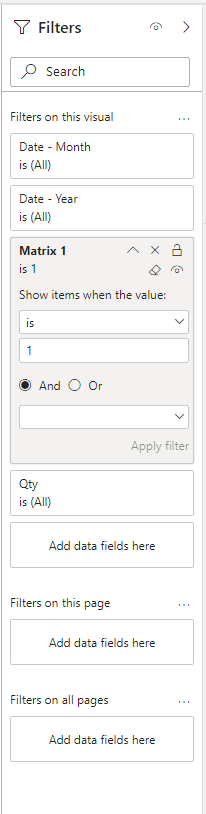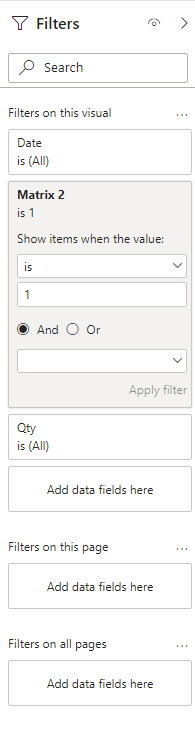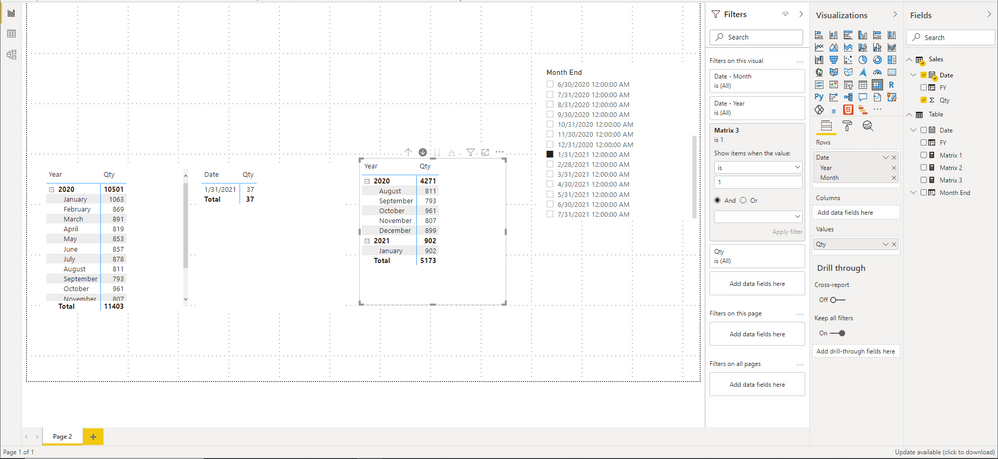Join us at FabCon Vienna from September 15-18, 2025
The ultimate Fabric, Power BI, SQL, and AI community-led learning event. Save €200 with code FABCOMM.
Get registered- Power BI forums
- Get Help with Power BI
- Desktop
- Service
- Report Server
- Power Query
- Mobile Apps
- Developer
- DAX Commands and Tips
- Custom Visuals Development Discussion
- Health and Life Sciences
- Power BI Spanish forums
- Translated Spanish Desktop
- Training and Consulting
- Instructor Led Training
- Dashboard in a Day for Women, by Women
- Galleries
- Data Stories Gallery
- Themes Gallery
- Contests Gallery
- Quick Measures Gallery
- Notebook Gallery
- Translytical Task Flow Gallery
- TMDL Gallery
- R Script Showcase
- Webinars and Video Gallery
- Ideas
- Custom Visuals Ideas (read-only)
- Issues
- Issues
- Events
- Upcoming Events
Enhance your career with this limited time 50% discount on Fabric and Power BI exams. Ends September 15. Request your voucher.
- Power BI forums
- Forums
- Get Help with Power BI
- Desktop
- Passing a Filter into multiple pages of a Report
- Subscribe to RSS Feed
- Mark Topic as New
- Mark Topic as Read
- Float this Topic for Current User
- Bookmark
- Subscribe
- Printer Friendly Page
- Mark as New
- Bookmark
- Subscribe
- Mute
- Subscribe to RSS Feed
- Permalink
- Report Inappropriate Content
Passing a Filter into multiple pages of a Report
Hi all, how can it pass a filter selected by a user into three matrixes as noted below with these conditions. Right now I have individual filters on each page but they each perform something different: On or before, Equals, selection based on the month end.
User selects Month End = 1/31/2021
Matrix 1 - Month End on or before 1/31/2021
Matrix 2 - Month End = 1/31/2021
Matrix 3 - Current Fiscal year through 1/31/2021 (basically as columns they see all months from 7/31/2020 to the filter date of 1/31)
Thanks in advance
Solved! Go to Solution.
- Mark as New
- Bookmark
- Subscribe
- Mute
- Subscribe to RSS Feed
- Permalink
- Report Inappropriate Content
Hi @Razorbx13 ,
You don't have to create 15 measures. You only need to create 3 measures for different matrices.
The fiscal year is assumed to start in August.
Matrix 1 = IF(MAX('Sales'[Date])<=SELECTEDVALUE('Table'[Month End]),1)Matrix 2 = IF(SELECTEDVALUE('Table'[Month End])=MAX('Sales'[Date]),1)Matrix 3 = IF(CALCULATE(MAX('Sales'[FY]),FILTER(ALL('Sales'),[Date]=SELECTEDVALUE('Table'[Month End])))=MAX('Sales'[FY])&&MAX('Sales'[Date])<=SELECTEDVALUE('Table'[Month End]),1)Then put these three metrics into the visual level filter of the matrix, and set Show items when the value is 1.
Best Regards,
Stephen Tao
If this post helps, then please consider Accept it as the solution to help the other members find it more quickly.
- Mark as New
- Bookmark
- Subscribe
- Mute
- Subscribe to RSS Feed
- Permalink
- Report Inappropriate Content
Hi @Razorbx13 ,
Could you tell me if your problem has been solved?
If it is, kindly Accept it as the solution. More people will benefit from it.
Or you are still confused about it, please provide me with more details about your problem.
Best Regards,
Stephen Tao
- Mark as New
- Bookmark
- Subscribe
- Mute
- Subscribe to RSS Feed
- Permalink
- Report Inappropriate Content
Hi @Razorbx13 ,
You don't have to create 15 measures. You only need to create 3 measures for different matrices.
The fiscal year is assumed to start in August.
Matrix 1 = IF(MAX('Sales'[Date])<=SELECTEDVALUE('Table'[Month End]),1)Matrix 2 = IF(SELECTEDVALUE('Table'[Month End])=MAX('Sales'[Date]),1)Matrix 3 = IF(CALCULATE(MAX('Sales'[FY]),FILTER(ALL('Sales'),[Date]=SELECTEDVALUE('Table'[Month End])))=MAX('Sales'[FY])&&MAX('Sales'[Date])<=SELECTEDVALUE('Table'[Month End]),1)Then put these three metrics into the visual level filter of the matrix, and set Show items when the value is 1.
Best Regards,
Stephen Tao
If this post helps, then please consider Accept it as the solution to help the other members find it more quickly.
- Mark as New
- Bookmark
- Subscribe
- Mute
- Subscribe to RSS Feed
- Permalink
- Report Inappropriate Content
Cool. Think I am beginning to understand. So this is actually three matrices, each one off a different table but all being filtered using a month end field from a dated table joined to each fact table. So does this need to be modified due to that? Do I add it into each table?
- Mark as New
- Bookmark
- Subscribe
- Mute
- Subscribe to RSS Feed
- Permalink
- Report Inappropriate Content
Hi @Razorbx13 ,
The key point is that the date column in your slicer cannot be related to the date column in your matrix. Therefore you do not need to make changes. Just put my measures into your model.
Best Regards,
Stephen Tao
If this post helps, then please consider Accept it as the solution to help the other members find it more quickly.
- Mark as New
- Bookmark
- Subscribe
- Mute
- Subscribe to RSS Feed
- Permalink
- Report Inappropriate Content
Hi, @Razorbx13
Please correct me if I wrongly understood your question.
In my opinion, it is better to have a separate date-table for the Slicer-Purpose.
Please check the below picture and the sample pbix file's link down below.
All measures are in the sample pbix file, and all steps are numbered in front of each measure.
https://www.dropbox.com/s/7twms0kdyxc186n/razorbx.pbix?dl=0
Hi, My name is Jihwan Kim.
If this post helps, then please consider accept it as the solution to help other members find it faster, and give a big thumbs up.
Linkedin: https://www.linkedin.com/in/jihwankim1975/
Twitter: twitter.com/Jihwan_JHKIM
If this post helps, then please consider accepting it as the solution to help other members find it faster, and give a big thumbs up.
Click here to visit my LinkedIn page
Click here to schedule a short Teams meeting to discuss your question.
- Mark as New
- Bookmark
- Subscribe
- Mute
- Subscribe to RSS Feed
- Permalink
- Report Inappropriate Content
Thank you! I will check this out. I have a date table. I forgot to mention the three matrixes come from three different tables. Those three tables are joined to the single date table. So basically the month end they choose, whether this month or three years ago always does the same three things. Just depends on the month end they choose as to what dates overall passed.
One more question, your question. If my matrix has like 15 measures, do I need to place the dax in each one? Example below are my column headers in one of them.
- Mark as New
- Bookmark
- Subscribe
- Mute
- Subscribe to RSS Feed
- Permalink
- Report Inappropriate Content
Hi, @Razorbx13
Thank you for your feedback.
Please correct me if I wrongly understood.
Even you have three fact tables, I think the logic is similar. You want to have one slicer, but make one action influence differently to each fact-table's visualization, am I correct?
If I am not wrong, in this case, it is needed to have a separate slicer table, and each visualization's DAX measures have to be written in a way to correspond differently to that selection.
I hope I explained well..
Thank you.
If this post helps, then please consider accepting it as the solution to help other members find it faster, and give a big thumbs up.
Click here to visit my LinkedIn page
Click here to schedule a short Teams meeting to discuss your question.
- Mark as New
- Bookmark
- Subscribe
- Mute
- Subscribe to RSS Feed
- Permalink
- Report Inappropriate Content
No you have me understood correctly. Three fact tables all joined to the same dates table. And if I understand you correctly for each of those fact tables I will need to modify my current measures, each one, to perform the same Dax filtering. So if one fact travel has already 15 measures that will be 15 measures I have to account for. Correct? Although tedious that should be easy.
- Mark as New
- Bookmark
- Subscribe
- Mute
- Subscribe to RSS Feed
- Permalink
- Report Inappropriate Content
I cannot say 100% convincingly because I did not see your model, but I want to say that can be one way.
Maybe, if I can see your sample pbix file, another way can be suggested.
Thanks.
If this post helps, then please consider accepting it as the solution to help other members find it faster, and give a big thumbs up.
Click here to visit my LinkedIn page
Click here to schedule a short Teams meeting to discuss your question.