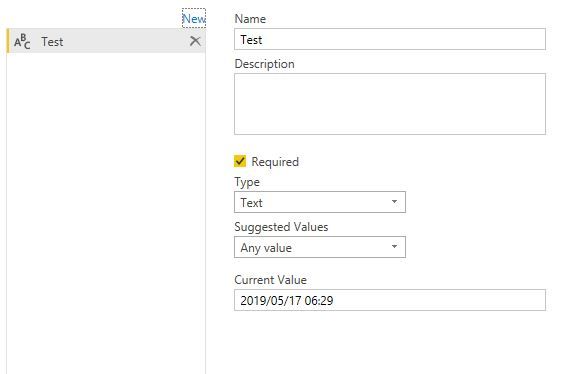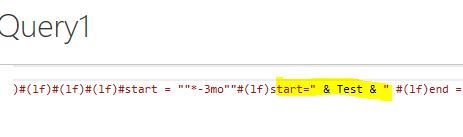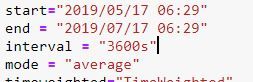FabCon is coming to Atlanta
Join us at FabCon Atlanta from March 16 - 20, 2026, for the ultimate Fabric, Power BI, AI and SQL community-led event. Save $200 with code FABCOMM.
Register now!- Power BI forums
- Get Help with Power BI
- Desktop
- Service
- Report Server
- Power Query
- Mobile Apps
- Developer
- DAX Commands and Tips
- Custom Visuals Development Discussion
- Health and Life Sciences
- Power BI Spanish forums
- Translated Spanish Desktop
- Training and Consulting
- Instructor Led Training
- Dashboard in a Day for Women, by Women
- Galleries
- Data Stories Gallery
- Themes Gallery
- Contests Gallery
- QuickViz Gallery
- Quick Measures Gallery
- Visual Calculations Gallery
- Notebook Gallery
- Translytical Task Flow Gallery
- TMDL Gallery
- R Script Showcase
- Webinars and Video Gallery
- Ideas
- Custom Visuals Ideas (read-only)
- Issues
- Issues
- Events
- Upcoming Events
The Power BI Data Visualization World Championships is back! Get ahead of the game and start preparing now! Learn more
- Power BI forums
- Forums
- Get Help with Power BI
- Desktop
- Pass Python Variable as a query parameter in Advan...
- Subscribe to RSS Feed
- Mark Topic as New
- Mark Topic as Read
- Float this Topic for Current User
- Bookmark
- Subscribe
- Printer Friendly Page
- Mark as New
- Bookmark
- Subscribe
- Mute
- Subscribe to RSS Feed
- Permalink
- Report Inappropriate Content
Pass Python Variable as a query parameter in Advance Editor
Hi All,
I am trying to create a query parameter for a variable named as start present in my Python script into Advance Editor in Power BI Desktop.
Basically, my script is trying to extract data from the server using Python web API concept. (Script run without any issue)
I have followed the procedure mention in the below two links :
But I am encountering an error while applying those procedures.
Can you please help me with this & let me know how I can pass a string variable as a parameter into an Advance editor of Power BI.
Below is the code :
let
Source = Python.Execute("import requests#(lf)session = requests.Session()#(lf)....remaining code....start = ""2019/05/17 06:29"" #(lf)end = ""2019/07/17 06:29""),
Parameter Required Here
Parameter passed in script
start="2019/05/17 06:29" string format
end = "2019/07/17 06:29"
Solved! Go to Solution.
- Mark as New
- Bookmark
- Subscribe
- Mute
- Subscribe to RSS Feed
- Permalink
- Report Inappropriate Content
My mistake, we lost the quitation marks. Try:
Source = Python.Execute( "import requests.. other code.... """ & MyVariable & """ .. other code.... "),
If this works I'll update the original answer.
Did I answer your question? Mark my post as a solution! Proud to be a Super User!
Connect with me!
Stay up to date on
Read my blogs on
- Mark as New
- Bookmark
- Subscribe
- Mute
- Subscribe to RSS Feed
- Permalink
- Report Inappropriate Content
You need end the string with " and append the parameter with the &
for example:
Source = Python.Execute( "import requests.. other code.... " & MyVariable & " .. other code.... "),
Power query will build eveything out as a string, and pass that to python. so the " & MyVariable & " .
It reall breaks it down into three strings ...
"import requests.. other code.... " & MyVariable & " .. other code.... "
First string, your variable string, and the end string. The & is a concatenate and concatenates the strings, which it then passes as one big string to python.
Did I answer your question? Mark my post as a solution! Proud to be a Super User!
Connect with me!
Stay up to date on
Read my blogs on
- Mark as New
- Bookmark
- Subscribe
- Mute
- Subscribe to RSS Feed
- Permalink
- Report Inappropriate Content
Dear @SteveCampbell ,
First of all, Thank you for your reply.
I followed the same procedure as you mentioned.
But encountering below error :
DataSource.Error: ADO.NET: Python script error.
File "PythonScriptWrapper.PY", line 91
start=2019/05/17 06:29
^
SyntaxError: invalid token
Details:
DataSourceKind=Python
DataSourcePath=Python
Message=Python script error.
Screenshot for your reference :
- Mark as New
- Bookmark
- Subscribe
- Mute
- Subscribe to RSS Feed
- Permalink
- Report Inappropriate Content
This is a python error, in that you should not have leading 0s in your date.
2019/05/17 06:29
Maybe you should use the datetime library:
datetime.datetime(2019, 5, 17, 6, 29)
Did I answer your question? Mark my post as a solution! Proud to be a Super User!
Connect with me!
Stay up to date on
Read my blogs on
- Mark as New
- Bookmark
- Subscribe
- Mute
- Subscribe to RSS Feed
- Permalink
- Report Inappropriate Content
Hi @SteveCampbell ,
Cant we pass it as a string like "2019/05/17 06:29" as a parameter instead of Datetime.
Because I run the same script in Jupyter notebook. It was working fine there without any issue.
Thanks
Amir
- Mark as New
- Bookmark
- Subscribe
- Mute
- Subscribe to RSS Feed
- Permalink
- Report Inappropriate Content
My mistake, we lost the quitation marks. Try:
Source = Python.Execute( "import requests.. other code.... """ & MyVariable & """ .. other code.... "),
If this works I'll update the original answer.
Did I answer your question? Mark my post as a solution! Proud to be a Super User!
Connect with me!
Stay up to date on
Read my blogs on
- Mark as New
- Bookmark
- Subscribe
- Mute
- Subscribe to RSS Feed
- Permalink
- Report Inappropriate Content
Helpful resources

Power BI Dataviz World Championships
The Power BI Data Visualization World Championships is back! Get ahead of the game and start preparing now!

| User | Count |
|---|---|
| 40 | |
| 37 | |
| 33 | |
| 29 | |
| 26 |
| User | Count |
|---|---|
| 134 | |
| 104 | |
| 63 | |
| 60 | |
| 55 |