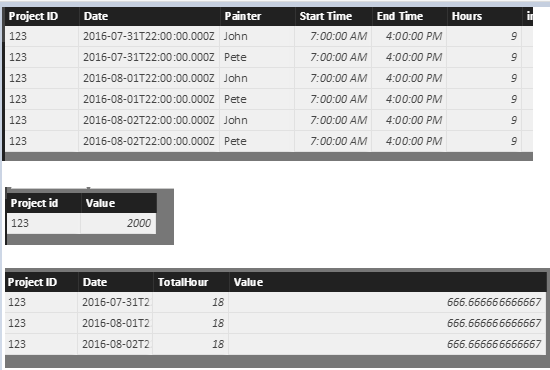FabCon is coming to Atlanta
Join us at FabCon Atlanta from March 16 - 20, 2026, for the ultimate Fabric, Power BI, AI and SQL community-led event. Save $200 with code FABCOMM.
Register now!- Power BI forums
- Get Help with Power BI
- Desktop
- Service
- Report Server
- Power Query
- Mobile Apps
- Developer
- DAX Commands and Tips
- Custom Visuals Development Discussion
- Health and Life Sciences
- Power BI Spanish forums
- Translated Spanish Desktop
- Training and Consulting
- Instructor Led Training
- Dashboard in a Day for Women, by Women
- Galleries
- Data Stories Gallery
- Themes Gallery
- Contests Gallery
- QuickViz Gallery
- Quick Measures Gallery
- Visual Calculations Gallery
- Notebook Gallery
- Translytical Task Flow Gallery
- TMDL Gallery
- R Script Showcase
- Webinars and Video Gallery
- Ideas
- Custom Visuals Ideas (read-only)
- Issues
- Issues
- Events
- Upcoming Events
Learn from the best! Meet the four finalists headed to the FINALS of the Power BI Dataviz World Championships! Register now
- Power BI forums
- Forums
- Get Help with Power BI
- Desktop
- Parsing JSON data into PowerBI table
- Subscribe to RSS Feed
- Mark Topic as New
- Mark Topic as Read
- Float this Topic for Current User
- Bookmark
- Subscribe
- Printer Friendly Page
- Mark as New
- Bookmark
- Subscribe
- Mute
- Subscribe to RSS Feed
- Permalink
- Report Inappropriate Content
Parsing JSON data into PowerBI table
Hello PowerBI team/community,
I am new to PowerBI and setting up preliminary dashboards for our company. We're building a tech-driven large scale painting company. We use Pipedrive (CRM SaaS) to keep track of the paint projects we carry out, and schedule painters on these projects using a self-built tool. The scheduling data is saved in a JSON string that is saved for each project, which each has unique ID.
Let's assume for paint project 123 that the JSON string looks like this:
[{"date":"2016-07-31T22:00:00.000Z","startTime":"07:00","endTime":"16:00","painters":["John","Pete"]},
{"date":"2016-08-01T22:00:00.000Z","startTime":"07:00","endTime":"16:00","painters":["John","Pete"]},
{"date":"2016-08-02T22:00:00.000Z","startTime":"07:00","endTime":"16:00","painters":["John","Pete"]}]
(hard enters added for readability)
I would like to do the following 2 things in PowerBI
- Import and convert this JSON strings to see how many hours our painters are working on each day.
- Use these hours to allocate the revenue made with these paint projects to days, based on the number of hours worked on each day.
I would like to structure this into three tables in Excel / PowerBI
- Table 1 would break down the JSON string into one line per unique combination of Project ID / Painter / Day (Column A-F in pic below)
- Table 2 would represent the revenue per project ID (this one is easy 🙂 ) (Column H-I)
- Table 3 would break down the revenue from Table 2 prorated split by the number of hours from table 1 (Column K-N)
(see example below - i put them on one sheet here for an easy screenshot but would be separate tables in PowerBI)
Two questions:
- How can i convert the JSON string into PowerBI-readable data, like column A-F? Can i do this inside PowerBI (ideally), or do i have to write a script that converts the data before importing it into PowerBI?
- Are there any better ways to display the data, than in the 3 tables in the example?
Thanks!
David
Solved! Go to Solution.
- Mark as New
- Bookmark
- Subscribe
- Mute
- Subscribe to RSS Feed
- Permalink
- Report Inappropriate Content
You didn't post the whole JSON. According to the description, suppose that you have a json file as below,
[
{
"project id":"123",
"value":"2000",
"trans":[
{
"date":"2016-07-31T22:00:00.000Z",
"startTime":"07:00",
"endTime":"16:00",
"painters":[
"John",
"Pete"
]
},
{
"date":"2016-08-01T22:00:00.000Z",
"startTime":"07:00",
"endTime":"16:00",
"painters":[
"John",
"Pete"
]
},
{
"date":"2016-08-02T22:00:00.000Z",
"startTime":"07:00",
"endTime":"16:00",
"painters":[
"John",
"Pete"
]
}
]
}
]
to get an expected output, you can reference the pbix attached.
To apply the demo to your case, replace the embeded JSON with file.content("yourJSONpath") in advanced editor.
- Mark as New
- Bookmark
- Subscribe
- Mute
- Subscribe to RSS Feed
- Permalink
- Report Inappropriate Content
- Mark as New
- Bookmark
- Subscribe
- Mute
- Subscribe to RSS Feed
- Permalink
- Report Inappropriate Content
You didn't post the whole JSON. According to the description, suppose that you have a json file as below,
[
{
"project id":"123",
"value":"2000",
"trans":[
{
"date":"2016-07-31T22:00:00.000Z",
"startTime":"07:00",
"endTime":"16:00",
"painters":[
"John",
"Pete"
]
},
{
"date":"2016-08-01T22:00:00.000Z",
"startTime":"07:00",
"endTime":"16:00",
"painters":[
"John",
"Pete"
]
},
{
"date":"2016-08-02T22:00:00.000Z",
"startTime":"07:00",
"endTime":"16:00",
"painters":[
"John",
"Pete"
]
}
]
}
]
to get an expected output, you can reference the pbix attached.
To apply the demo to your case, replace the embeded JSON with file.content("yourJSONpath") in advanced editor.
- Mark as New
- Bookmark
- Subscribe
- Mute
- Subscribe to RSS Feed
- Permalink
- Report Inappropriate Content
Hello, how can i split the result into 3 diferent tables? I need for it, but i don't know the best way for it.
- Mark as New
- Bookmark
- Subscribe
- Mute
- Subscribe to RSS Feed
- Permalink
- Report Inappropriate Content
- Mark as New
- Bookmark
- Subscribe
- Mute
- Subscribe to RSS Feed
- Permalink
- Report Inappropriate Content
Thanks guys - will check it out today and let you know if it works out 🙂
- Mark as New
- Bookmark
- Subscribe
- Mute
- Subscribe to RSS Feed
- Permalink
- Report Inappropriate Content
1. power bi has default JSON document connector you can use that to import your saved JSON strings.
2. once imported you get access to query editor where you can perform number of data manipulation tasks and use it. depending on your end goal you can use number of visuals and not just the table visuals such as column and bar charts which are standard examples.
Helpful resources

Join our Fabric User Panel
Share feedback directly with Fabric product managers, participate in targeted research studies and influence the Fabric roadmap.

Power BI Monthly Update - February 2026
Check out the February 2026 Power BI update to learn about new features.

| User | Count |
|---|---|
| 62 | |
| 55 | |
| 39 | |
| 16 | |
| 15 |
| User | Count |
|---|---|
| 93 | |
| 85 | |
| 33 | |
| 31 | |
| 25 |