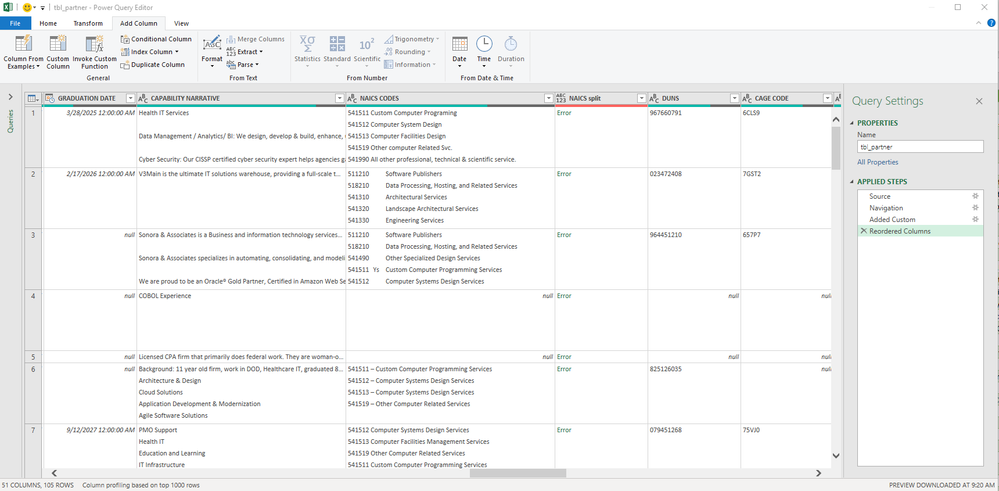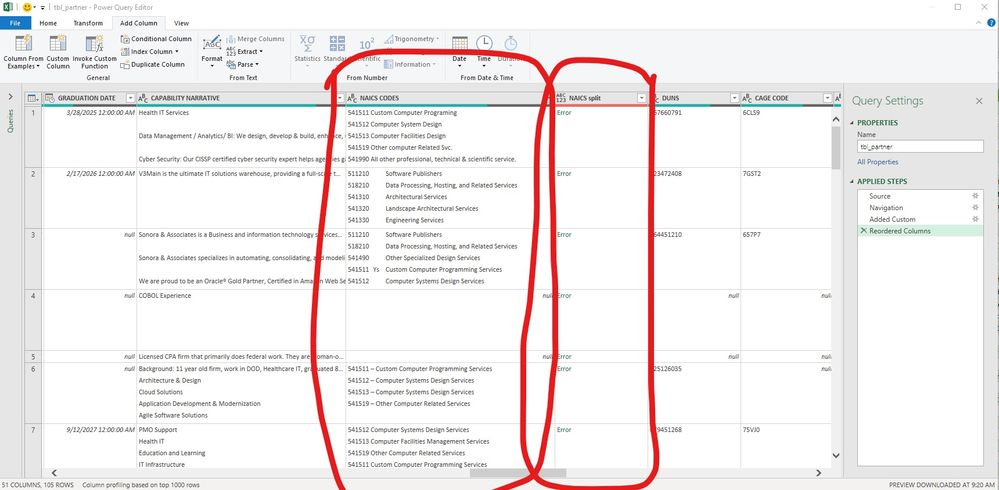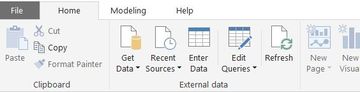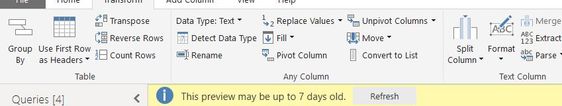Fabric Data Days starts November 4th!
Advance your Data & AI career with 50 days of live learning, dataviz contests, hands-on challenges, study groups & certifications and more!
Get registered- Power BI forums
- Get Help with Power BI
- Desktop
- Service
- Report Server
- Power Query
- Mobile Apps
- Developer
- DAX Commands and Tips
- Custom Visuals Development Discussion
- Health and Life Sciences
- Power BI Spanish forums
- Translated Spanish Desktop
- Training and Consulting
- Instructor Led Training
- Dashboard in a Day for Women, by Women
- Galleries
- Data Stories Gallery
- Themes Gallery
- Contests Gallery
- Quick Measures Gallery
- Visual Calculations Gallery
- Notebook Gallery
- Translytical Task Flow Gallery
- TMDL Gallery
- R Script Showcase
- Webinars and Video Gallery
- Ideas
- Custom Visuals Ideas (read-only)
- Issues
- Issues
- Events
- Upcoming Events
Join us at FabCon Atlanta from March 16 - 20, 2026, for the ultimate Fabric, Power BI, AI and SQL community-led event. Save $200 with code FABCOMM. Register now.
- Power BI forums
- Forums
- Get Help with Power BI
- Desktop
- Re: Parse data from an Access Database into Excel ...
- Subscribe to RSS Feed
- Mark Topic as New
- Mark Topic as Read
- Float this Topic for Current User
- Bookmark
- Subscribe
- Printer Friendly Page
- Mark as New
- Bookmark
- Subscribe
- Mute
- Subscribe to RSS Feed
- Permalink
- Report Inappropriate Content
Parse data from an Access Database into Excel to use in a list or filter in PBI
Hey everyone! First time user of PowerbI but longtime Excel/Access user here. I am developing a dashboard through PBI but I need to parse data in one/multiple columns that is a string or non-delimited string. This will help my filtering a slicing in PBI but I was curious if it was easier to do the parse in PBI or Excel? Below is a screenshot of my dataset as it sits in Excel and I would like to find a PowerQuery formula solution in M or a solution in PBI as the data is live and will be published to SharePoint. Thank you!
-ExcelGuy
- Mark as New
- Bookmark
- Subscribe
- Mute
- Subscribe to RSS Feed
- Permalink
- Report Inappropriate Content
Hi ExcelGuy,
I would parse it in excel.
I like to have my data as clean as possible to limit the work powerbi has to do.
If you want to try it in Powerbi.
Click on the Edit queries button in the home tab.
Select your query and use the split column button.
Try that let me know if you have any other questions.
Kerry
- Mark as New
- Bookmark
- Subscribe
- Mute
- Subscribe to RSS Feed
- Permalink
- Report Inappropriate Content
What would your solution be in Excel? Create a formula in PowerQuery before the data gets to Power BI?