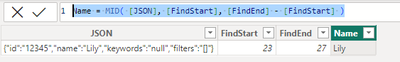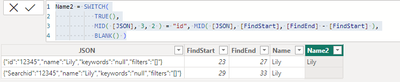FabCon is coming to Atlanta
Join us at FabCon Atlanta from March 16 - 20, 2026, for the ultimate Fabric, Power BI, AI and SQL community-led event. Save $200 with code FABCOMM.
Register now!- Power BI forums
- Get Help with Power BI
- Desktop
- Service
- Report Server
- Power Query
- Mobile Apps
- Developer
- DAX Commands and Tips
- Custom Visuals Development Discussion
- Health and Life Sciences
- Power BI Spanish forums
- Translated Spanish Desktop
- Training and Consulting
- Instructor Led Training
- Dashboard in a Day for Women, by Women
- Galleries
- Data Stories Gallery
- Themes Gallery
- Contests Gallery
- Quick Measures Gallery
- Notebook Gallery
- Translytical Task Flow Gallery
- TMDL Gallery
- R Script Showcase
- Webinars and Video Gallery
- Ideas
- Custom Visuals Ideas (read-only)
- Issues
- Issues
- Events
- Upcoming Events
To celebrate FabCon Vienna, we are offering 50% off select exams. Ends October 3rd. Request your discount now.
- Power BI forums
- Forums
- Get Help with Power BI
- Desktop
- Parse a column with Json data using DAX?
- Subscribe to RSS Feed
- Mark Topic as New
- Mark Topic as Read
- Float this Topic for Current User
- Bookmark
- Subscribe
- Printer Friendly Page
- Mark as New
- Bookmark
- Subscribe
- Mute
- Subscribe to RSS Feed
- Permalink
- Report Inappropriate Content
Parse a column with Json data using DAX?
Hello,
Has someone experienced in parse a column with Json data using Dax? I have datasets which are connected to my PowerBI desktop using LiveConnection, so Power Query is not a option for me :(.
My value has such structure as {"id":"12345","name":"Lily","keywords":"null","filters":"[]"} and I want to create a new column with name as column name and the value after name as the column values.
Is it possible to do so using DAX?
Thanks a lot for your help in advance!
<3<3<3
Brenda
- Mark as New
- Bookmark
- Subscribe
- Mute
- Subscribe to RSS Feed
- Permalink
- Report Inappropriate Content
DAX has a number of string functions that can be used to parse a text string.
Here is one method. I have broken it out into separate columns to better see the logic.
You can combine it into one if you are comfortable with that.
FindStart = FIND("name", [JSON] ) + 7 // Find your starting position for the Name
FindEnd = FIND( "keywords", [JSON] ) - 3 // Finds your ending position
Name = MID( [JSON], [FindStart], [FindEnd] - [FindStart] ) // Extracts the NameA google search on DAX string functions may lead to other methods. As I said, this is simply one way.
Hope this helps.
Regards,
- Mark as New
- Bookmark
- Subscribe
- Mute
- Subscribe to RSS Feed
- Permalink
- Report Inappropriate Content
Thanks a lot! I think your suggestion is inspiring.
However, I do have an issue regarding the values in [Json]. Those values have basically two different structures:
One started as {"searchID":"... ... ..." ... } and another one is like the one I mentioned above {"id":"12345","name":"Lily","keywords":"null","filters":"[]"}.
I want to specify in my DAX that the FIND() function only applied to the second structure type. Do you have any idea about what should I do? Thanks a lot!
- Mark as New
- Bookmark
- Subscribe
- Mute
- Subscribe to RSS Feed
- Permalink
- Report Inappropriate Content
Use a SWITCH or IF Statement. In DAX, I much prefer using SWITCH. So modify the [Name] Column to something like this:
Name2 = SWITCH(
TRUE(),
MID( [JSON], 3, 2 ) = "id", MID( [JSON], [FindStart], [FindEnd] - [FindStart] ),
// this checks for the condition = "id"
BLANK() ) // if condition <> "id", then blankYou can replace BLANK() with whatever you want your "else" part to be.
Hope this resolves this issue.
Regards,