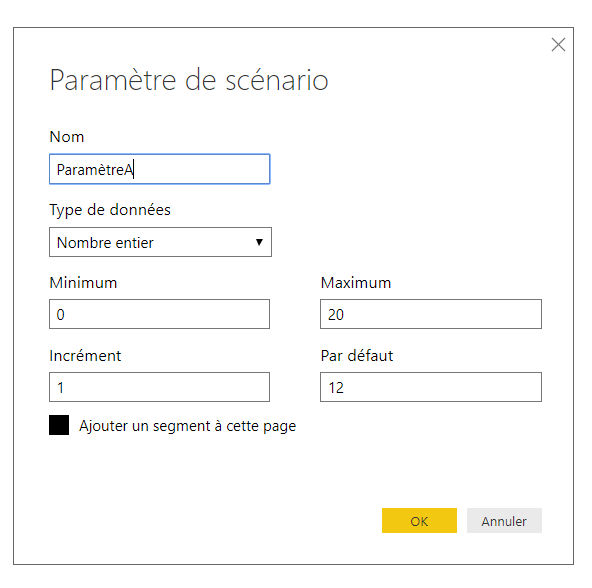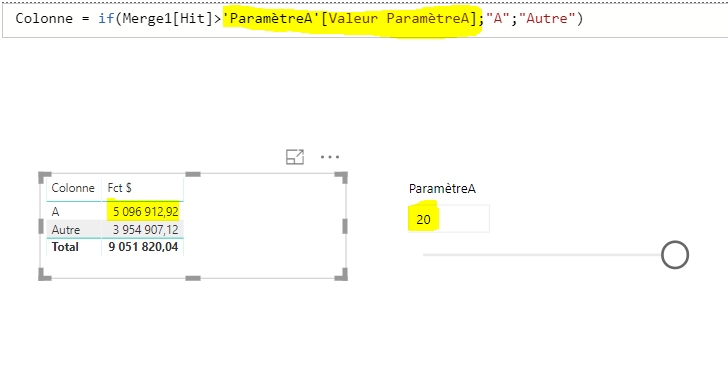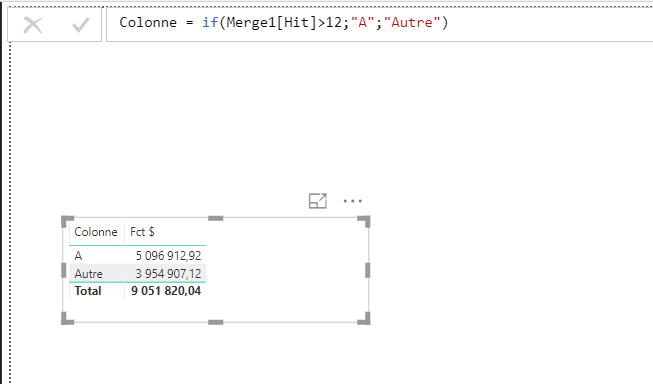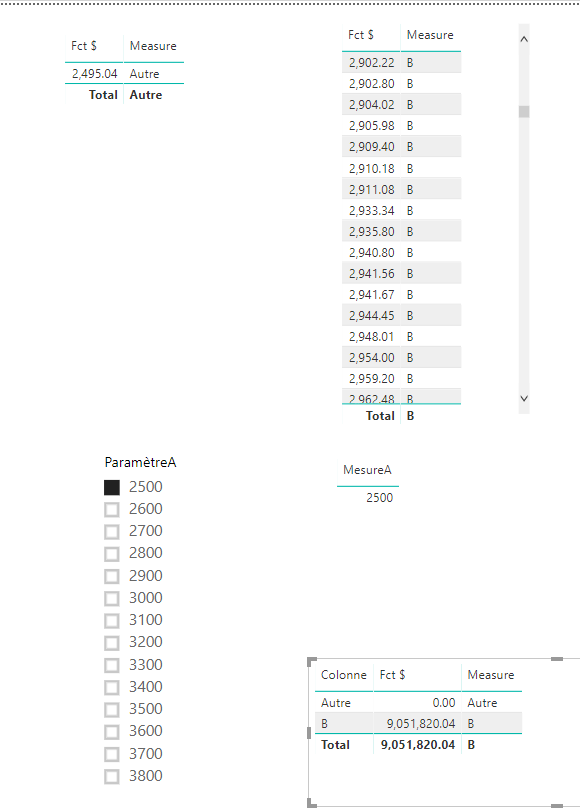FabCon is coming to Atlanta
Join us at FabCon Atlanta from March 16 - 20, 2026, for the ultimate Fabric, Power BI, AI and SQL community-led event. Save $200 with code FABCOMM.
Register now!- Power BI forums
- Get Help with Power BI
- Desktop
- Service
- Report Server
- Power Query
- Mobile Apps
- Developer
- DAX Commands and Tips
- Custom Visuals Development Discussion
- Health and Life Sciences
- Power BI Spanish forums
- Translated Spanish Desktop
- Training and Consulting
- Instructor Led Training
- Dashboard in a Day for Women, by Women
- Galleries
- Data Stories Gallery
- Themes Gallery
- Contests Gallery
- QuickViz Gallery
- Quick Measures Gallery
- Visual Calculations Gallery
- Notebook Gallery
- Translytical Task Flow Gallery
- TMDL Gallery
- R Script Showcase
- Webinars and Video Gallery
- Ideas
- Custom Visuals Ideas (read-only)
- Issues
- Issues
- Events
- Upcoming Events
The Power BI Data Visualization World Championships is back! Get ahead of the game and start preparing now! Learn more
- Power BI forums
- Forums
- Get Help with Power BI
- Desktop
- Pareto classes with WhatIf
- Subscribe to RSS Feed
- Mark Topic as New
- Mark Topic as Read
- Float this Topic for Current User
- Bookmark
- Subscribe
- Printer Friendly Page
- Mark as New
- Bookmark
- Subscribe
- Mute
- Subscribe to RSS Feed
- Permalink
- Report Inappropriate Content
Pareto classes with WhatIf
Hi,
I have an issue as I tried to set a parameter of WhatIf and then set my classes based on the selected value.
It does not work on my file... I have set my parameters as per below;
It seems like the data is only keeping what is set as the default, when I change the value in the parameter, there is not effect on the table.
Whats' wrong with my formula? And I have posted the forecast$ to see the effect of the change on the classes, but nothing happens.
Thanks for your help!
- Mark as New
- Bookmark
- Subscribe
- Mute
- Subscribe to RSS Feed
- Permalink
- Report Inappropriate Content
Hi @Anonymous
Based on my test in your file, I found It may be some misunderstanding with the usage of What-if parameter and table visual.
First, you should use What-if parameter in a measure so that when you select values on the What-if parameter slicer, the measure would change with the slicer. Note, calculated columns can be changed by slicers.
Second, pay attention to your table visual, you add [Fct $] column in the table, and apply "sum" aggregation for this column, thus, [Fct $] column will sum by other columns in this table visual.
These are why " the data is only keeping what is set as the default, when I change the value in the parameter, there is not effect on the table".
Look at a test below.
create a measure
Measure = IF( MAX(Merge1[Fct $])>[MesureA],"B","Autre")
Then add this measure to the table visual but don't set the Merge1[Fct $] as "sum", set it as "don't summarize".
Best Regards
Maggie
- Mark as New
- Bookmark
- Subscribe
- Mute
- Subscribe to RSS Feed
- Permalink
- Report Inappropriate Content
Thanks for the help Maggie, that works very well.
Although, can I use that measure to finalize my table with a column with the proper value. (add measure to a column; I tried as Column = Measure ; but all values are referred to B.
If I change the whatif parameter, can it update a column of my class ("B") and then it would update my whole dashboard using that setting. I understand the point of the measure, but I need that value in a column so I can complete all my dashboard.
Let me know!
Thanks
- Mark as New
- Bookmark
- Subscribe
- Mute
- Subscribe to RSS Feed
- Permalink
- Report Inappropriate Content
Hi @Anonymous
It is not possible to use a measure in a column directly.
Also, a column can't change values with the slicer or parameter.
If you want the value to change with the selection in a slicer or parameter, you can use a measure.
If my answer helps you slove your question, could you kindly accepted this as a solution?
Best Regards
maggie
- Mark as New
- Bookmark
- Subscribe
- Mute
- Subscribe to RSS Feed
- Permalink
- Report Inappropriate Content
Hi @Anonymous
Please refer to this article to learn how to use What-IF parameter.
Create and use a What if parameter to visualize variables in Power BI Desktop
Please try your formula and What-IF parameter in a measure instead of a calculated column.
Best Regards
Maggie
- Mark as New
- Bookmark
- Subscribe
- Mute
- Subscribe to RSS Feed
- Permalink
- Report Inappropriate Content
try changing the
'ParametreA'[Valeur ParametreA]
to
SELECTEDVALUE('ParametreA'[Valeur ParametreA])
Thank you for the kudos 🙂
- Mark as New
- Bookmark
- Subscribe
- Mute
- Subscribe to RSS Feed
- Permalink
- Report Inappropriate Content
I have already set a measure;
MesureA = SELECTEDVALUE('ParamètreA'[ParamètreA])
Still not working!
- Mark as New
- Bookmark
- Subscribe
- Mute
- Subscribe to RSS Feed
- Permalink
- Report Inappropriate Content
but you're not using it in the Colonne measure, try this:
Colonne = IF(Merge1[Hit]>MeasureA;"A";"Autre")
Thank you for the kudos 🙂
- Mark as New
- Bookmark
- Subscribe
- Mute
- Subscribe to RSS Feed
- Permalink
- Report Inappropriate Content
Colonne =
IF( Merge1[Fct $]>[MesureA];"A";"Autre")
Just did and still not working...
Have you look at the file?
Helpful resources

Power BI Dataviz World Championships
The Power BI Data Visualization World Championships is back! Get ahead of the game and start preparing now!

| User | Count |
|---|---|
| 165 | |
| 132 | |
| 118 | |
| 79 | |
| 53 |