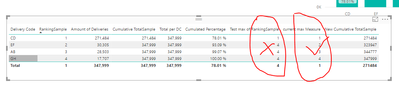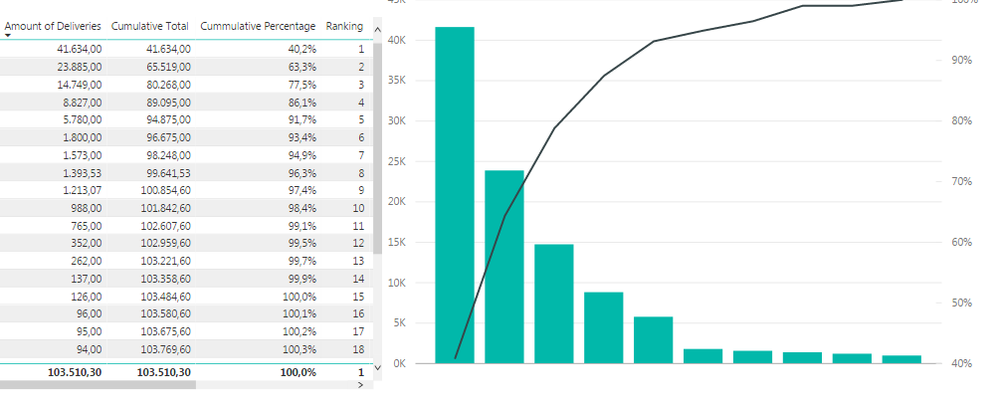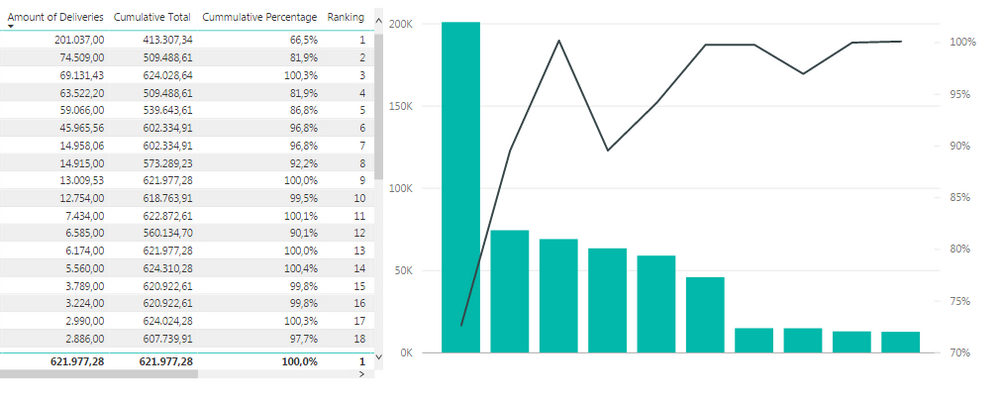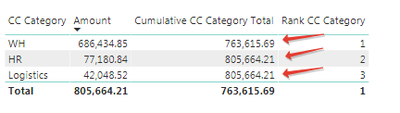Fabric Data Days starts November 4th!
Advance your Data & AI career with 50 days of live learning, dataviz contests, hands-on challenges, study groups & certifications and more!
Get registered- Power BI forums
- Get Help with Power BI
- Desktop
- Service
- Report Server
- Power Query
- Mobile Apps
- Developer
- DAX Commands and Tips
- Custom Visuals Development Discussion
- Health and Life Sciences
- Power BI Spanish forums
- Translated Spanish Desktop
- Training and Consulting
- Instructor Led Training
- Dashboard in a Day for Women, by Women
- Galleries
- Data Stories Gallery
- Themes Gallery
- Contests Gallery
- Quick Measures Gallery
- Visual Calculations Gallery
- Notebook Gallery
- Translytical Task Flow Gallery
- TMDL Gallery
- R Script Showcase
- Webinars and Video Gallery
- Ideas
- Custom Visuals Ideas (read-only)
- Issues
- Issues
- Events
- Upcoming Events
Join us at FabCon Atlanta from March 16 - 20, 2026, for the ultimate Fabric, Power BI, AI and SQL community-led event. Save $200 with code FABCOMM. Register now.
- Power BI forums
- Forums
- Get Help with Power BI
- Desktop
- Re: Pareto Chart with multiple aggregation levels
- Subscribe to RSS Feed
- Mark Topic as New
- Mark Topic as Read
- Float this Topic for Current User
- Bookmark
- Subscribe
- Printer Friendly Page
- Mark as New
- Bookmark
- Subscribe
- Mute
- Subscribe to RSS Feed
- Permalink
- Report Inappropriate Content
Pareto Chart with multiple aggregation levels
Dear all,
I am trying to create a pareto chart that allows me to visualize the amount of deliveries categorized by different codes, whereas I am able to switch on slicer filter from year, to months, to calendar week.
The data source is one huge excel file with data on very granular level.
So far I succeeded in getting a correct ranking, which is neccessary to cumulate the numbers.
However, only the cumulation on the most granular level is correct and I think it has something to do with this ALLEXPECT function. If I remove let's say Calendar Week (Calendar Year/Week) from the ALLEXPECT statement then the cumulation on monthly level is correct, but overall year and weekly is incorrect.
Do you have any ideas how I could fix the code?
DC Analysis is the name of the table, Delivery Code labels the respective delivery (direct, indirect, express,...)
Ranking = RANKX(ALL('DC Analysis'[Delivery Code]);
CALCULATE(SUM('DC Analysis'[Amount of Deliveries]);
ALLEXCEPT('DC Analysis';'DC Analysis'[Delivery Code];'DC Analysis'[Calendar Year/Month];'DC Analysis'[Calendar Year/Week])
);;DESC)
Cumulative Total = CALCULATE(
SUM('DC Analysis'[Amount of Deliveries]);
FILTER(ALLSELECTED('DC Analysis');
[Ranking]<= MAXX('DC Analysis';[Ranking])
))
Solved! Go to Solution.
- Mark as New
- Bookmark
- Subscribe
- Mute
- Subscribe to RSS Feed
- Permalink
- Report Inappropriate Content
Hi @ce2016,
After check in details, I get expected results eventually. The "MAXX('Sample',[RankingSample])" in your formula is wrong, you can create another measure to test, I create another measure named "Test max of RankingSample", it should returen the max value utill current rows, while it returns wrong result, so please correct using VAR in DAX, like [current max Measure] measure, then you can use it in your cumulative total measure.
Test max of RankingSample = MAXX('Sample',[RankingSample])
current max Measure = VAR rr=[RankingSample]
RETURN(rr)
Then change your formula as follows,
New Cumulative TotalSample = VAR rr=[RankingSample]
RETURN( CALCULATE(
SUM('Sample'[Amount of Deliveries]),
FILTER(ALLSELECTED('Sample'),
[RankingSample]<= rr
)))
Cumulated Percentage = [New Cumulative TotalSample]/[Total per DC]
Now when you can get expected result whether the filter is set on month or week.
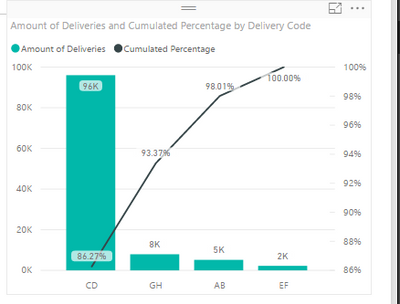
Please download the attachment to check more details.
Best Regards,
Angelia
- Mark as New
- Bookmark
- Subscribe
- Mute
- Subscribe to RSS Feed
- Permalink
- Report Inappropriate Content
Hi @ce2016,
I think you should rank all your rows based on each day. Use the Calendar Year/Day in ALLEXCEPT statement, and check if it works fine.
In addition, do you SUM('DC Analysis'[Amount of Deliveries]) in ranking calculated column? Could you please share your sample table model with dummy data for further analysis.
Best Regards,
Angelia
- Mark as New
- Bookmark
- Subscribe
- Mute
- Subscribe to RSS Feed
- Permalink
- Report Inappropriate Content
Hey Angelina @v-huizhn-msft, thanks for helping me out.
I put the Calendar Year / Day in the Allexpect ranking and removed all other ones but now the ranking is all wrong.
SUM('DC Analysis'[Amount of Deliveries]) is done as a measure. As column I did get a wrong ranking.
This is what the underlying table looks like (this is just an excerpt)
| Calendar Year/Month | Calendar Year/Week | Actual delivery date | Delivery Code | Cust.Hier.:Level 3 | Cust.Hier.:Level 4 | Cust.Hier.:Level 5 | Amount of Delivery |
| 09.2017 | 39.2017 | 25.09.2017 | AB | L3 Customer A | L4 Customer A | L5 Customer A | 15555 |
| 09.2017 | 39.2017 | 25.09.2017 | CD | L3 Customer A | L4 Customer A | L5 Customer A | 6000 |
| 09.2017 | 39.2017 | 25.09.2017 | EF | L3Customer B | L4 Customer B | L5 Customer B | 54666 |
| 09.2017 | 39.2017 | 25.09.2017 | GH | L3 Customer A | L4 Customer A | L5 Customer A | 8036 |
| 09.2017 | 39.2017 | 25.09.2017 | CA | L3 Customer B | L4 Customer B | L5 Customer A | 7110 |
| 09.2017 | 39.2017 | 25.09.2017 | AB | L3 Customer A | L4 Customer A | L5 Customer A | 5022 |
| 09.2017 | 39.2017 | 25.09.2017 | AB | L3 Customer A | L4 Customer A | L5 Customer A | 200 |
| 09.2017 | 39.2017 | 25.09.2017 | DD | L3 Customer A | L4 Customer B | L5 Customer B | 300 |
| 09.2017 | 39.2017 | 25.09.2017 | CD | L3 Customer C | L4 Customer C | L5 Customer C | 400 |
| 09.2017 | 39.2017 | 26.09.2017 | EF | L3 Customer A | L4 Customer A | L5 Customer A | 1152 |
| 09.2017 | 39.2017 | 27.09.2017 | CA | L3 Customer A | L4 Customer A | L5 Customer A | 1152 |
This what the graph and figures look like if the ALLEXCPECT statement includes the items Delivery Code, Calendar Year/Monthly and Calendar Year/Weekly, whereas the filter is set on a specific week.
This what the graph and figures look like with the same ALLEXCPECT statement when the filter is set on a month.
- Mark as New
- Bookmark
- Subscribe
- Mute
- Subscribe to RSS Feed
- Permalink
- Report Inappropriate Content
Hi @ce2016,
Do you mind share your .pbix file for further analysis? It's hard to find the specific reason by the screenshot you shared.
Best Regards,
Angelia
- Mark as New
- Bookmark
- Subscribe
- Mute
- Subscribe to RSS Feed
- Permalink
- Report Inappropriate Content
Hey Angelina,
I uploaded a sample pbix. file on dropbox:
https://www.dropbox.com/s/kpdoqlrtc32egnt/Pareto%20Chart%20Sample.pbix?dl=0
Thank you for your great support!
- Mark as New
- Bookmark
- Subscribe
- Mute
- Subscribe to RSS Feed
- Permalink
- Report Inappropriate Content
Hi @ce2016,
After check in details, I get expected results eventually. The "MAXX('Sample',[RankingSample])" in your formula is wrong, you can create another measure to test, I create another measure named "Test max of RankingSample", it should returen the max value utill current rows, while it returns wrong result, so please correct using VAR in DAX, like [current max Measure] measure, then you can use it in your cumulative total measure.
Test max of RankingSample = MAXX('Sample',[RankingSample])
current max Measure = VAR rr=[RankingSample]
RETURN(rr)
Then change your formula as follows,
New Cumulative TotalSample = VAR rr=[RankingSample]
RETURN( CALCULATE(
SUM('Sample'[Amount of Deliveries]),
FILTER(ALLSELECTED('Sample'),
[RankingSample]<= rr
)))
Cumulated Percentage = [New Cumulative TotalSample]/[Total per DC]
Now when you can get expected result whether the filter is set on month or week.
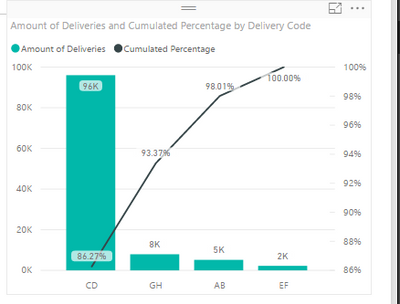
Please download the attachment to check more details.
Best Regards,
Angelia
- Mark as New
- Bookmark
- Subscribe
- Mute
- Subscribe to RSS Feed
- Permalink
- Report Inappropriate Content
Hi Angelina @v-huizhn-msft, I just noticed that the cumulated amount of deliveries is not correct if I remove the filters or select on monthly level. Only when the filters are set on a specific calendar week, the values are correct...Can you check again please?
- Mark as New
- Bookmark
- Subscribe
- Mute
- Subscribe to RSS Feed
- Permalink
- Report Inappropriate Content
Hi all!
I'm trying to create the similar report.
I put formulas as Angelina wrote above.
But I have strange results.
Cumulative total amount is wrong. I don't understand why it happens.
My pbix file is here: link
Can anybody help me?
Thanks in advance,
Alex.
Helpful resources

FabCon Global Hackathon
Join the Fabric FabCon Global Hackathon—running virtually through Nov 3. Open to all skill levels. $10,000 in prizes!

Power BI Monthly Update - October 2025
Check out the October 2025 Power BI update to learn about new features.

| User | Count |
|---|---|
| 82 | |
| 42 | |
| 31 | |
| 27 | |
| 27 |