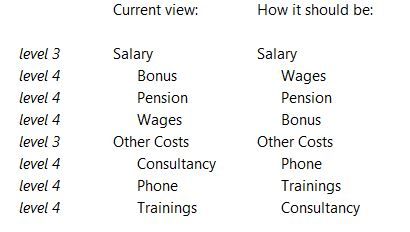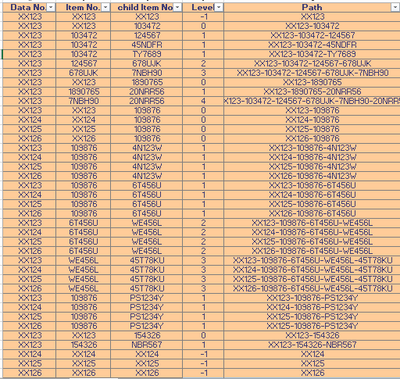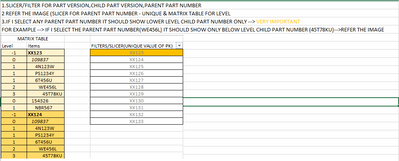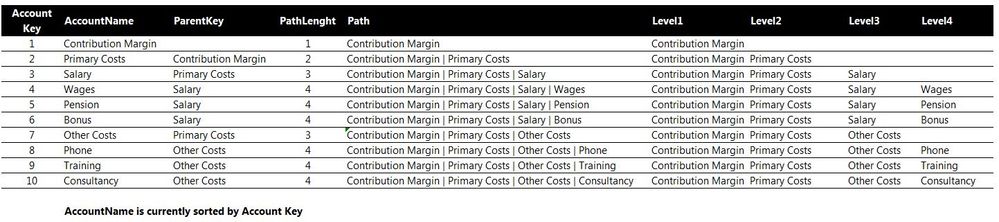Join us at FabCon Vienna from September 15-18, 2025
The ultimate Fabric, Power BI, SQL, and AI community-led learning event. Save €200 with code FABCOMM.
Get registered- Power BI forums
- Get Help with Power BI
- Desktop
- Service
- Report Server
- Power Query
- Mobile Apps
- Developer
- DAX Commands and Tips
- Custom Visuals Development Discussion
- Health and Life Sciences
- Power BI Spanish forums
- Translated Spanish Desktop
- Training and Consulting
- Instructor Led Training
- Dashboard in a Day for Women, by Women
- Galleries
- Data Stories Gallery
- Themes Gallery
- Contests Gallery
- Quick Measures Gallery
- Notebook Gallery
- Translytical Task Flow Gallery
- TMDL Gallery
- R Script Showcase
- Webinars and Video Gallery
- Ideas
- Custom Visuals Ideas (read-only)
- Issues
- Issues
- Events
- Upcoming Events
Enhance your career with this limited time 50% discount on Fabric and Power BI exams. Ends August 31st. Request your voucher.
- Power BI forums
- Forums
- Get Help with Power BI
- Desktop
- Parent-Child Hierarchy - sorting issue
- Subscribe to RSS Feed
- Mark Topic as New
- Mark Topic as Read
- Float this Topic for Current User
- Bookmark
- Subscribe
- Printer Friendly Page
- Mark as New
- Bookmark
- Subscribe
- Mute
- Subscribe to RSS Feed
- Permalink
- Report Inappropriate Content
Parent-Child Hierarchy - sorting issue
Hi All,
I hope you can put some light into my problem.
I have a Profit&Loss with Parent-Child hierarchy with 4 levels and everything works fine except one tiny detail. When I have all my data in the matrix, expanded all the way down all the account names are in the alphabetical order instead of the order I want them to be (see dummy example below).
In my Parent-Child hierarchy with all the DAX codes etc, I have an index column, and tried to sort the Child columns by that index however it does not work.
I wonder if anyone had similar issue? Any help will be highly appreciated. Thank you.
Solved! Go to Solution.
- Mark as New
- Bookmark
- Subscribe
- Mute
- Subscribe to RSS Feed
- Permalink
- Report Inappropriate Content
@sylwestercz,
I am afraid that it is not possible to sort the level4. A workaround is to add number(1,2,3) before these values as below.
Regards,
Lydia
- Mark as New
- Bookmark
- Subscribe
- Mute
- Subscribe to RSS Feed
- Permalink
- Report Inappropriate Content
@Anonymous , @sylwestercz
can you please let me this task possible in power bi or not
input file structure
output requirement
@Anonymous please help me out with your solution
- Mark as New
- Bookmark
- Subscribe
- Mute
- Subscribe to RSS Feed
- Permalink
- Report Inappropriate Content
@sylwestercz,
How do you store these data in your table? Could you please post the structure of your table with the Index column? And also please post the error message you get when sorting columns.
Regards,
Lydia
- Mark as New
- Bookmark
- Subscribe
- Mute
- Subscribe to RSS Feed
- Permalink
- Report Inappropriate Content
Hi Lydia @Anonymous
Please see below how my hierarchy looks like.
In the Matrix visual I put Hierarchy (Level1 & Level2 & Level3 & Level4) as Rows and a measure as Values. The thing is that all hierarchy levels are presented alphabetically and I would like to find a way to make their appeareance in the Matrix as per AccountKey.
If instead of Hierarchy I put just AccountName in Rows, then everything is listed as per AccountKey however then I do not have the Parent-Child hierarchy, just the lowest level Account with corresponding value. In other words, Contribution Margin, Primary Costs, Salary, Other Costs are not presented in the Matrix.
The more I look into this the more I get the feeling it will not be possible...
- Mark as New
- Bookmark
- Subscribe
- Mute
- Subscribe to RSS Feed
- Permalink
- Report Inappropriate Content
@sylwestercz,
I am afraid that it is not possible to sort the level4. A workaround is to add number(1,2,3) before these values as below.
Regards,
Lydia
- Mark as New
- Bookmark
- Subscribe
- Mute
- Subscribe to RSS Feed
- Permalink
- Report Inappropriate Content
@Anonymous
And that is exactly what I did now for Level 3 and will to the same for Level 4, perhaps with letters like a) b) c) .... but that requires changing (or adding lookup column) in the main source with all AccountName(s) so the relationship will follow along the chain.
Hopefully this will be recognized by Microsoft and (if there is a way) fixed or improved in the future.
Thank you Lydia!
Have a great day and Merry Christmas!
Sylwester