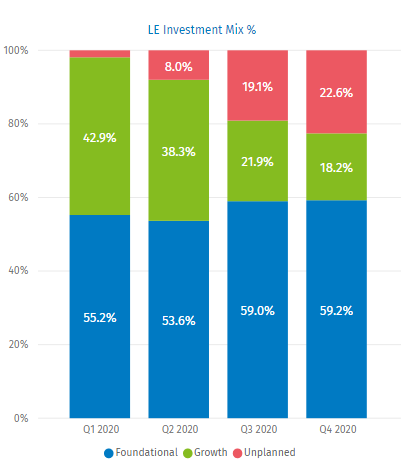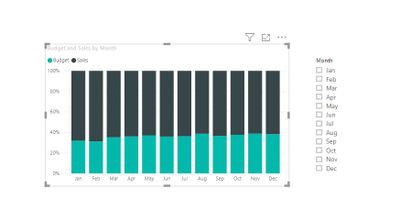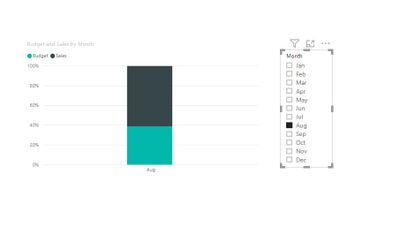FabCon is coming to Atlanta
Join us at FabCon Atlanta from March 16 - 20, 2026, for the ultimate Fabric, Power BI, AI and SQL community-led event. Save $200 with code FABCOMM.
Register now!- Power BI forums
- Get Help with Power BI
- Desktop
- Service
- Report Server
- Power Query
- Mobile Apps
- Developer
- DAX Commands and Tips
- Custom Visuals Development Discussion
- Health and Life Sciences
- Power BI Spanish forums
- Translated Spanish Desktop
- Training and Consulting
- Instructor Led Training
- Dashboard in a Day for Women, by Women
- Galleries
- Data Stories Gallery
- Themes Gallery
- Contests Gallery
- QuickViz Gallery
- Quick Measures Gallery
- Visual Calculations Gallery
- Notebook Gallery
- Translytical Task Flow Gallery
- TMDL Gallery
- R Script Showcase
- Webinars and Video Gallery
- Ideas
- Custom Visuals Ideas (read-only)
- Issues
- Issues
- Events
- Upcoming Events
The Power BI Data Visualization World Championships is back! Get ahead of the game and start preparing now! Learn more
- Power BI forums
- Forums
- Get Help with Power BI
- Desktop
- Parameters in Measures with Multiple Conditions
- Subscribe to RSS Feed
- Mark Topic as New
- Mark Topic as Read
- Float this Topic for Current User
- Bookmark
- Subscribe
- Printer Friendly Page
- Mark as New
- Bookmark
- Subscribe
- Mute
- Subscribe to RSS Feed
- Permalink
- Report Inappropriate Content
Parameters in Measures with Multiple Conditions
I need to create a measure that would allow a user to select multiple parameters to move the needle on a visual.
I need them to select:
Report Period
Amount to be removed by a Category (Foundational, Growth or Unplanned)
Amount to be added by a Category
Is this possible?
Here is my current visual and the measure that drives it
100% Stacked Investment Mix $ =
VAR allmix = CALCULATE( [Labor Cost], ALL(CEProject[LE Investment Mix]))
RETURN
[Labor Cost]/allmixSolved! Go to Solution.
- Mark as New
- Bookmark
- Subscribe
- Mute
- Subscribe to RSS Feed
- Permalink
- Report Inappropriate Content
I actually ended up created a couple additional measures with calculations pulling from selected parameters that allowed me to do something a little differently but still gets the results.
Again everyone thanks for the ideas!
- Mark as New
- Bookmark
- Subscribe
- Mute
- Subscribe to RSS Feed
- Permalink
- Report Inappropriate Content
Hi @Anonymous
You need to create two filters - one for period and one for category. Than the user can choose around both of them to get desired result. Here is an example for it.
total data
now with filter
I have only used one filter you can use two. Hope it help!!
- Mark as New
- Bookmark
- Subscribe
- Mute
- Subscribe to RSS Feed
- Permalink
- Report Inappropriate Content
This is possible you need to setup some slicers with the variable that you want to select and then using SELECTEDVALUE for each variable you can pick up the values from the slicers then just filter the calculation based on the variables.
Can you share a sample of the data and expected results when the slicers are selected?
Regards
Miguel Félix
Did I answer your question? Mark my post as a solution!
Proud to be a Super User!
Check out my blog: Power BI em Português- Mark as New
- Bookmark
- Subscribe
- Mute
- Subscribe to RSS Feed
- Permalink
- Report Inappropriate Content
This is kind of hard to put into a slicer because they want to be able to remove an amount of Labor Cost and then add a new labor cost based on several different scenarios. So I have it set up that they can get the Labor cost totals they want for removing and adding - Having 3 parameters is the best way for them to play around I think for them to accomplish this. There are several tables involved in the data behind and the amount they may want to add isn't connected to the table that populates the visual.
- Mark as New
- Bookmark
- Subscribe
- Mute
- Subscribe to RSS Feed
- Permalink
- Report Inappropriate Content
I did create Measures for Amount to be Removed and Amount to be Added. So maybe there is way to use those measures in the visual measure based on which Report Period they choose - Would that be easier to figure out?
- Mark as New
- Bookmark
- Subscribe
- Mute
- Subscribe to RSS Feed
- Permalink
- Report Inappropriate Content
Hi @Anonymous ,
You said that you want to "show measure in visual based on which Report Period they choose", what is relationship betweem measures and report period? If possible could you please inform me more detailed information(such as your expected output and your sample data (by OneDrive for Business))? Then I will help you more correctly.
Please do mask sensitive data before uploading.
Thanks for your understanding and support.
Best Regards,
Zoe Zhi
If this post helps, then please consider Accept it as the solution to help the other members find it more quickly.
- Mark as New
- Bookmark
- Subscribe
- Mute
- Subscribe to RSS Feed
- Permalink
- Report Inappropriate Content
Sorry - I may not have been clear. I don't want to filter the visuals, I want to change the calculations that drive that visual through parameters or other alternatives.
I am not allowed to upload anything to the site and our data model is fairly complex to try to show a sampling of demo data would be difficult. I am afraid I may be looking for a solution that doesn't exist at in Power Bi at this time.
Thanks all for the input.
- Mark as New
- Bookmark
- Subscribe
- Mute
- Subscribe to RSS Feed
- Permalink
- Report Inappropriate Content
Hi @Anonymous
What you are trying to achieve is to have for example:
- Salary is 400K and is 40% of your total costs (1M)
- Slicer with value to remove 100K to Salary
- Slicer with value to add an increase of 10% also in salary
- So the final result would be:
- Salary 330K
- Total costs 930 (1M -100K + 30K)
- Percentage of salary is 35% previously 40%
Is this the result you need to calculate?
Regards
Miguel Félix
Did I answer your question? Mark my post as a solution!
Proud to be a Super User!
Check out my blog: Power BI em Português- Mark as New
- Bookmark
- Subscribe
- Mute
- Subscribe to RSS Feed
- Permalink
- Report Inappropriate Content
I actually ended up created a couple additional measures with calculations pulling from selected parameters that allowed me to do something a little differently but still gets the results.
Again everyone thanks for the ideas!
Helpful resources

Power BI Dataviz World Championships
The Power BI Data Visualization World Championships is back! Get ahead of the game and start preparing now!

| User | Count |
|---|---|
| 41 | |
| 38 | |
| 36 | |
| 31 | |
| 28 |
| User | Count |
|---|---|
| 129 | |
| 88 | |
| 79 | |
| 68 | |
| 63 |