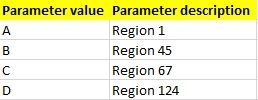Become a Certified Power BI Data Analyst!
Join us for an expert-led overview of the tools and concepts you'll need to pass exam PL-300. The first session starts on June 11th. See you there!
Get registered- Power BI forums
- Get Help with Power BI
- Desktop
- Service
- Report Server
- Power Query
- Mobile Apps
- Developer
- DAX Commands and Tips
- Custom Visuals Development Discussion
- Health and Life Sciences
- Power BI Spanish forums
- Translated Spanish Desktop
- Training and Consulting
- Instructor Led Training
- Dashboard in a Day for Women, by Women
- Galleries
- Webinars and Video Gallery
- Data Stories Gallery
- Themes Gallery
- Contests Gallery
- Quick Measures Gallery
- Notebook Gallery
- Translytical Task Flow Gallery
- R Script Showcase
- Ideas
- Custom Visuals Ideas (read-only)
- Issues
- Issues
- Events
- Upcoming Events
Power BI is turning 10! Let’s celebrate together with dataviz contests, interactive sessions, and giveaways. Register now.
- Power BI forums
- Forums
- Get Help with Power BI
- Desktop
- Parameter - show another description than value
- Subscribe to RSS Feed
- Mark Topic as New
- Mark Topic as Read
- Float this Topic for Current User
- Bookmark
- Subscribe
- Printer Friendly Page
- Mark as New
- Bookmark
- Subscribe
- Mute
- Subscribe to RSS Feed
- Permalink
- Report Inappropriate Content
Parameter - show another description than value
Is there any possibility in Power BI Desktop to use another description to parameter value?
For example I have parameters like A,B,C,D which have thier names like in this table:
Now I have simple table with Date, Value and Region where Region is connected with my parameter
Region can by only one ore more than one (like 2 last record on 29.05.2017). I'm filtering rows with parameter and this works ok but I want to give the person who will use this report possibility to choose parameters not like A,B,C,D but like "Region 1", "Region 45", "Region 67", "Region 124". This is only simple example data to show what I need.
This is only simple example data to show what I need.
Solved! Go to Solution.
- Mark as New
- Bookmark
- Subscribe
- Mute
- Subscribe to RSS Feed
- Permalink
- Report Inappropriate Content
Already available, tables:
- Parameters
- SimpleTable
Create a list ParameterDescriptions:
= Parameters[Parameter description]
Create a parameter Region:
Create a query Parameter:
let
Source = Parameters,
#"Filtered Rows" = Table.SelectRows(Source, each [Parameter description] = Region),
#"Parameter value" = #"Filtered Rows"{0}[Parameter value]
in
#"Parameter value"Create a query Result:
let
Source = SimpleTable,
#"Filtered Rows" = Table.SelectRows(Source, each Text.Contains([Region], Parameter))
in
#"Filtered Rows"
- Mark as New
- Bookmark
- Subscribe
- Mute
- Subscribe to RSS Feed
- Permalink
- Report Inappropriate Content
Already available, tables:
- Parameters
- SimpleTable
Create a list ParameterDescriptions:
= Parameters[Parameter description]
Create a parameter Region:
Create a query Parameter:
let
Source = Parameters,
#"Filtered Rows" = Table.SelectRows(Source, each [Parameter description] = Region),
#"Parameter value" = #"Filtered Rows"{0}[Parameter value]
in
#"Parameter value"Create a query Result:
let
Source = SimpleTable,
#"Filtered Rows" = Table.SelectRows(Source, each Text.Contains([Region], Parameter))
in
#"Filtered Rows"
- Mark as New
- Bookmark
- Subscribe
- Mute
- Subscribe to RSS Feed
- Permalink
- Report Inappropriate Content
Thanks! That works as I wanted.
I see that I have to learn a lot about Power BI and how to build advanced queries. I have to look for some good and fast tutorials
Helpful resources
| User | Count |
|---|---|
| 84 | |
| 80 | |
| 70 | |
| 47 | |
| 43 |
| User | Count |
|---|---|
| 108 | |
| 54 | |
| 50 | |
| 40 | |
| 40 |