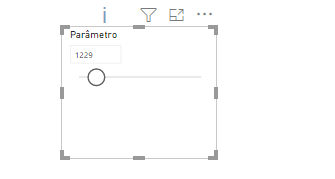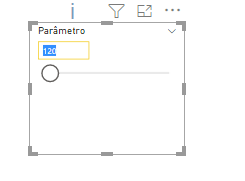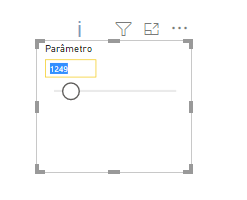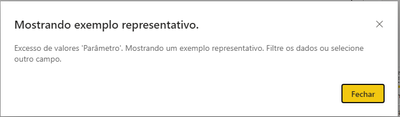FabCon is coming to Atlanta
Join us at FabCon Atlanta from March 16 - 20, 2026, for the ultimate Fabric, Power BI, AI and SQL community-led event. Save $200 with code FABCOMM.
Register now!- Power BI forums
- Get Help with Power BI
- Desktop
- Service
- Report Server
- Power Query
- Mobile Apps
- Developer
- DAX Commands and Tips
- Custom Visuals Development Discussion
- Health and Life Sciences
- Power BI Spanish forums
- Translated Spanish Desktop
- Training and Consulting
- Instructor Led Training
- Dashboard in a Day for Women, by Women
- Galleries
- Data Stories Gallery
- Themes Gallery
- Contests Gallery
- Quick Measures Gallery
- Notebook Gallery
- Translytical Task Flow Gallery
- TMDL Gallery
- R Script Showcase
- Webinars and Video Gallery
- Ideas
- Custom Visuals Ideas (read-only)
- Issues
- Issues
- Events
- Upcoming Events
Join the Fabric FabCon Global Hackathon—running virtually through Nov 3. Open to all skill levels. $10,000 in prizes! Register now.
- Power BI forums
- Forums
- Get Help with Power BI
- Desktop
- Re: Parameter 4+ digits not working?
- Subscribe to RSS Feed
- Mark Topic as New
- Mark Topic as Read
- Float this Topic for Current User
- Bookmark
- Subscribe
- Printer Friendly Page
- Mark as New
- Bookmark
- Subscribe
- Mute
- Subscribe to RSS Feed
- Permalink
- Report Inappropriate Content
Parameter 4+ digits not working?
Hello,
I was trying to create a parameter in my dashboard but it wasn't working properly then I tried to circle the problem. Te thing is that when I typed a 4 digit parameter it just didn't show the number I typed in correctly. I tried to create a new dashboard, blank, nothing in it except the parameter and it still bugged.
Example: typed 1234
as soon as I press enter it changes.
Typed 123
changed again.
Typed 1245
and again..........
What I found out is that when it's less than 4 digits it works fine, above it it messes up almost everytime....
Why is that? Can't have precision with 10000 rows?
Just to be sure, all I did was create the parameter, as follows:
Thanks
Diego
Solved! Go to Solution.
- Mark as New
- Bookmark
- Subscribe
- Mute
- Subscribe to RSS Feed
- Permalink
- Report Inappropriate Content
It doesn't do for me because I want it as a password and I can't have a bar for 10000 numbers. What I found was that if I make it 5 digit then on the generated measure put MAX(Table[Column]) and on the slicer I put less or equal, it works just fine...
Thanks for the help.
- Mark as New
- Bookmark
- Subscribe
- Mute
- Subscribe to RSS Feed
- Permalink
- Report Inappropriate Content
It's because of the range being too big and the numbers are being sampled. If you use Parameter = GENERATESERIES(0, 999, 1), it works fine.
To get around this behavior, you can use Slicer, or just drag the scrollbar to specific position.
I also find a similar post, please check if it can help, https://community.powerbi.com/t5/Desktop/What-if-parameter-help-input-changes-by-itself-after-hittin...
Best Regards,
Community Support Team _Tang
If this post helps, please consider Accept it as the solution to help the other members find it more quickly.
- Mark as New
- Bookmark
- Subscribe
- Mute
- Subscribe to RSS Feed
- Permalink
- Report Inappropriate Content
It doesn't do for me because I want it as a password and I can't have a bar for 10000 numbers. What I found was that if I make it 5 digit then on the generated measure put MAX(Table[Column]) and on the slicer I put less or equal, it works just fine...
Thanks for the help.
- Mark as New
- Bookmark
- Subscribe
- Mute
- Subscribe to RSS Feed
- Permalink
- Report Inappropriate Content
Thanks for your reply.
Yes, if you use less or equal, it works fine. but if you use single value, the numbers will be sampled.
-
could you kindly accept the answer helpful as the solution. so the others can find it more quickly.
really appreciate!
Best Regards,
Community Support Team _Tang
- Mark as New
- Bookmark
- Subscribe
- Mute
- Subscribe to RSS Feed
- Permalink
- Report Inappropriate Content
- Mark as New
- Bookmark
- Subscribe
- Mute
- Subscribe to RSS Feed
- Permalink
- Report Inappropriate Content
"Excess of values for 'Parâmetro'. Only showing representative example. Filter data or select another field."
So it does have a maximum range of values to be exact...
It doesn't help me though....... Is there a way to make the range bigger?
Helpful resources

FabCon Global Hackathon
Join the Fabric FabCon Global Hackathon—running virtually through Nov 3. Open to all skill levels. $10,000 in prizes!

Power BI Monthly Update - September 2025
Check out the September 2025 Power BI update to learn about new features.