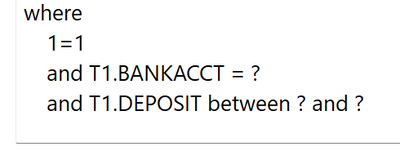FabCon is coming to Atlanta
Join us at FabCon Atlanta from March 16 - 20, 2026, for the ultimate Fabric, Power BI, AI and SQL community-led event. Save $200 with code FABCOMM.
Register now!- Power BI forums
- Get Help with Power BI
- Desktop
- Service
- Report Server
- Power Query
- Mobile Apps
- Developer
- DAX Commands and Tips
- Custom Visuals Development Discussion
- Health and Life Sciences
- Power BI Spanish forums
- Translated Spanish Desktop
- Training and Consulting
- Instructor Led Training
- Dashboard in a Day for Women, by Women
- Galleries
- Data Stories Gallery
- Themes Gallery
- Contests Gallery
- QuickViz Gallery
- Quick Measures Gallery
- Visual Calculations Gallery
- Notebook Gallery
- Translytical Task Flow Gallery
- TMDL Gallery
- R Script Showcase
- Webinars and Video Gallery
- Ideas
- Custom Visuals Ideas (read-only)
- Issues
- Issues
- Events
- Upcoming Events
Get Fabric Certified for FREE during Fabric Data Days. Don't miss your chance! Request now
- Power BI forums
- Forums
- Get Help with Power BI
- Desktop
- Re: Paginated report parameters and IBM i (iSeries...
- Subscribe to RSS Feed
- Mark Topic as New
- Mark Topic as Read
- Float this Topic for Current User
- Bookmark
- Subscribe
- Printer Friendly Page
- Mark as New
- Bookmark
- Subscribe
- Mute
- Subscribe to RSS Feed
- Permalink
- Report Inappropriate Content
Paginated report parameters and IBM i (iSeries) DB2 using ODBC error
I am trying to build query parameters into a Power BI Report Builder paginated report from an iSeries DB2/400 database but it gives the following error:
ERROR [42S22] [IBM][System i Access ODBC Driver][DB2 for i5/OS]SQL0206 - Column or global variable @PCCODE not found.
Queries without parameters work fine. An example simple select query:
select * from PPGLDPKP where PKGLAC = @PCCODE
I have scoured the Internet for help 😞
Any ideas or work arounds much appreciated.
Thank you.
Solved! Go to Solution.
- Mark as New
- Bookmark
- Subscribe
- Mute
- Subscribe to RSS Feed
- Permalink
- Report Inappropriate Content
UPDATE:
I tried setting up the connection to the iSeries going via SQL as a linked server. It worked and accepted the query parameters and sent them to the source database fine. However, the performance was absolutely atrocious!!
I have worked around the problem by filtering the query to a small set of data and then using report filters to fine-tune it further. This works acceptably well for the small record sets I've been testing on so far.
d;)
- Mark as New
- Bookmark
- Subscribe
- Mute
- Subscribe to RSS Feed
- Permalink
- Report Inappropriate Content
Final solution:
1. Create your parameters
2. In the query, use ? for every parameter
3. On the dataset properties parameters page you will get multiple ? parameter slots. Set each to the required parameter in order. The order is important
- Mark as New
- Bookmark
- Subscribe
- Mute
- Subscribe to RSS Feed
- Permalink
- Report Inappropriate Content
Apologies if I missunderstood the OP's question, but I have found a workaround that I haven't come across yet. Figured I would share it here in case someone else is in a similar bind with parameters in a DB2 query. I was also trying to figure out how to use a CTE in my query to overcome the issue of trying to use one parameter in a CASE statement inside a WHERE clause. Since every instance of ? needs its own parameter, I was stuck trying to figure out how to accomplish this with the one parameter where the user chooses between 4 options. The answer is similar to @DamianDavies response. Add a new parameter for each instance of ? in the wuery and reference each one to the same parameter.
I hope this helps.
If this is common knowledge, then hopefully someone else as clueless as me will come across this and learn from my frustration!
- Mark as New
- Bookmark
- Subscribe
- Mute
- Subscribe to RSS Feed
- Permalink
- Report Inappropriate Content
I am also using a similar setup iSeries and AS400/db2 server to build a paginated report with Report Parameters. I finally have mine working.
1st create the Parameter with name PCCODE. You can leave default settings on this I believe, my column is an integer, but i left it on text and it works.
2nd Add the parameter reference to your sql
select * from PPGLDPKP where PKGLAC = 'Parameters!PCCODE.Value'
This worked for me, hopefully it will work for you too.
- Mark as New
- Bookmark
- Subscribe
- Mute
- Subscribe to RSS Feed
- Permalink
- Report Inappropriate Content
Final solution:
1. Create your parameters
2. In the query, use ? for every parameter
3. On the dataset properties parameters page you will get multiple ? parameter slots. Set each to the required parameter in order. The order is important
- Mark as New
- Bookmark
- Subscribe
- Mute
- Subscribe to RSS Feed
- Permalink
- Report Inappropriate Content
UPDATE:
I tried setting up the connection to the iSeries going via SQL as a linked server. It worked and accepted the query parameters and sent them to the source database fine. However, the performance was absolutely atrocious!!
I have worked around the problem by filtering the query to a small set of data and then using report filters to fine-tune it further. This works acceptably well for the small record sets I've been testing on so far.
d;)
- Mark as New
- Bookmark
- Subscribe
- Mute
- Subscribe to RSS Feed
- Permalink
- Report Inappropriate Content
@DamianDavies , You have m parameter try like
"select * from PPGLDPKP where PKGLAC =" _param
First, write a query and then modify the code in advance query
- Mark as New
- Bookmark
- Subscribe
- Mute
- Subscribe to RSS Feed
- Permalink
- Report Inappropriate Content
Thanks @amitchandak the Paginated Reports Builder doesn't use Power Query Editor as far as I know. I think that's what you're referring to by using an "m parameter" and advanced editor?
Helpful resources

Power BI Monthly Update - November 2025
Check out the November 2025 Power BI update to learn about new features.

Fabric Data Days
Advance your Data & AI career with 50 days of live learning, contests, hands-on challenges, study groups & certifications and more!