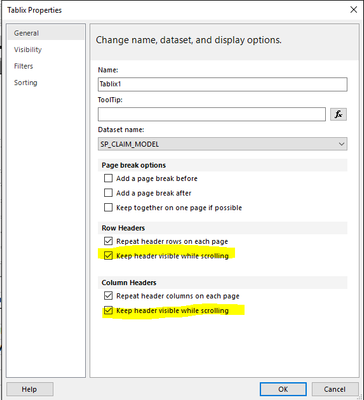FabCon is coming to Atlanta
Join us at FabCon Atlanta from March 16 - 20, 2026, for the ultimate Fabric, Power BI, AI and SQL community-led event. Save $200 with code FABCOMM.
Register now!- Power BI forums
- Get Help with Power BI
- Desktop
- Service
- Report Server
- Power Query
- Mobile Apps
- Developer
- DAX Commands and Tips
- Custom Visuals Development Discussion
- Health and Life Sciences
- Power BI Spanish forums
- Translated Spanish Desktop
- Training and Consulting
- Instructor Led Training
- Dashboard in a Day for Women, by Women
- Galleries
- Data Stories Gallery
- Themes Gallery
- Contests Gallery
- QuickViz Gallery
- Quick Measures Gallery
- Visual Calculations Gallery
- Notebook Gallery
- Translytical Task Flow Gallery
- TMDL Gallery
- R Script Showcase
- Webinars and Video Gallery
- Ideas
- Custom Visuals Ideas (read-only)
- Issues
- Issues
- Events
- Upcoming Events
Get Fabric Certified for FREE during Fabric Data Days. Don't miss your chance! Request now
- Power BI forums
- Forums
- Get Help with Power BI
- Desktop
- Re: Paginated Report horizontal scrolling breaking...
- Subscribe to RSS Feed
- Mark Topic as New
- Mark Topic as Read
- Float this Topic for Current User
- Bookmark
- Subscribe
- Printer Friendly Page
- Mark as New
- Bookmark
- Subscribe
- Mute
- Subscribe to RSS Feed
- Permalink
- Report Inappropriate Content
Paginated Report horizontal scrolling breaking visual
Hi,
I am building a Paginated Report with the Power BI Report Builder (version 15.6) and I am having some issues with horizontal scrolling.
The report consists of many columns and a few filters. The first two columns are Row Groups. Furthermore these two columns should be kept when scrolling horizontally. I have made a simple version simulating that to recreate the issue for you.
Running this on the desktop version, everything works as expected (I can scroll like I want without any issues).
However, after it is deployed to the online service, the horizontal scrolling breaks the groups. As soon as I start scrolling right, the groups are expanding, covering more rows than they should, while also not really aligning with anything (See images).
Is there anyone that has a fix for this?
I have tried some different settings in the Report Builder (i.e. "CanGrow", setting sizes and more) but nothing has helped. Files can be found here: https://we.tl/t-VHH55y8Yd7
Not scrolled:
Scrolled:
Best regards,
Martin
Solved! Go to Solution.
- Mark as New
- Bookmark
- Subscribe
- Mute
- Subscribe to RSS Feed
- Permalink
- Report Inappropriate Content
I can't connect to your data source, so I can't see the situation.
But I find an ICM similar to your issue.
Check this:
This issue has been submitted internally. Internal ICM ID:266460526
It should be resolved in the version after the December update is released.
Please be patient to wait for fixing. If there is any news, I will update it here.
What's new in the latest Power BI update - Power BI | Microsoft Docs
Best Regards,
Community Support Team _ Janey
- Mark as New
- Bookmark
- Subscribe
- Mute
- Subscribe to RSS Feed
- Permalink
- Report Inappropriate Content
This issue is not resolved by Microsoft yet, I have also submitted the internal support ticket with Microsoft on it.
Although I have noticed that when there are freeze rows and columns, it will break the table/matrix on the report.
To avoid breaking of visualization, I have unfreezed the row and column headers for now. Deselect the highlighted Tablix property to avoid breaking of visualization.
Hope this helps to anyone facing the similar challenge.
- Mark as New
- Bookmark
- Subscribe
- Mute
- Subscribe to RSS Feed
- Permalink
- Report Inappropriate Content
@MartinSorensen I am running into the exact same issue, were you able to get this fix from the support ticket? Any help would be much appreciated.
Thank you in advance
- Mark as New
- Bookmark
- Subscribe
- Mute
- Subscribe to RSS Feed
- Permalink
- Report Inappropriate Content
Hi @v-janeyg-msft,
Do you know if this issue has been solved? I still see the issue when I deploy reports.
Can you give me a status on the Internal ICM ID:266460526?
Best regards,
Martin
- Mark as New
- Bookmark
- Subscribe
- Mute
- Subscribe to RSS Feed
- Permalink
- Report Inappropriate Content
Hi, @MartinSorensen
It's a bug. didn't it improve? It's strange.
This icm shows that it is resolved, But I didn't see the message confirming the fix. I asked my colleagues who had permission, but she couldn't see if the December version was fixed. If you still have this problem, I think you need to open a new post, or open a support ticket yourself, and then engineers may handle it again.
Best Regards,
Community Support Team _ Janey
- Mark as New
- Bookmark
- Subscribe
- Mute
- Subscribe to RSS Feed
- Permalink
- Report Inappropriate Content
Hi, @MartinSorensen
You mean that when you don’t scroll, it can be displayed normally in the service, right?
What is the length and width of your table?
Do you embed a paginated report in the report?
Best Regards,
Community Support Team _ Janey
- Mark as New
- Bookmark
- Subscribe
- Mute
- Subscribe to RSS Feed
- Permalink
- Report Inappropriate Content
Hi @v-janeyg-msft,
Correct - it displays correctly when it loads. As soon as I start scrolling horizontally it will act up as in the above picture. It also seems that a bigger table / more rows makes the misalignment even bigger.
The size of the table is 20in x 0.5in. I have toyed around with the size, and that did not seem to change anything.
No, it is not embedded. The images are from the PBI Service directly on the Paginated Report.
Best regards,
Martin
- Mark as New
- Bookmark
- Subscribe
- Mute
- Subscribe to RSS Feed
- Permalink
- Report Inappropriate Content
- Mark as New
- Bookmark
- Subscribe
- Mute
- Subscribe to RSS Feed
- Permalink
- Report Inappropriate Content
Re-publishing does not remove the issue (I just attempted this, but have done this numerous times with the actual report aswell).
As a clarification to the above - the row groups are kept visible while scrolling.
Furthermore, the issue only arises as soon as a group "covers" more than 1 row (see the ID = 6, Status = 6 in the above two images).
Best regards
Martin
- Mark as New
- Bookmark
- Subscribe
- Mute
- Subscribe to RSS Feed
- Permalink
- Report Inappropriate Content
- Mark as New
- Bookmark
- Subscribe
- Mute
- Subscribe to RSS Feed
- Permalink
- Report Inappropriate Content
The issue is that I want to merge the cells (if a solutions is possible, of course).
In your example I don't see any merged cells - having these is where the problem starts.
If you create a few merged cells, while making a very wide table (so you can scroll horizontally), you should see the issue.
You can also download my specific example here: https://we.tl/t-VHH55y8Yd7
Best regards
Martin
- Mark as New
- Bookmark
- Subscribe
- Mute
- Subscribe to RSS Feed
- Permalink
- Report Inappropriate Content
I can't connect to your data source, so I can't see the situation.
But I find an ICM similar to your issue.
Check this:
This issue has been submitted internally. Internal ICM ID:266460526
It should be resolved in the version after the December update is released.
Please be patient to wait for fixing. If there is any news, I will update it here.
What's new in the latest Power BI update - Power BI | Microsoft Docs
Best Regards,
Community Support Team _ Janey
- Mark as New
- Bookmark
- Subscribe
- Mute
- Subscribe to RSS Feed
- Permalink
- Report Inappropriate Content
@v-janeyg-msft Has this been fixed? I am running 15.7.1804.21 and I am still experiencing this issue consistently. Had to obfuscate data, but can see the difference in bottom of these images.
- Mark as New
- Bookmark
- Subscribe
- Mute
- Subscribe to RSS Feed
- Permalink
- Report Inappropriate Content
Hi @v-janeyg-msft ,
Thank you for the above update. I hope it is fixed in the December release 🙂
Best regards,
Martin
Helpful resources

Power BI Monthly Update - November 2025
Check out the November 2025 Power BI update to learn about new features.

Fabric Data Days
Advance your Data & AI career with 50 days of live learning, contests, hands-on challenges, study groups & certifications and more!