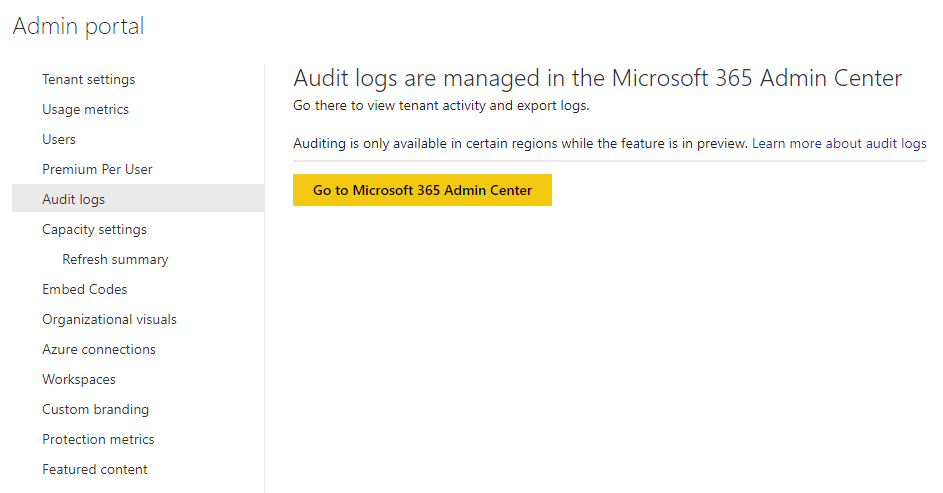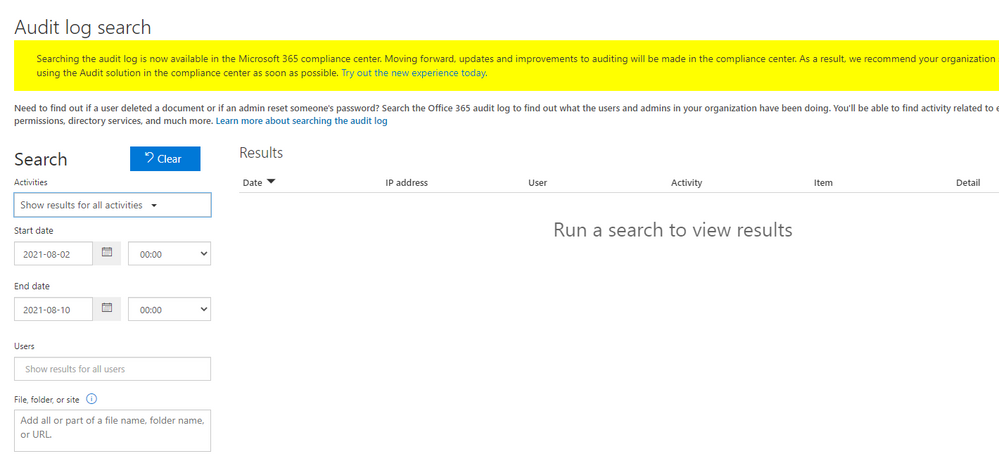Join the #PBI10 DataViz contest
Power BI is turning 10, and we’re marking the occasion with a special community challenge. Use your creativity to tell a story, uncover trends, or highlight something unexpected.
Get started- Power BI forums
- Get Help with Power BI
- Desktop
- Service
- Report Server
- Power Query
- Mobile Apps
- Developer
- DAX Commands and Tips
- Custom Visuals Development Discussion
- Health and Life Sciences
- Power BI Spanish forums
- Translated Spanish Desktop
- Training and Consulting
- Instructor Led Training
- Dashboard in a Day for Women, by Women
- Galleries
- Webinars and Video Gallery
- Data Stories Gallery
- Themes Gallery
- Contests Gallery
- Quick Measures Gallery
- Notebook Gallery
- Translytical Task Flow Gallery
- R Script Showcase
- Ideas
- Custom Visuals Ideas (read-only)
- Issues
- Issues
- Events
- Upcoming Events
Join us for an expert-led overview of the tools and concepts you'll need to become a Certified Power BI Data Analyst and pass exam PL-300. Register now.
- Power BI forums
- Forums
- Get Help with Power BI
- Desktop
- Re: PBI template/report for analyzing cube issues/...
- Subscribe to RSS Feed
- Mark Topic as New
- Mark Topic as Read
- Float this Topic for Current User
- Bookmark
- Subscribe
- Printer Friendly Page
- Mark as New
- Bookmark
- Subscribe
- Mute
- Subscribe to RSS Feed
- Permalink
- Report Inappropriate Content
PBI template/report for analyzing cube issues/refreshes/activity
Hi there.
Guys, I've got a cube in Azure and would like to analyze its refreshes and/or activity. I also have logging enabled on it so that logs and counters go to a Log Analytics Workspace in Azure (this is queried via the Kusto Querying Language but it's of no importance here). These logs are what you would get from SQL Server Profiler or xEvents if you'd set it up on-prem. The question is this: Does anyone of you know if there is any PBI report somewhere I could download and connect it to my logs to (or even pre-processed logs) so that I could have ready-made, so to speak, visualizations of my counters and events on the server? I wouldn't like to create this myself since it'll take a lot of time (but certainly doable). Do you, guys, know about any tool that could take the logs, do some cleaning on them and then put in a .pbix file for analysis?
Thanks for any replies.
- Mark as New
- Bookmark
- Subscribe
- Mute
- Subscribe to RSS Feed
- Permalink
- Report Inappropriate Content
Hi @Anonymous
I think you can try to get Power BI logs from Audit Log in admin 365. You can choose the logs you want , download them as excel and load excel into Power BI Desktop for analysis.
You need to be a Global Admin or Power BI Service admin to use Audit logs.
You can search logs you want by entering key words into activities.
For reference:
https://docs.microsoft.com/en-us/power-bi/admin/service-admin-auditing
Best Regards,
Rico Zhou
If this post helps, then please consider Accept it as the solution to help the other members find it more quickly.
- Mark as New
- Bookmark
- Subscribe
- Mute
- Subscribe to RSS Feed
- Permalink
- Report Inappropriate Content
@Anonymous
Thanks for this but I'm talking about Analysis Services in Azure, not about Power BI.
Helpful resources

Join our Fabric User Panel
This is your chance to engage directly with the engineering team behind Fabric and Power BI. Share your experiences and shape the future.

Power BI Monthly Update - June 2025
Check out the June 2025 Power BI update to learn about new features.

| User | Count |
|---|---|
| 81 | |
| 80 | |
| 60 | |
| 35 | |
| 35 |
| User | Count |
|---|---|
| 100 | |
| 62 | |
| 56 | |
| 47 | |
| 41 |