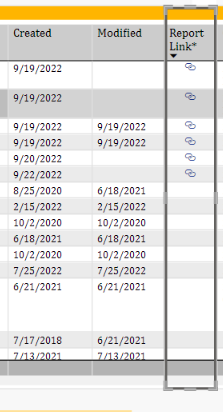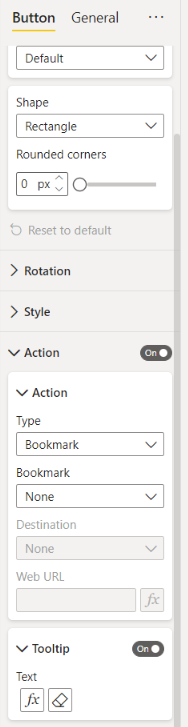FabCon is coming to Atlanta
Join us at FabCon Atlanta from March 16 - 20, 2026, for the ultimate Fabric, Power BI, AI and SQL community-led event. Save $200 with code FABCOMM.
Register now!- Power BI forums
- Get Help with Power BI
- Desktop
- Service
- Report Server
- Power Query
- Mobile Apps
- Developer
- DAX Commands and Tips
- Custom Visuals Development Discussion
- Health and Life Sciences
- Power BI Spanish forums
- Translated Spanish Desktop
- Training and Consulting
- Instructor Led Training
- Dashboard in a Day for Women, by Women
- Galleries
- Data Stories Gallery
- Themes Gallery
- Contests Gallery
- QuickViz Gallery
- Quick Measures Gallery
- Visual Calculations Gallery
- Notebook Gallery
- Translytical Task Flow Gallery
- TMDL Gallery
- R Script Showcase
- Webinars and Video Gallery
- Ideas
- Custom Visuals Ideas (read-only)
- Issues
- Issues
- Events
- Upcoming Events
The Power BI Data Visualization World Championships is back! Get ahead of the game and start preparing now! Learn more
- Power BI forums
- Forums
- Get Help with Power BI
- Desktop
- PBI table column only tooltip using a button or sh...
- Subscribe to RSS Feed
- Mark Topic as New
- Mark Topic as Read
- Float this Topic for Current User
- Bookmark
- Subscribe
- Printer Friendly Page
- Mark as New
- Bookmark
- Subscribe
- Mute
- Subscribe to RSS Feed
- Permalink
- Report Inappropriate Content
PBI table column only tooltip using a button or shape
Hello,
I have a Power BI table with a column that contains various links to web URLs. Not all rows have a link.
I have it set up that clicking on a link opens the URL for that row and that works fine.
An additional request came in to display a tool tip when hovering over that column to display a specific message regarding confidentiality for that URL link.
I added a tall transparent button to sit over that column and on hovering, I am able to display the requested message. The button requires an action to display the tooltip. The only action I found that stayed on the same report page and worked was
Type: Bookmark and Bookmark: None. However, now I can’t click on the link to access the URL. I did make the background of the button transparent but that does not work either.
Is there a work around for this? Thanks in advance!
- Mark as New
- Bookmark
- Subscribe
- Mute
- Subscribe to RSS Feed
- Permalink
- Report Inappropriate Content
@Reetz ,
You might be better off creating a Tooltip Page.
Lots of info available on how to create a Tooltip page.
Then add this Tooltip Page to your Table visual to display the confidentiality note.
Regards,
- Mark as New
- Bookmark
- Subscribe
- Mute
- Subscribe to RSS Feed
- Permalink
- Report Inappropriate Content
Thank you rsbin. I should have mentioned that I did try that first but it is very irritating when the tooltip constantly pops up when hovering over different areas on the table. Was looking for a cleaner solution. But thank you for the very quick response!
Helpful resources

Power BI Dataviz World Championships
The Power BI Data Visualization World Championships is back! Get ahead of the game and start preparing now!

| User | Count |
|---|---|
| 61 | |
| 43 | |
| 40 | |
| 38 | |
| 22 |
| User | Count |
|---|---|
| 178 | |
| 124 | |
| 116 | |
| 77 | |
| 54 |