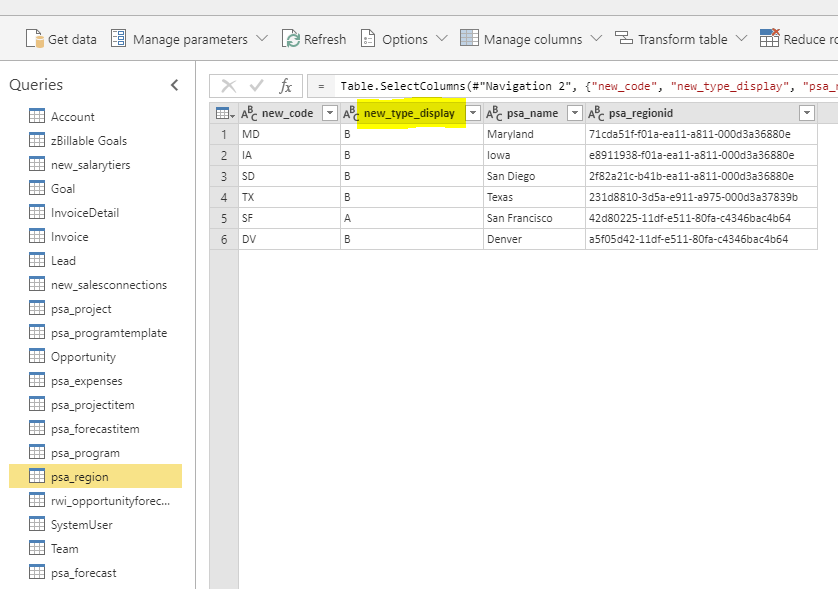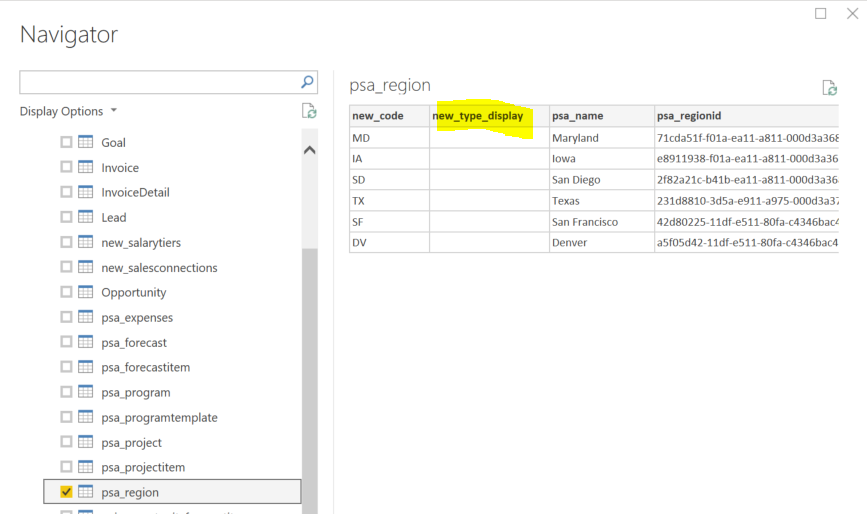FabCon is coming to Atlanta
Join us at FabCon Atlanta from March 16 - 20, 2026, for the ultimate Fabric, Power BI, AI and SQL community-led event. Save $200 with code FABCOMM.
Register now!- Power BI forums
- Get Help with Power BI
- Desktop
- Service
- Report Server
- Power Query
- Mobile Apps
- Developer
- DAX Commands and Tips
- Custom Visuals Development Discussion
- Health and Life Sciences
- Power BI Spanish forums
- Translated Spanish Desktop
- Training and Consulting
- Instructor Led Training
- Dashboard in a Day for Women, by Women
- Galleries
- Data Stories Gallery
- Themes Gallery
- Contests Gallery
- QuickViz Gallery
- Quick Measures Gallery
- Visual Calculations Gallery
- Notebook Gallery
- Translytical Task Flow Gallery
- TMDL Gallery
- R Script Showcase
- Webinars and Video Gallery
- Ideas
- Custom Visuals Ideas (read-only)
- Issues
- Issues
- Events
- Upcoming Events
The Power BI Data Visualization World Championships is back! Get ahead of the game and start preparing now! Learn more
- Power BI forums
- Forums
- Get Help with Power BI
- Desktop
- Re: PBI desktop does not pull full data from dataf...
- Subscribe to RSS Feed
- Mark Topic as New
- Mark Topic as Read
- Float this Topic for Current User
- Bookmark
- Subscribe
- Printer Friendly Page
- Mark as New
- Bookmark
- Subscribe
- Mute
- Subscribe to RSS Feed
- Permalink
- Report Inappropriate Content
PBI desktop does not pull full data from dataflows
Hello,
I ran into an issue today regarding pulling data from Dataflows.
I tried to import data from Dataflows into my PBi Desktop. Unfortunately, there is one column completely blank (the others columns are still good).
I already tried refreshing the dataflow again, refreshing PBI Desktop, and Clearing Permission for Dataflow; but none of them resolved my issue.
Below is the screenshot of my Dataflow. Column new_type_display is having data:
And here is my PBI Desktop navigator looks like when I tried importing the data. The same column is completely blank.
Has anyone else run into this issue? Did you have any other solutions?
Thanks,
Solved! Go to Solution.
- Mark as New
- Bookmark
- Subscribe
- Mute
- Subscribe to RSS Feed
- Permalink
- Report Inappropriate Content
Hi @LocNguyen ,
I remember this issue.
You must also select the base field so that the _display field is transferred.
In your case it should be the field "new_type".
Source = Cds.Entities("https://ebs1.crm.dynamics.com", null),
#"Navigation 1" = Source{[Group = "entities"]}[Data],
#"Navigation 2" = #"Navigation 1"{[EntitySetName = "psa_regions"]}[Data],
#"Choose columns" = Table.SelectColumns(#"Navigation 2", {"new_code", "new_type", "new_type_display", "psa_name", "psa_regionid"})Or you can try to use Table.Buffer to avoid query folding.
Source = Cds.Entities("https://ebs1.crm.dynamics.com", null),
#"Navigation 1" = Source{[Group = "entities"]}[Data],
#"Navigation 2" = Table.Buffer(#"Navigation 1"{[EntitySetName = "psa_regions"]}[Data]),
#"Choose columns" = Table.SelectColumns(#"Navigation 2", {"new_code", "new_type_display", "psa_name", "psa_regionid"})Regards,
Marcus
Dortmund - Germany
If I answered your question, please mark my post as solution, this will also help others.
Please give Kudos for support.
Please mark my post as solution, this will also help others.
Please give Kudos for support.
Marcus Wegener works as Full Stack Power BI Engineer at BI or DIE.
His mission is clear: "Get the most out of data, with Power BI."
twitter - LinkedIn - YouTube - website - podcast - Power BI Tutorials
- Mark as New
- Bookmark
- Subscribe
- Mute
- Subscribe to RSS Feed
- Permalink
- Report Inappropriate Content
Hi @LocNguyen ,
did you map the data flow to a CDM (Common Data Model) standard entity?
I think the "_display" fields are looked up in another entity.
Regards,
Marcus
Dortmund - Germany
If I answered your question, please mark my post as solution, this will also help others.
Please give Kudos for support.
Please mark my post as solution, this will also help others.
Please give Kudos for support.
Marcus Wegener works as Full Stack Power BI Engineer at BI or DIE.
His mission is clear: "Get the most out of data, with Power BI."
twitter - LinkedIn - YouTube - website - podcast - Power BI Tutorials
- Mark as New
- Bookmark
- Subscribe
- Mute
- Subscribe to RSS Feed
- Permalink
- Report Inappropriate Content
Yes I mapped it from Microsoft Dynamics CRM. Please see the query below:
Source = Cds.Entities("https://ebs1.crm.dynamics.com", null),
#"Navigation 1" = Source{[Group = "entities"]}[Data],
#"Navigation 2" = #"Navigation 1"{[EntitySetName = "psa_regions"]}[Data],
#"Choose columns" = Table.SelectColumns(#"Navigation 2", {"new_code", "new_type_display", "psa_name", "psa_regionid"})- Mark as New
- Bookmark
- Subscribe
- Mute
- Subscribe to RSS Feed
- Permalink
- Report Inappropriate Content
Hi @LocNguyen
try this
Source = Cds.Entities("https://ebs1.crm.dynamics.com", [ReorderColumns=null, UseFormattedValue=true]),Regards,
Marcus
Dortmund - Germany
If I answered your question, please mark my post as solution, this will also help others.
Please give Kudos for support.
Please mark my post as solution, this will also help others.
Please give Kudos for support.
Marcus Wegener works as Full Stack Power BI Engineer at BI or DIE.
His mission is clear: "Get the most out of data, with Power BI."
twitter - LinkedIn - YouTube - website - podcast - Power BI Tutorials
- Mark as New
- Bookmark
- Subscribe
- Mute
- Subscribe to RSS Feed
- Permalink
- Report Inappropriate Content
- Mark as New
- Bookmark
- Subscribe
- Mute
- Subscribe to RSS Feed
- Permalink
- Report Inappropriate Content
Hi @LocNguyen ,
I remember this issue.
You must also select the base field so that the _display field is transferred.
In your case it should be the field "new_type".
Source = Cds.Entities("https://ebs1.crm.dynamics.com", null),
#"Navigation 1" = Source{[Group = "entities"]}[Data],
#"Navigation 2" = #"Navigation 1"{[EntitySetName = "psa_regions"]}[Data],
#"Choose columns" = Table.SelectColumns(#"Navigation 2", {"new_code", "new_type", "new_type_display", "psa_name", "psa_regionid"})Or you can try to use Table.Buffer to avoid query folding.
Source = Cds.Entities("https://ebs1.crm.dynamics.com", null),
#"Navigation 1" = Source{[Group = "entities"]}[Data],
#"Navigation 2" = Table.Buffer(#"Navigation 1"{[EntitySetName = "psa_regions"]}[Data]),
#"Choose columns" = Table.SelectColumns(#"Navigation 2", {"new_code", "new_type_display", "psa_name", "psa_regionid"})Regards,
Marcus
Dortmund - Germany
If I answered your question, please mark my post as solution, this will also help others.
Please give Kudos for support.
Please mark my post as solution, this will also help others.
Please give Kudos for support.
Marcus Wegener works as Full Stack Power BI Engineer at BI or DIE.
His mission is clear: "Get the most out of data, with Power BI."
twitter - LinkedIn - YouTube - website - podcast - Power BI Tutorials
- Mark as New
- Bookmark
- Subscribe
- Mute
- Subscribe to RSS Feed
- Permalink
- Report Inappropriate Content
Helpful resources

Power BI Dataviz World Championships
The Power BI Data Visualization World Championships is back! Get ahead of the game and start preparing now!

| User | Count |
|---|---|
| 38 | |
| 37 | |
| 34 | |
| 31 | |
| 27 |
| User | Count |
|---|---|
| 136 | |
| 99 | |
| 73 | |
| 66 | |
| 65 |