FabCon is coming to Atlanta
Join us at FabCon Atlanta from March 16 - 20, 2026, for the ultimate Fabric, Power BI, AI and SQL community-led event. Save $200 with code FABCOMM.
Register now!- Power BI forums
- Get Help with Power BI
- Desktop
- Service
- Report Server
- Power Query
- Mobile Apps
- Developer
- DAX Commands and Tips
- Custom Visuals Development Discussion
- Health and Life Sciences
- Power BI Spanish forums
- Translated Spanish Desktop
- Training and Consulting
- Instructor Led Training
- Dashboard in a Day for Women, by Women
- Galleries
- Data Stories Gallery
- Themes Gallery
- Contests Gallery
- QuickViz Gallery
- Quick Measures Gallery
- Visual Calculations Gallery
- Notebook Gallery
- Translytical Task Flow Gallery
- TMDL Gallery
- R Script Showcase
- Webinars and Video Gallery
- Ideas
- Custom Visuals Ideas (read-only)
- Issues
- Issues
- Events
- Upcoming Events
The Power BI Data Visualization World Championships is back! It's time to submit your entry. Live now!
- Power BI forums
- Forums
- Get Help with Power BI
- Desktop
- PBI Desktop - Memory Overload (RAM)
- Subscribe to RSS Feed
- Mark Topic as New
- Mark Topic as Read
- Float this Topic for Current User
- Bookmark
- Subscribe
- Printer Friendly Page
- Mark as New
- Bookmark
- Subscribe
- Mute
- Subscribe to RSS Feed
- Permalink
- Report Inappropriate Content
PBI Desktop - Memory Overload (RAM)
Hi,
I have two users of PBI Desktop here, both were using it on their own machines (8GB RAM), but after getting errors like "not enough memory" trying to Refresh, we decided to try a dedicated virtual machine with 32GB and later w/ 40GB RAM (running on vSphere).
Still getting the same error (sometimes it does refresh).
After that, I decided to try a new setup, now dedicating 105GB of RAM and creating a PerfMon report to see how much memory PBI will consume at the process. Here is the result:
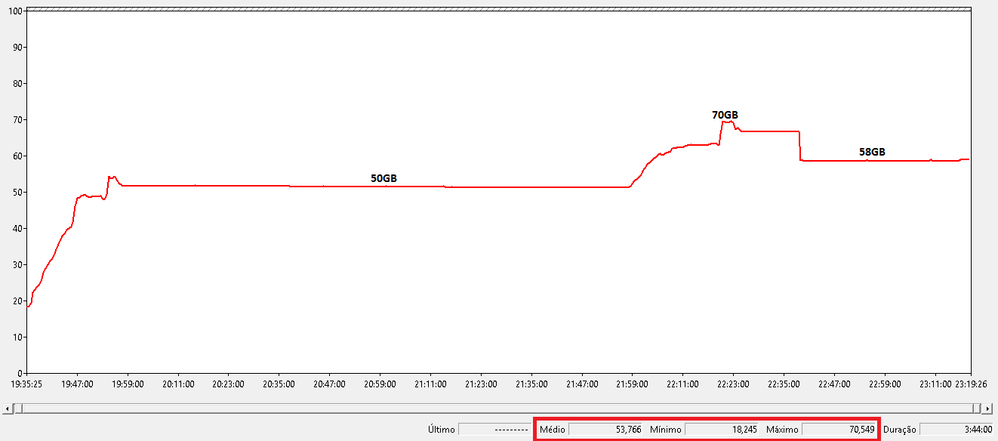
Does anyone have a base consuming this amount of memory? Or there's something wrong here?
Thanks
- Mark as New
- Bookmark
- Subscribe
- Mute
- Subscribe to RSS Feed
- Permalink
- Report Inappropriate Content
Hi @tfernandes,
In addition, could you go to check which process is consuming the most RAM? If it's "Microsoft Mashup Evaluation Container", could you try disabling 'Allow data preview to download in the background' under File > Options and Settings > Options > CURRENT FILE > Data Load to see if it works? ![]()
Regards
- Mark as New
- Bookmark
- Subscribe
- Mute
- Subscribe to RSS Feed
- Permalink
- Report Inappropriate Content
I have huge problem with RAM just after total refresh of connected sql data.
Problem use maybe 6-8GB ram during common work. It is ok.
But after I click on refresh (and 39 sql databases from the cloud starts refreshing at once) PBI desktop needs 41GB of RAM. If it has less, it annouces an error (low memory). And that is the problem. I dont want make single refresh of every database, I need one action for all refresh.
Can you help me ?
- Mark as New
- Bookmark
- Subscribe
- Mute
- Subscribe to RSS Feed
- Permalink
- Report Inappropriate Content
Hi @tfernandes
How big is the pbix file?
and have you allready checked the cache in the power bi desktop file?
Helpful resources

Power BI Dataviz World Championships
The Power BI Data Visualization World Championships is back! It's time to submit your entry.

Power BI Monthly Update - January 2026
Check out the January 2026 Power BI update to learn about new features.

| User | Count |
|---|---|
| 61 | |
| 47 | |
| 39 | |
| 23 | |
| 23 |
| User | Count |
|---|---|
| 144 | |
| 106 | |
| 63 | |
| 38 | |
| 31 |

