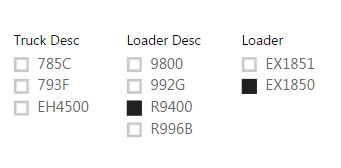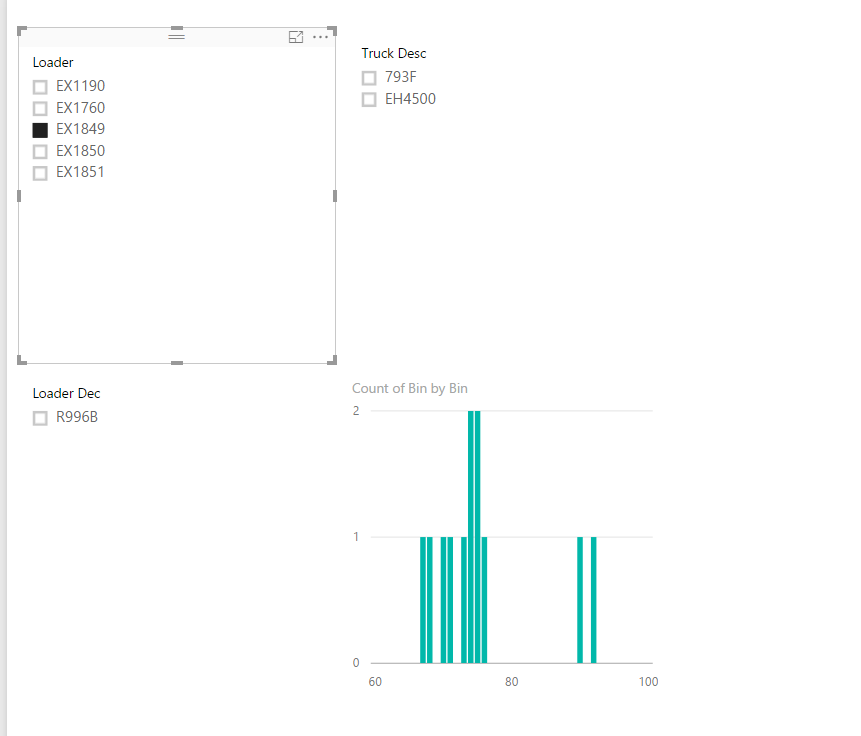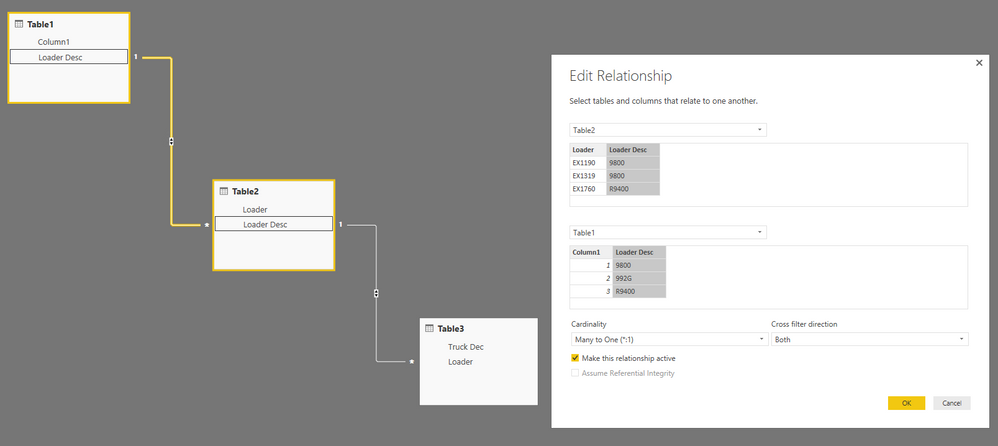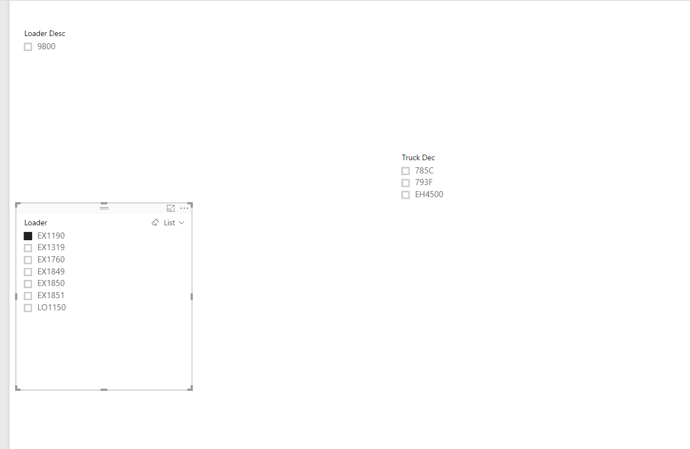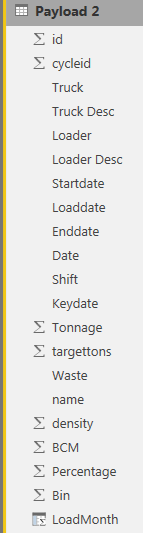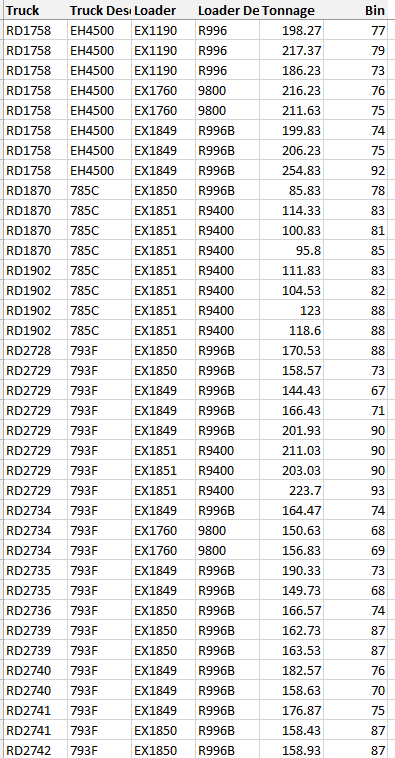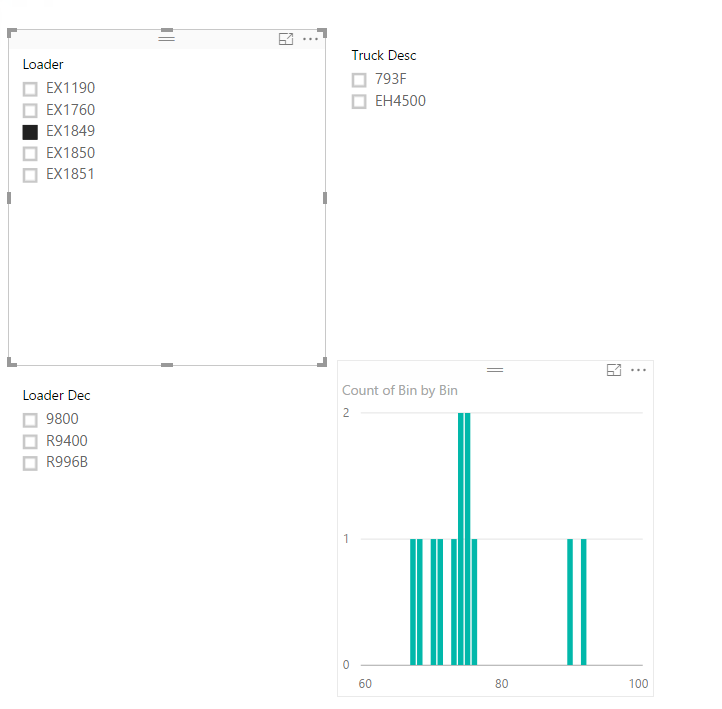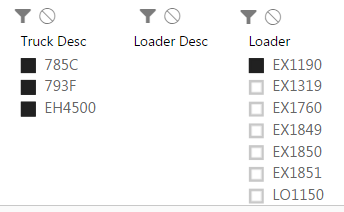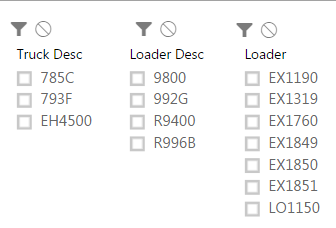FabCon is coming to Atlanta
Join us at FabCon Atlanta from March 16 - 20, 2026, for the ultimate Fabric, Power BI, AI and SQL community-led event. Save $200 with code FABCOMM.
Register now!- Power BI forums
- Get Help with Power BI
- Desktop
- Service
- Report Server
- Power Query
- Mobile Apps
- Developer
- DAX Commands and Tips
- Custom Visuals Development Discussion
- Health and Life Sciences
- Power BI Spanish forums
- Translated Spanish Desktop
- Training and Consulting
- Instructor Led Training
- Dashboard in a Day for Women, by Women
- Galleries
- Data Stories Gallery
- Themes Gallery
- Contests Gallery
- QuickViz Gallery
- Quick Measures Gallery
- Visual Calculations Gallery
- Notebook Gallery
- Translytical Task Flow Gallery
- TMDL Gallery
- R Script Showcase
- Webinars and Video Gallery
- Ideas
- Custom Visuals Ideas (read-only)
- Issues
- Issues
- Events
- Upcoming Events
The Power BI Data Visualization World Championships is back! Get ahead of the game and start preparing now! Learn more
- Power BI forums
- Forums
- Get Help with Power BI
- Desktop
- Re: PBI Desktop - Interactions
- Subscribe to RSS Feed
- Mark Topic as New
- Mark Topic as Read
- Float this Topic for Current User
- Bookmark
- Subscribe
- Printer Friendly Page
- Mark as New
- Bookmark
- Subscribe
- Mute
- Subscribe to RSS Feed
- Permalink
- Report Inappropriate Content
PBI Desktop - Interactions
Hello,
I have a dataset as below. the relationship of the data is as foll;ows:
Each Loader has a Loader Desc. loader to desc is one to one, Desc to Loader is one to many. the relationship of Loader to Truck desc is one to many.
Truck Desc is a subset of Loader.
What I am looking to do is have the other two selection lists update when one is selected. I would like to see the "many" Loaders if a Desc is selected. I would also like to see the "many" Truck Desc if either a Loader or Loader Desc is selected.
Is this possible?
Solved! Go to Solution.
- Mark as New
- Bookmark
- Subscribe
- Mute
- Subscribe to RSS Feed
- Permalink
- Report Inappropriate Content
Hi @Tallone,
In Power BI Desktop, we are only able to filter the other two slicers when selecting value in Loader, there is no automatic option to make the values in other two slicers ticked, we can only manually select values in the other two slicers.
And in your sceanrio, you are not able to create relationships as mine when the fields in same table. You can review my example in the attached PBIX file.
Thanks,
Lydia Zhang
- Mark as New
- Bookmark
- Subscribe
- Mute
- Subscribe to RSS Feed
- Permalink
- Report Inappropriate Content
Hi @Tallone,
How do you create relationships among the three tables? Please ensure that you set ”Cross filter direction” to “Both” as shown in the following screenshot.
I make a test using your posted data, and create relationships as shown in above screenshot, when I select value in each slicer, the other two slicers are filtered correctly. For more details, please check the attached PBIX file.
If you still have issues about the slicers, please help to post table structure with sample data and show us the relationships.
Thanks,
Lydia Zhang
- Mark as New
- Bookmark
- Subscribe
- Mute
- Subscribe to RSS Feed
- Permalink
- Report Inappropriate Content
Hi Lydia,
The loader, loader description, and truck description are not in different tables. They are all attributes of every record in a Table containing truck payload (= total tonnes carried). Each record equals a single truck load.
Each Loader can load multiple Trucks and multiple Truck Descriptions. Each Truck can be loaded by multiple Loaders. Each Loader is a single Loader Description. Each Truck is a single Truck Description. Each Loader Desc can be multiple Loaders.
I am using this data structure to build a bar chart with the Bin as the X axis and the count in each Bin as the y axis. It's a histogram.
I've enclosed the table structure and some of the pertinent data as screen shots below.
Hopefully this information clears things up a bit ansd you now know my ultimate destination of the project
- Mark as New
- Bookmark
- Subscribe
- Mute
- Subscribe to RSS Feed
- Permalink
- Report Inappropriate Content
Hi @Tallone,
Using your sample data, I have no issues. When selecting value in each slicer, other two slicers are filtered.
Thanks,
Lydia Zhang
- Mark as New
- Bookmark
- Subscribe
- Mute
- Subscribe to RSS Feed
- Permalink
- Report Inappropriate Content
Hi Lydia,
Thank you for your reply. I may not have expressed what I am looking for clearly enough. In the worked example, what I am trying to do when you pick a Loader (in this case EX1849), is to have the Loader Desc associated with that particular Loader automatically ticked (in this case R996B) and which truck descriptions that the loader has loaded be ticked (in this case EX4500 and 793F).
Also, I cannot replicate your linking because the fields in the sliders are all in the same table. How would I create the link you describe above between the fields in a table thather than between tables as is shown in the example?
What am I missing here?
Thanks,
Mark
- Mark as New
- Bookmark
- Subscribe
- Mute
- Subscribe to RSS Feed
- Permalink
- Report Inappropriate Content
Hi @Tallone,
In Power BI Desktop, we are only able to filter the other two slicers when selecting value in Loader, there is no automatic option to make the values in other two slicers ticked, we can only manually select values in the other two slicers.
And in your sceanrio, you are not able to create relationships as mine when the fields in same table. You can review my example in the attached PBIX file.
Thanks,
Lydia Zhang
- Mark as New
- Bookmark
- Subscribe
- Mute
- Subscribe to RSS Feed
- Permalink
- Report Inappropriate Content
Thank you Lydia,
That is exactly the answer I expected, but I was hoping to hear something different.
Mark
- Mark as New
- Bookmark
- Subscribe
- Mute
- Subscribe to RSS Feed
- Permalink
- Report Inappropriate Content
Cool,
Stop the interactions between the slicers and try.
- Mark as New
- Bookmark
- Subscribe
- Mute
- Subscribe to RSS Feed
- Permalink
- Report Inappropriate Content
Hi Baskar,
I recall our last discussion, and that is exactly what I tried to do. However, it does not seem to be doing what I want it to do. The left picture is what is does, and the right picture shows all the elements. There should be an element ticked in Loader Desc when EX1190 is selected in Loader
Helpful resources

Power BI Dataviz World Championships
The Power BI Data Visualization World Championships is back! Get ahead of the game and start preparing now!

| User | Count |
|---|---|
| 38 | |
| 36 | |
| 33 | |
| 32 | |
| 29 |
| User | Count |
|---|---|
| 129 | |
| 88 | |
| 79 | |
| 68 | |
| 63 |