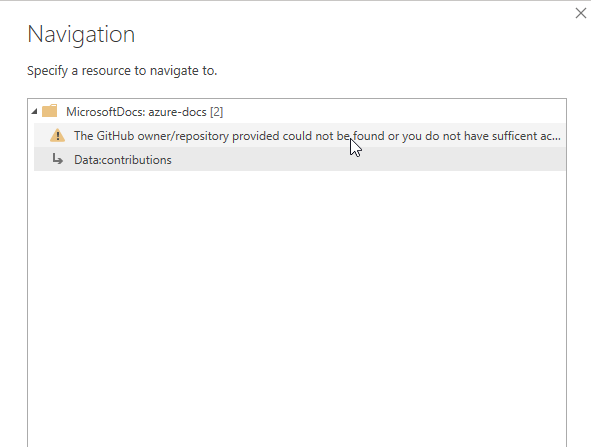Fabric Data Days starts November 4th!
Advance your Data & AI career with 50 days of live learning, dataviz contests, hands-on challenges, study groups & certifications and more!
Get registered- Power BI forums
- Get Help with Power BI
- Desktop
- Service
- Report Server
- Power Query
- Mobile Apps
- Developer
- DAX Commands and Tips
- Custom Visuals Development Discussion
- Health and Life Sciences
- Power BI Spanish forums
- Translated Spanish Desktop
- Training and Consulting
- Instructor Led Training
- Dashboard in a Day for Women, by Women
- Galleries
- Data Stories Gallery
- Themes Gallery
- Contests Gallery
- Quick Measures Gallery
- Visual Calculations Gallery
- Notebook Gallery
- Translytical Task Flow Gallery
- TMDL Gallery
- R Script Showcase
- Webinars and Video Gallery
- Ideas
- Custom Visuals Ideas (read-only)
- Issues
- Issues
- Events
- Upcoming Events
Get Fabric Certified for FREE during Fabric Data Days. Don't miss your chance! Learn more
- Power BI forums
- Forums
- Get Help with Power BI
- Desktop
- Re: PBI Desktop Github Connector breaking randomly
- Subscribe to RSS Feed
- Mark Topic as New
- Mark Topic as Read
- Float this Topic for Current User
- Bookmark
- Subscribe
- Printer Friendly Page
- Mark as New
- Bookmark
- Subscribe
- Mute
- Subscribe to RSS Feed
- Permalink
- Report Inappropriate Content
PBI Desktop Github Connector breaking randomly
Anyone have any idea what is going on with the GitHub connector in PBI Desktop?
I Had this working for days, now when I am trying to transform and apply the data I get the following
DataSource.Error: The GitHub owner/repository provided could not be found or you do not have sufficent access. Please check the values and try again.
The owner of the repo is MicrosoftDocs and the repo itself is azure-docs
It is a public repo and again it was working before....
When clicking edit settings on this error it just gives me the option to put the repo owner and repo name again. That is it. Which of course, it is the correct one.
I have no idea how to troubleshoot this as it was working fine for days and now all of a sudden it is completely broken.
Even if I create a blank PBI page and opt to connect to the data again I get this error.
- Mark as New
- Bookmark
- Subscribe
- Mute
- Subscribe to RSS Feed
- Permalink
- Report Inappropriate Content
Hi @mimckitt ,
Whether the problem has been resolved? If yes, could you please mark the helpful post as Answered? It will help other members in the community find the solution easily if they face the similar problem with you. Thank you.
Best Regards
Rena
- Mark as New
- Bookmark
- Subscribe
- Mute
- Subscribe to RSS Feed
- Permalink
- Report Inappropriate Content
Hi @mimckitt,
I used the same data source as you, and it can connect normally...
Could you please try to re-enter your account by following the steps below:
1. Open the related PBIX file
2. Transform data-->Data source settings
3. Select that github data source,right click "Clear Permissions"
4. Click "Edit Permissions", then "Edit..."--> "Sign in"
5. Save it
Best Regards
Rena
Helpful resources

Fabric Data Days
Advance your Data & AI career with 50 days of live learning, contests, hands-on challenges, study groups & certifications and more!

Power BI Monthly Update - October 2025
Check out the October 2025 Power BI update to learn about new features.