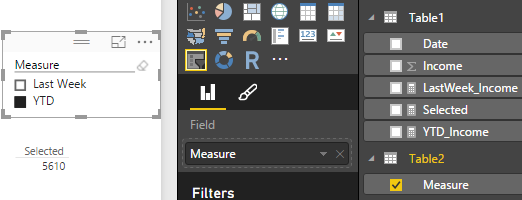FabCon is coming to Atlanta
Join us at FabCon Atlanta from March 16 - 20, 2026, for the ultimate Fabric, Power BI, AI and SQL community-led event. Save $200 with code FABCOMM.
Register now!- Power BI forums
- Get Help with Power BI
- Desktop
- Service
- Report Server
- Power Query
- Mobile Apps
- Developer
- DAX Commands and Tips
- Custom Visuals Development Discussion
- Health and Life Sciences
- Power BI Spanish forums
- Translated Spanish Desktop
- Training and Consulting
- Instructor Led Training
- Dashboard in a Day for Women, by Women
- Galleries
- Data Stories Gallery
- Themes Gallery
- Contests Gallery
- QuickViz Gallery
- Quick Measures Gallery
- Visual Calculations Gallery
- Notebook Gallery
- Translytical Task Flow Gallery
- TMDL Gallery
- R Script Showcase
- Webinars and Video Gallery
- Ideas
- Custom Visuals Ideas (read-only)
- Issues
- Issues
- Events
- Upcoming Events
The Power BI Data Visualization World Championships is back! Get ahead of the game and start preparing now! Learn more
- Power BI forums
- Forums
- Get Help with Power BI
- Desktop
- Overlapping Slicer
- Subscribe to RSS Feed
- Mark Topic as New
- Mark Topic as Read
- Float this Topic for Current User
- Bookmark
- Subscribe
- Printer Friendly Page
- Mark as New
- Bookmark
- Subscribe
- Mute
- Subscribe to RSS Feed
- Permalink
- Report Inappropriate Content
Overlapping Slicer
Hello PBI Community...
I have a question that I don’t even know is possible.
I have a report in PBI desktop and I want there to be buttons (potentially a slicer) to show the income either for last week or the year to date (YTD). Clearly last week is a subset of YTD so the two options in the slicer are not unique... is this possible or can someone come up with a work around, I’m reasonably new to PBI so don’t know all the tricks of the trade yet.
My initial work around was to have a slicer with 'last week' and 'YTD excluding last week', and people would have to use 'select all' to see the full YTD. But as I build these reports for other teams, I noticed that the team were using it incorrectly as it’s not very intuitive (they were just selecting the YTD minus last week as the full YTD).
Please help,
Thanks.
Harriet.
Solved! Go to Solution.
- Mark as New
- Bookmark
- Subscribe
- Mute
- Subscribe to RSS Feed
- Permalink
- Report Inappropriate Content
I'd do a disconnected table/switch combination that looks like this:
Step #1 Create a disconnected table:
Number Chooser
0 YTD
1 Last Week
Step 2 the measure
= Switch(min(DisconnectedTable[Number]),
0,[Calculation #1],
1,[Calculation #2])
Step 3. Bring the Chooser column, from the disconnected table, on to the pivot as a slicer. When you select YTD, the min will filter to 0, and the switch will run calc #1. When you select Last Week, the min will filter to 1, and the switch will run calc#2
Essentially you make two distinct calcs, one that does YTD, and another that does last week. Then the switch will toggle between them.
Does this help?
- Mark as New
- Bookmark
- Subscribe
- Mute
- Subscribe to RSS Feed
- Permalink
- Report Inappropriate Content
In this scenario, you can first create two measures for YTD and Last Week. Then create another new table for these two measures. So that either of the measures can be selected in the slicer and you can get the expected result.
Please refer to following steps:
- Create two measures for YTD and Last Week. I assume week begins on Sunday (1) and ends on Saturday (7) here.
YTD_Income = CALCULATE ( SUM ( Table1[Income] ), DATESYTD ( Table1[Date] ) )
LastWeek_Income = VAR LastDay = LASTDATE ( Table1[Date] ) VAR WeekDayNum = WEEKDAY ( LastDay ) RETURN ( CALCULATE ( SUM ( Table1[Income] ), FILTER ( ALL ( Table1[Date] ), Table1[Date] > LastDay - 7 - WeekDayNum && Table1[Date] <= LastDay - WeekDayNum ) ) ) - Create a new table for above two measures.
- Drag a slicer into your canvas and put “Measure” column into Field.
Regards,
- Mark as New
- Bookmark
- Subscribe
- Mute
- Subscribe to RSS Feed
- Permalink
- Report Inappropriate Content
I'd do a disconnected table/switch combination that looks like this:
Step #1 Create a disconnected table:
Number Chooser
0 YTD
1 Last Week
Step 2 the measure
= Switch(min(DisconnectedTable[Number]),
0,[Calculation #1],
1,[Calculation #2])
Step 3. Bring the Chooser column, from the disconnected table, on to the pivot as a slicer. When you select YTD, the min will filter to 0, and the switch will run calc #1. When you select Last Week, the min will filter to 1, and the switch will run calc#2
Essentially you make two distinct calcs, one that does YTD, and another that does last week. Then the switch will toggle between them.
Does this help?
- Mark as New
- Bookmark
- Subscribe
- Mute
- Subscribe to RSS Feed
- Permalink
- Report Inappropriate Content
Thanks!
Harriet.
- Mark as New
- Bookmark
- Subscribe
- Mute
- Subscribe to RSS Feed
- Permalink
- Report Inappropriate Content
Hi. make a calculated column with either current week or YTD. something like:
if(now()>week_start_date, = "current_week",if(now()-365>week_start_date,"YTD","other")).
use that in your slicer and you will get either YTD or last_wk or other
Helpful resources

Power BI Dataviz World Championships
The Power BI Data Visualization World Championships is back! Get ahead of the game and start preparing now!

| User | Count |
|---|---|
| 63 | |
| 55 | |
| 42 | |
| 41 | |
| 23 |
| User | Count |
|---|---|
| 171 | |
| 136 | |
| 119 | |
| 79 | |
| 54 |