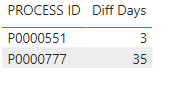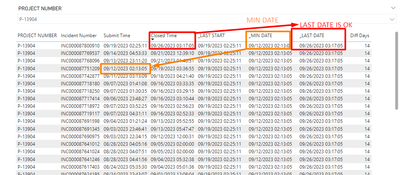FabCon is coming to Atlanta
Join us at FabCon Atlanta from March 16 - 20, 2026, for the ultimate Fabric, Power BI, AI and SQL community-led event. Save $200 with code FABCOMM.
Register now!- Power BI forums
- Get Help with Power BI
- Desktop
- Service
- Report Server
- Power Query
- Mobile Apps
- Developer
- DAX Commands and Tips
- Custom Visuals Development Discussion
- Health and Life Sciences
- Power BI Spanish forums
- Translated Spanish Desktop
- Training and Consulting
- Instructor Led Training
- Dashboard in a Day for Women, by Women
- Galleries
- Data Stories Gallery
- Themes Gallery
- Contests Gallery
- QuickViz Gallery
- Quick Measures Gallery
- Visual Calculations Gallery
- Notebook Gallery
- Translytical Task Flow Gallery
- TMDL Gallery
- R Script Showcase
- Webinars and Video Gallery
- Ideas
- Custom Visuals Ideas (read-only)
- Issues
- Issues
- Events
- Upcoming Events
The Power BI Data Visualization World Championships is back! Get ahead of the game and start preparing now! Learn more
- Power BI forums
- Forums
- Get Help with Power BI
- Desktop
- Re: Overlapping Dates times aging calculation
- Subscribe to RSS Feed
- Mark Topic as New
- Mark Topic as Read
- Float this Topic for Current User
- Bookmark
- Subscribe
- Printer Friendly Page
- Mark as New
- Bookmark
- Subscribe
- Mute
- Subscribe to RSS Feed
- Permalink
- Report Inappropriate Content
Overlapping Dates times aging calculation
Hello Community!
I need help! I'm trying to calculate the aging between submit time and closed time of incidents by process,
But in my case, there is an overlapping scenario happening for most of the process:
P000777 Process has some incidents, highlighted rows show up the overlapping scenario.
The right calculation in this example is to consider the min non overlapping data and the last data, and then calculate the difference between those two dates.I have been trying a lot of PowerQuery solutions but my database is really heavy and its not running well those possible soluctions even with buffering tables setting.
Tks all!
PROCESS ID INCIDENT ID SUBMIT DATE CLOSED DATE Incorrect Aging (Days)
| P0000777 | 86950787 | 09/01/2023 07:07:00 | 09/07/2023 17:45:00 | 6 |
| P0000551 | 86946646 | 08/25/2023 15:13:00 | 08/28/2023 11:07:00 | 3 |
| P0000777 | 86946248 | 08/24/2023 22:43:00 | 09/01/2023 12:08:00 | 8 |
| P0000777 | 86944999 | 08/24/2023 05:35:00 | 09/04/2023 05:01:00 | 11 |
| P0000777 | 86944827 | 08/23/2023 05:51:00 | 09/05/2023 02:00:00 | 13 |
| P0000551 | 86732351 | 08/05/2023 09:09:00 | 08/15/2023 18:17:00 | 10 |
| P0000777 | 86731911 | 08/03/2023 11:11:00 | 09/03/2023 08:12:00 | 31 |
| P0000777 | 86731910 | 08/01/2023 10:15:00 | 08/02/2023 18:00:00 | 1 |
- Mark as New
- Bookmark
- Subscribe
- Mute
- Subscribe to RSS Feed
- Permalink
- Report Inappropriate Content
Hi @PauloSMoura ,
I suggest you to try code as below to create a measure.
Diff Days =
VAR _LASTDATE =
CALCULATE (
MAX ( 'Table'[CLOSED DATE] ),
ALLEXCEPT ( 'Table', 'Table'[PROCESS ID] )
)
VAR _LASTSTART =
CALCULATE (
MAX ( 'Table'[SUBMIT DATE] ),
FILTER (
ALLEXCEPT ( 'Table', 'Table'[PROCESS ID] ),
'Table'[CLOSED DATE] = _LASTDATE
)
)
VAR _LIST =
CALENDAR ( DATEVALUE ( _LASTSTART ), DATEVALUE ( _LASTDATE ) )
VAR _MINDATE =
CALCULATE (
MIN ( 'Table'[SUBMIT DATE] ),
FILTER (
ALLEXCEPT ( 'Table', 'Table'[PROCESS ID] ),
DATEVALUE ( 'Table'[CLOSED DATE] ) IN _LIST
)
)
RETURN
DATEDIFF ( _MINDATE, _LASTDATE, DAY )Result is as below.
Best Regards,
Rico Zhou
If this post helps, then please consider Accept it as the solution to help the other members find it more quickly.
- Mark as New
- Bookmark
- Subscribe
- Mute
- Subscribe to RSS Feed
- Permalink
- Report Inappropriate Content
Hello Tks for the Reply!
I've try to reply this dax formula on my database and found some problems,
The difference with this project is it is showing only 14 days and it's not capturing the whole context of the table. Also I have a question. The aging number is the date diff between the overlapping dates, but if I want to have, I like the overlapping diff and also the non-overlapping difference using the same example:
Red ones is overlapping but the first one green is not overlapping with any value, the correct aging is the sum between the overlapping range and the non overlapping.
Tks again for your reply i really appreciate that!
TKSS!
- Mark as New
- Bookmark
- Subscribe
- Mute
- Subscribe to RSS Feed
- Permalink
- Report Inappropriate Content
pretty much all of these are overlapping. what makes the one starting at 8/3 so special?
- Mark as New
- Bookmark
- Subscribe
- Mute
- Subscribe to RSS Feed
- Permalink
- Report Inappropriate Content
Thanks for the reply!
In this scenario, pretty much all projects have overlapping incidents, what makes the one in the example special is that it is the first one that starts the overlapping stream, so I need the submit date for this one (start of the overlapping stream) and the last date (close date) at end of the stream.
That pattern can happen in more than one time at. I mean i can have like 1~3 months of overlapping and after that an isolated value without overlapping and then start the overlapping again.
Helpful resources

Power BI Dataviz World Championships
The Power BI Data Visualization World Championships is back! Get ahead of the game and start preparing now!

| User | Count |
|---|---|
| 38 | |
| 37 | |
| 33 | |
| 32 | |
| 29 |
| User | Count |
|---|---|
| 132 | |
| 88 | |
| 82 | |
| 68 | |
| 64 |