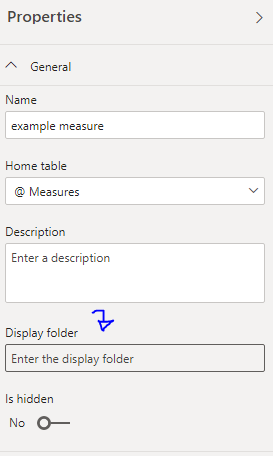FabCon is coming to Atlanta
Join us at FabCon Atlanta from March 16 - 20, 2026, for the ultimate Fabric, Power BI, AI and SQL community-led event. Save $200 with code FABCOMM.
Register now!- Power BI forums
- Get Help with Power BI
- Desktop
- Service
- Report Server
- Power Query
- Mobile Apps
- Developer
- DAX Commands and Tips
- Custom Visuals Development Discussion
- Health and Life Sciences
- Power BI Spanish forums
- Translated Spanish Desktop
- Training and Consulting
- Instructor Led Training
- Dashboard in a Day for Women, by Women
- Galleries
- Data Stories Gallery
- Themes Gallery
- Contests Gallery
- QuickViz Gallery
- Quick Measures Gallery
- Visual Calculations Gallery
- Notebook Gallery
- Translytical Task Flow Gallery
- TMDL Gallery
- R Script Showcase
- Webinars and Video Gallery
- Ideas
- Custom Visuals Ideas (read-only)
- Issues
- Issues
- Events
- Upcoming Events
The Power BI Data Visualization World Championships is back! Get ahead of the game and start preparing now! Learn more
- Power BI forums
- Forums
- Get Help with Power BI
- Desktop
- Re: Organizing measures when using a shared datase...
- Subscribe to RSS Feed
- Mark Topic as New
- Mark Topic as Read
- Float this Topic for Current User
- Bookmark
- Subscribe
- Printer Friendly Page
- Mark as New
- Bookmark
- Subscribe
- Mute
- Subscribe to RSS Feed
- Permalink
- Report Inappropriate Content
Organizing measures when using a shared dataset
Hello everyone,
I'm currently using a published Power BI dataset to create many reports. This dataset contains a measures empty table.
In the reports using the Power BI dataset, I create the measures needed and place them into the empty measures table. The problem is that some of these reports contains sometimes 30+ measures so it becomes really ugly and unorganized.
Inside these reports, I'd like to be able to organize the new measures by grouping/creating folders. Unfortunately, this is only possible when modifying the dataset pbix file.
Does anyone know a way around it? Is this already a published Idea that we can upvote (I couldn't find any)?
Thanks for the help,
Lucas
Solved! Go to Solution.
- Mark as New
- Bookmark
- Subscribe
- Mute
- Subscribe to RSS Feed
- Permalink
- Report Inappropriate Content
Hi @Anonymous ,
Sorry that I missed this important information: connect to a shared dataset. Since it connect to a shared dataset, it will be a live connection mode. And only report-level measures can be created, no calculated column and table can be created. Therefore, there is no way to create another measure table or folder...
Best Regards
- Mark as New
- Bookmark
- Subscribe
- Mute
- Subscribe to RSS Feed
- Permalink
- Report Inappropriate Content
Hi @Anonymous ,
Please review the content in the following links, hope it can help you create proper measure table/folder.
Creating Measure Table and Folders inside in Power BI Desktop
Power BI - Organize Measures with Measure Table
Best Regards
- Mark as New
- Bookmark
- Subscribe
- Mute
- Subscribe to RSS Feed
- Permalink
- Report Inappropriate Content
Hi @Anonymous ,
As I explained in the post, none of this is possible when using a shared Power BI dataset.
Best regards,
- Mark as New
- Bookmark
- Subscribe
- Mute
- Subscribe to RSS Feed
- Permalink
- Report Inappropriate Content
Hi @Anonymous ,
Sorry that I missed this important information: connect to a shared dataset. Since it connect to a shared dataset, it will be a live connection mode. And only report-level measures can be created, no calculated column and table can be created. Therefore, there is no way to create another measure table or folder...
Best Regards
- Mark as New
- Bookmark
- Subscribe
- Mute
- Subscribe to RSS Feed
- Permalink
- Report Inappropriate Content
Hi @Anonymous ,
Yes... I don't see why one one is talking about it. We are able to create report-level measures but we cannot organize it. The feature literally exists but we are blocked from using it.
This is really the only thing that is turning my experience with a live connection quite unpleasant.
Thank you anyway for the answer,
Best regards,
Lucas
- Mark as New
- Bookmark
- Subscribe
- Mute
- Subscribe to RSS Feed
- Permalink
- Report Inappropriate Content
@Anonymous , If I got it correctly, You can create subfolder. But for that, you need to have access to the model view.
In the model view, you can select a few measures and under properties, you can give a subfolder name.
https://www.youtube.com/watch?v=b9oDIL8nbu0
But in live dataset, you might not get this view, check on right click in field in data or report view
- Mark as New
- Bookmark
- Subscribe
- Mute
- Subscribe to RSS Feed
- Permalink
- Report Inappropriate Content
Hi @amitchandak , I do have access to the model view but I'm not able to create folders or place measures into folders :
We can see that the Display folder is grayed out.
- Mark as New
- Bookmark
- Subscribe
- Mute
- Subscribe to RSS Feed
- Permalink
- Report Inappropriate Content
live report doesnt allow to create a folder for local measures. This is kinda trash from Microsof along with not creating calculated columns or groups
Helpful resources

Power BI Dataviz World Championships
The Power BI Data Visualization World Championships is back! Get ahead of the game and start preparing now!

| User | Count |
|---|---|
| 59 | |
| 46 | |
| 39 | |
| 38 | |
| 21 |
| User | Count |
|---|---|
| 176 | |
| 131 | |
| 118 | |
| 82 | |
| 54 |